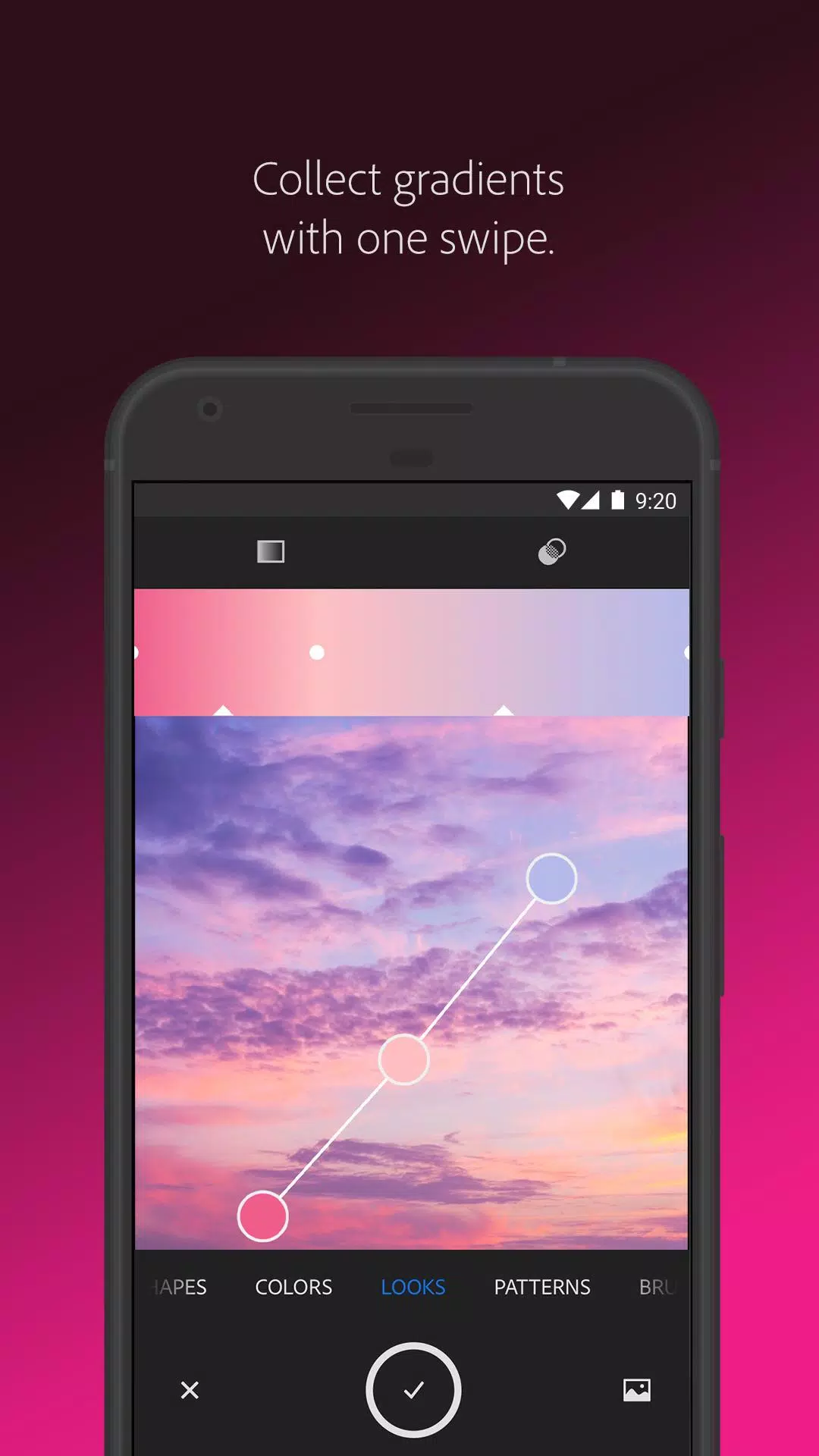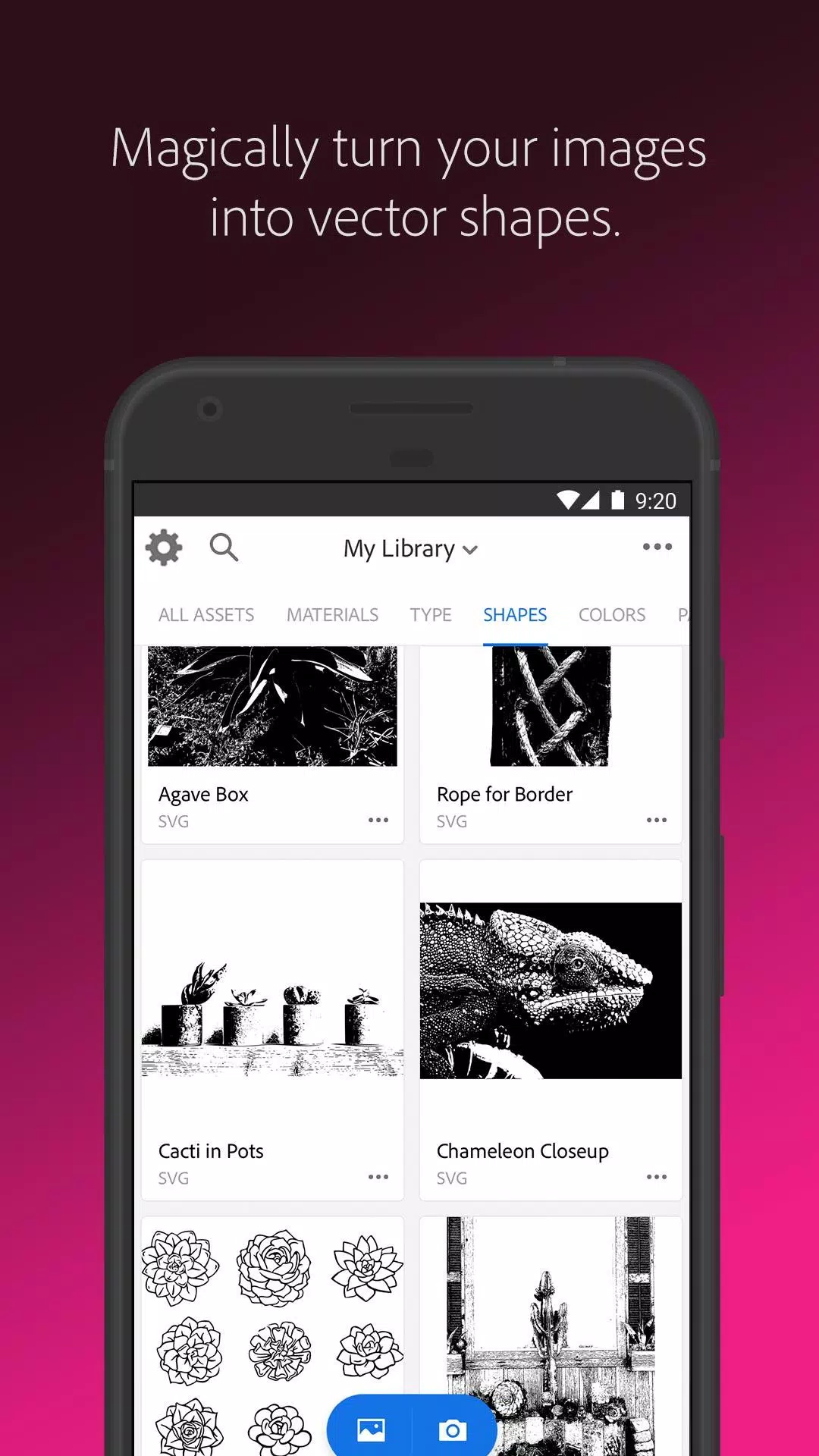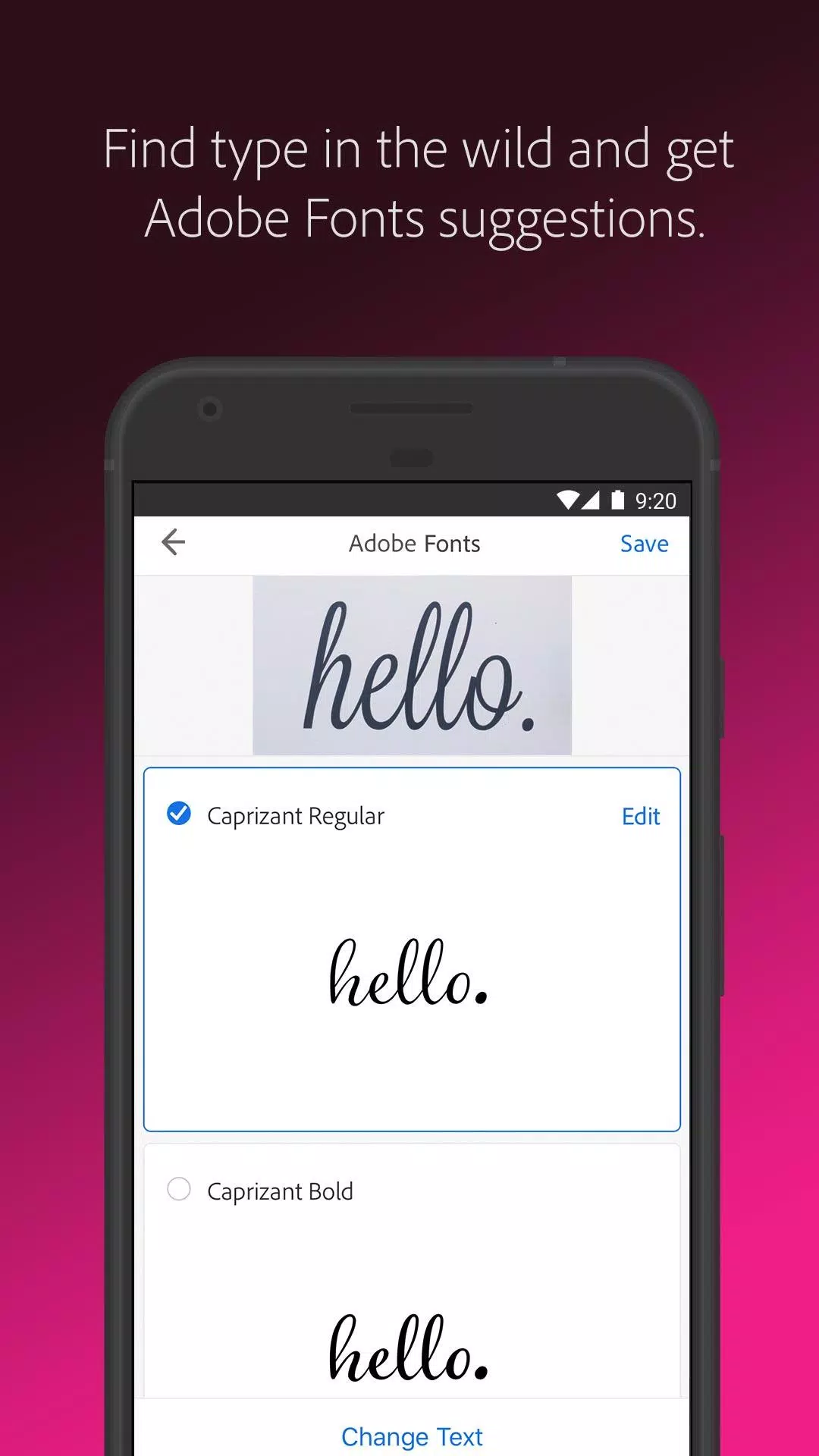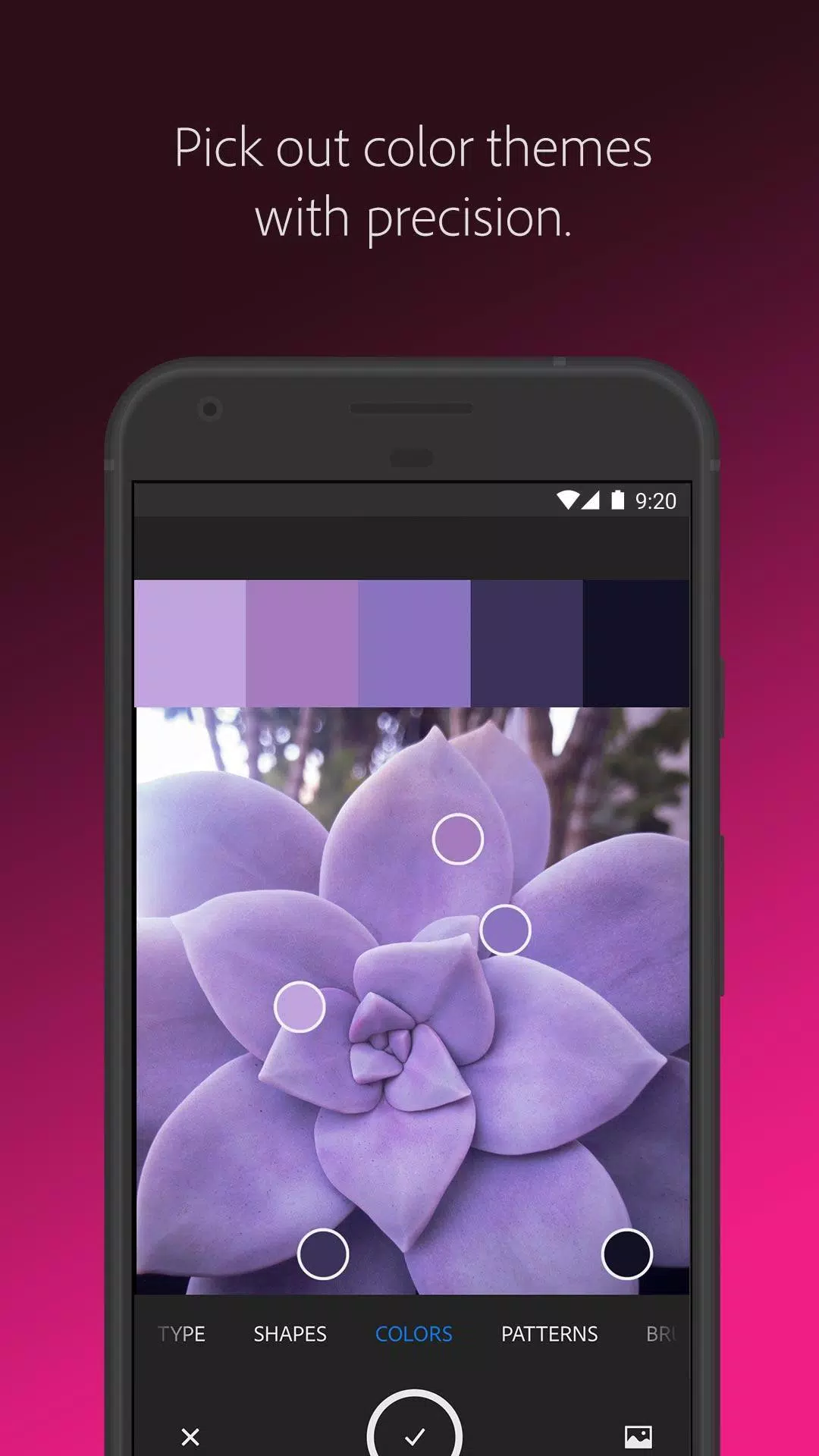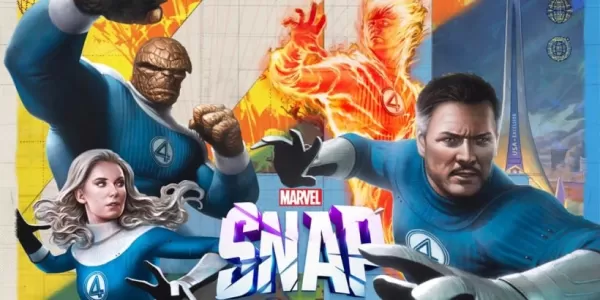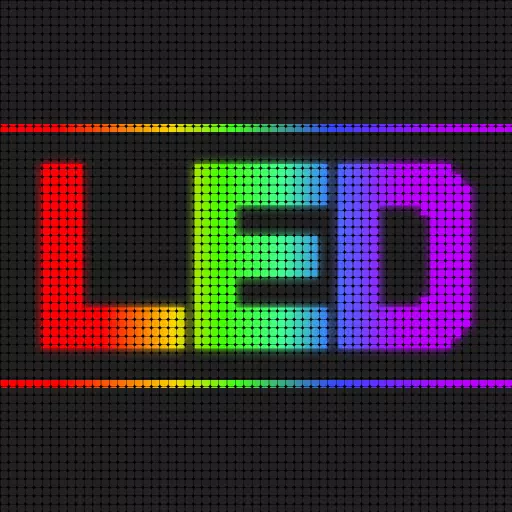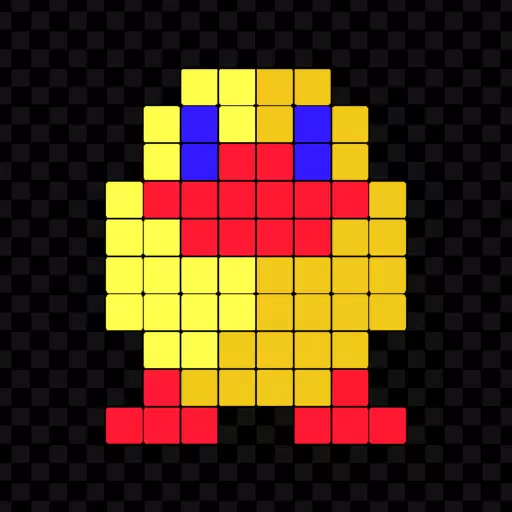Adobe Capture is a powerful Android app that transforms your phone or tablet into a versatile graphic design tool. Whether you're an illustrator, designer, or digital artist, Adobe Capture equips you with the tools to turn everyday inspiration into professional-grade creative assets like SVG files, color palettes, fonts, and more—all from the palm of your hand.
Create Without Limits – Even Before Signing In
You can try Adobe Capture for free without signing in, making it easy to jump right into creation. Explore its intuitive features and start building your design library instantly. From capturing color themes to generating 3D textures, Adobe Capture serves as a portable studio for all your visual ideas.
Remove Backgrounds and Refine Images
Easily extract subjects from any photo using the background removal feature. Turn real-world images into clean, high-quality graphics ready for use in your next project—perfect for designers looking to streamline their workflow without compromising quality.
Vectorize Your Sketches Anywhere
Whether you’re aiming for a pencil sketch or a clean vector illustration, Adobe Capture lets you convert photos into scalable vectors on the go. With support for 1–32 colors, you can generate crisp, editable vector art ideal for logos, illustrations, animations, and more—no desktop needed.
Discover Fonts with the Built-in Font Finder
Ever seen a font in the wild and wanted to know what it was? Use Adobe Capture’s font identification feature to snap a photo of text in magazines, signs, packaging, or anywhere else—and get matched with similar Adobe Fonts in seconds. Find the perfect typography for your next design in just a few taps.
Craft Custom Color Themes and Gradients
Designers can now capture colors directly from the real world using the camera. Whether you're inspired by a sunset, fabric texture, or interior decor, Adobe Capture helps you build beautiful, customized color palettes with hex codes, gradients, and swatches that sync seamlessly across Adobe apps like Photoshop and Illustrator.
Design Unique Digital Brushes
Create custom brushes from photos or existing images. These brushes can be used in Adobe Fresco, Photoshop, and Illustrator to add unique textures and painterly effects to your digital artwork. It's a great way to bring personal style into every stroke.
Generate Repeating Patterns Instantly
Capture inspiring visuals and transform them into seamless patterns using built-in geometric presets. Perfect for wallpaper, textile design, UI elements, and other creative projects where pattern consistency matters most.
Produce Realistic 3D Textures
Use your camera to generate PBR (Physically Based Rendering) materials for 3D models. These realistic textures can be edited further and applied to 3D objects in compatible software, giving depth and authenticity to your 3D designs.
Capture Light and Mood for Video and Photo Editing
Photographers and videographers can collect lighting conditions and color tones to create custom Looks profiles. This feature allows you to transfer the mood of real-life scenes—like golden hour or stormy skies—into your post-processing workflow for consistent and cinematic results.
Sync Everything Across Adobe Creative Cloud
All your creations are automatically saved to your Adobe Creative Cloud libraries. This means your brushes, colors, fonts, and vector shapes are always accessible across devices and within popular Adobe apps like [ttpp], Illustrator, Premiere Pro, InDesign, After Effects, and more.
Award-Winning Design Tool
Recognized with the MediaPost Appy Award in 2016, Adobe Capture continues to be a go-to tool for mobile creativity. Its integration with major Adobe applications ensures a smooth and efficient design experience from capture to final output.
Storage and Compatibility
The free version includes 2GB of cloud storage, allowing you to sync and share your creative assets effortlessly. Adobe Capture works seamlessly with a wide range of Adobe apps including [yyxx], Photoshop Express, Fresco, Illustrator Draw, InDesign, Dimension, After Effects, Animate, Dreamweaver, and even third-party platforms like Canva.
For full details about usage and privacy, please refer to Adobe’s Terms of Use and Privacy Policy.
Screenshot