Embark on a thrilling adventure with **Match 3: Shoot & Blast Bubbles** as you plan your every pop to rescue adorable baby pandas! An evil baboon has kidnapped and trapped these precious panda pups in the jungle. Your mission is to strategically burst matching bubbles to outsmart him and reunite the cubs with their worried mother. As you progress through over 1000 increasingly challenging levels, harness the power of the elements and utilize an array of bubble-bursting powerups. Combine these powerups for even more explosive effects to free the pups efficiently!
**FEATURES:** ★ Over 1000 levels filled with uniquely challenging obstacles to keep you engaged. ★ An amazing arsenal of powerups and combos at your fingertips to enhance your gameplay. ★ Special features designed to boost your bubble-bursting prowess. ★ Stunning graphics and adorable animations that bring the jungle to life. ★ An addicting pace with rewarding progression that keeps you coming back for more.
**PLUS:** ★ Connect to Facebook and enjoy the fun of Panda Pop with friends! ★ Dive into special rewards and events happening all the time! ★ Seamlessly sync your progress across multiple devices and platforms for uninterrupted play!
FAQs of Panda Pop
To ensure the smoothest gameplay experience, please make sure you're running the latest version of Panda Pop and check for any available updates. Running the most current version minimizes the chance of encountering bugs. If no updates are available, follow these troubleshooting steps:
**Q1. My game is not loading.**
- Close the game and any other apps running in the background on your device.
- If you have social media accounts linked to your game, such as Facebook or Google+, disconnect them.
- Power off your device, wait for 10 seconds, and then turn it back on.
- Reconnect your social media accounts, ensuring you're using the correct account.
- If these steps don't resolve the issue, repeat them once more before reaching out to our support team.
**Q2. I lost progress on my game (levels went back).**
Follow the troubleshooting steps outlined in Q1 to see if you can recover your lost progress.
**Q3. Purchase Issues. I did not receive what I purchased.**
To address purchase issues, first, completely close and reopen your game. If the item is still not in your account, try restarting your device by turning it off and then on again. If you still haven't received your purchase, please contact our Support Team at https://pandapop.zendesk.com/home and include a receipt of your purchase. Acceptable receipts include a forward of your payment confirmation or a screenshot of your receipt. Please note that without a receipt, the process to receive compensation for missing items may take longer. Additionally, purchases made through Facebook may take a few hours to appear in your game.



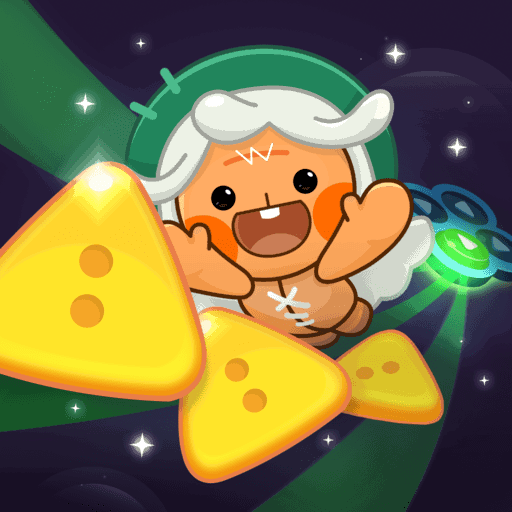













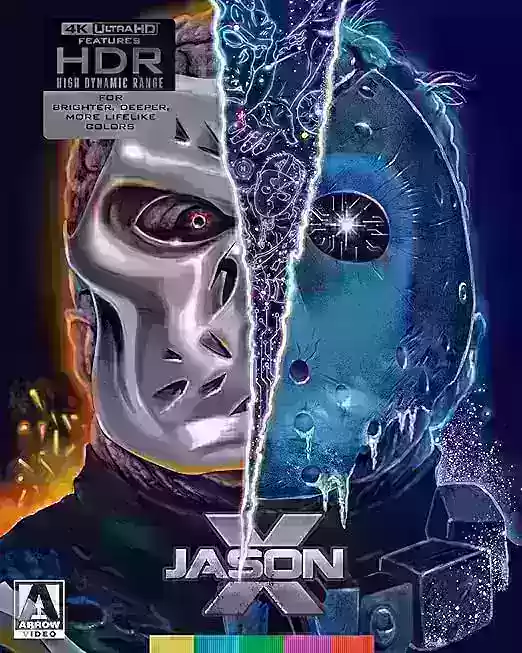
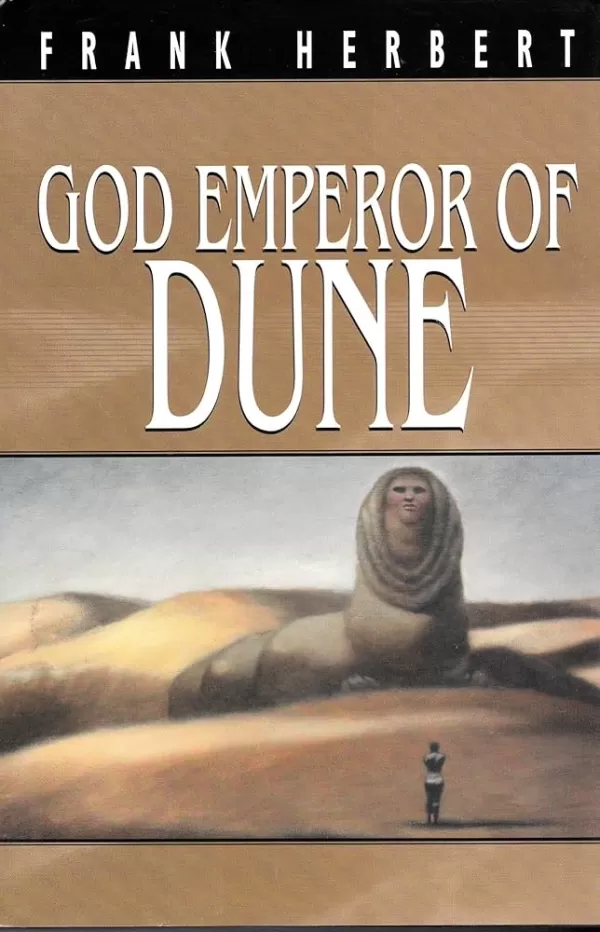

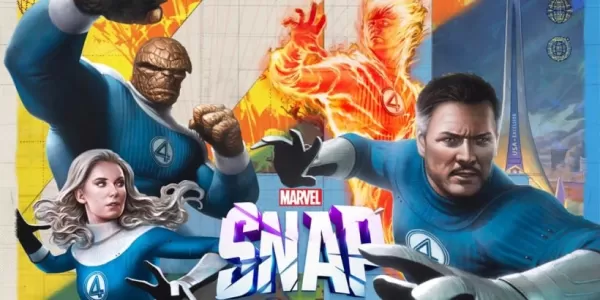



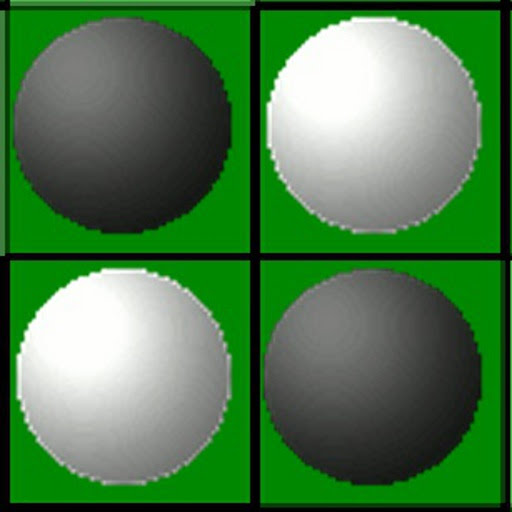








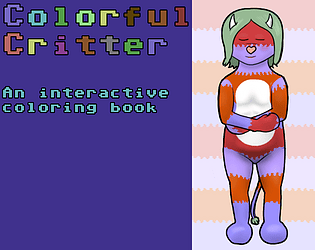
![Salvation in Nightmare [v0.4.4]](https://imgs.21qcq.com/uploads/36/1719555347667e551321c26.jpg)




