Roblox Server Status: How to Check if It's Down
Roblox stands as a titan in the gaming world, offering a vast array of games created by developers worldwide. These games, however, depend on Roblox's servers to operate smoothly. If you're wondering whether Roblox is currently down, and how to check its server status, you're in the right place.
How to Check If Roblox Is Down
Although rare, Roblox's central servers can occasionally face issues, ranging from technical malfunctions to scheduled maintenance. If you're unable to connect to a game, the problem might be with the servers, but it could also be on your end. Here's how you can check the overall server status of Roblox:

- Visit the Roblox Servers Website: This site provides real-time updates on server status, including details on past issues and ongoing problems.
- Check Roblox's Social Media: The official Roblox social media accounts often post updates about server issues and estimated times for resolution.
- Use Down Detector: This service aggregates reports from users, helping you see if others are experiencing the same issues. While it doesn't offer detailed information, it's a quick way to gauge if it's a widespread problem.
What To Do If Roblox Servers Are Down
If you confirm that Roblox's servers are indeed down, patience is key. Keep an eye on Roblox's social media for updates on when services might resume. Server downtimes can vary; sometimes, you might be back online within an hour, while other times, it could take longer as the team works on a fix.
In the meantime, consider exploring other games. The gaming market is rich with alternatives, including:
- Fortnite
- Minecraft
- Fall Guys
- Terasology
- Garry's Mod
- Trove
Is Roblox Down?
As of the latest update, Roblox servers are reported to be "Operational." However, server status can fluctuate rapidly, so if you're facing connectivity issues, it's best to check the official server status page directly. If the servers are up, give the game a few minutes to resolve any temporary glitches or consider restarting your device.
Keep in mind, other errors like Internal Server Error 500 might also affect your access to Roblox. For specific issues, refer to our comprehensive error guides.
And that's all you need to know about checking if Roblox is down and how to monitor its server status.
Roblox is available now on various platforms.
The above article was updated on 2/14/2025 by Escapist Editorial to include additional information about Roblox.

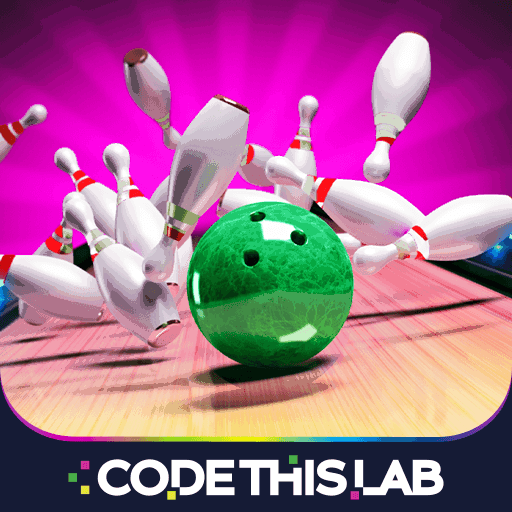




















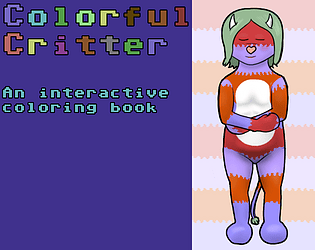
![Salvation in Nightmare [v0.4.4]](https://imgs.21qcq.com/uploads/36/1719555347667e551321c26.jpg)




