"Unlocking the Auto-Petter in Fields of Mistria: A Guide"

Raising livestock can be a rewarding way to earn income, but the daily chore of petting them can become tedious. Fortunately, there’s a solution to this hassle—adding an auto-petter to your Fields of Mistria farm. While the game doesn’t natively include this feature, you can achieve it by using mods.
Recommended Videos:
Fields of Mistria Auto-Petter Guide
In the base version of Fields of Mistria, players must manually pet their livestock daily. However, with the help of mods, this task becomes automated. One highly recommended mod is Animal Friends by annanomoly, available on Nexus Mods. This mod not only automates petting but also includes an auto-feeder. To ensure compatibility, you’ll also need the Mods of Mistria Installer to activate the mod properly.
Here’s how to install the Animal Friends mod:
- Create a new folder named Mods inside the Fields of Mistria directory.
- Download the AnimalFriends.zip file and place it in the Mods folder.
- Extract the zip file into the Mods folder.
- Delete the original zip file or move it to another location.
- Launch the Mods of Mistria Installer to complete the installation.
The Animal Friends mod offers several features that you can customize. In addition to auto-petting and feeding, it includes a friendship multiplier and a feature to prevent friendship loss. The friendship multiplier boosts the number of hearts your animals gain, while the prevent friendship loss feature ensures hearts earned won’t decrease over time.
To adjust settings, locate the AnimalFriends.json file within the unzipped mod folder. This file is a simple text document. To enable a feature, change the word "false" to "true". For example, enabling auto-petting requires modifying the line to [“auto-pet”: true].
The friendship multiplier operates differently. Instead of using "true" or "false," you’ll need to input a number between 1 and 100. Setting it to a higher number skips the bonding process, while setting it to 1 disables the feature entirely.
When installed, the mod comes with default settings. By default, the auto-pet and auto-feed features are disabled, but the friendship multiplier multiplies heart gains by five, and the prevent friendship loss feature is enabled.
To uninstall the mod, avoid simply deleting the mod folder. Instead, use the Mods of Mistria Installer to remove it properly. This prevents potential issues with your save file.
Before installing any mods, always back up your save file. While the mod is generally stable, having a backup ensures peace of mind.
Fields of Mistria is available for PC.




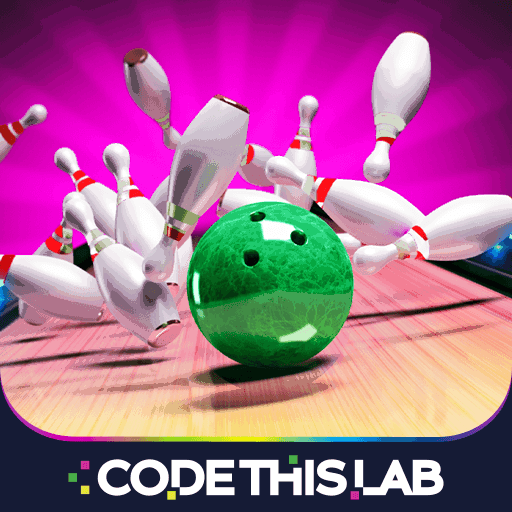





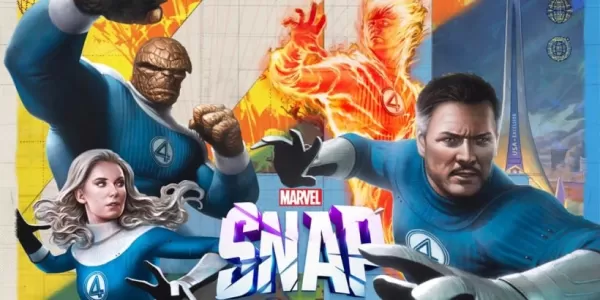











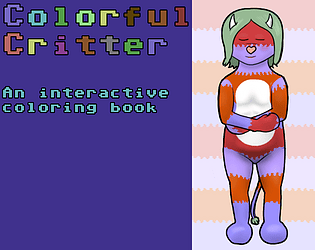
![Salvation in Nightmare [v0.4.4]](https://imgs.21qcq.com/uploads/36/1719555347667e551321c26.jpg)




