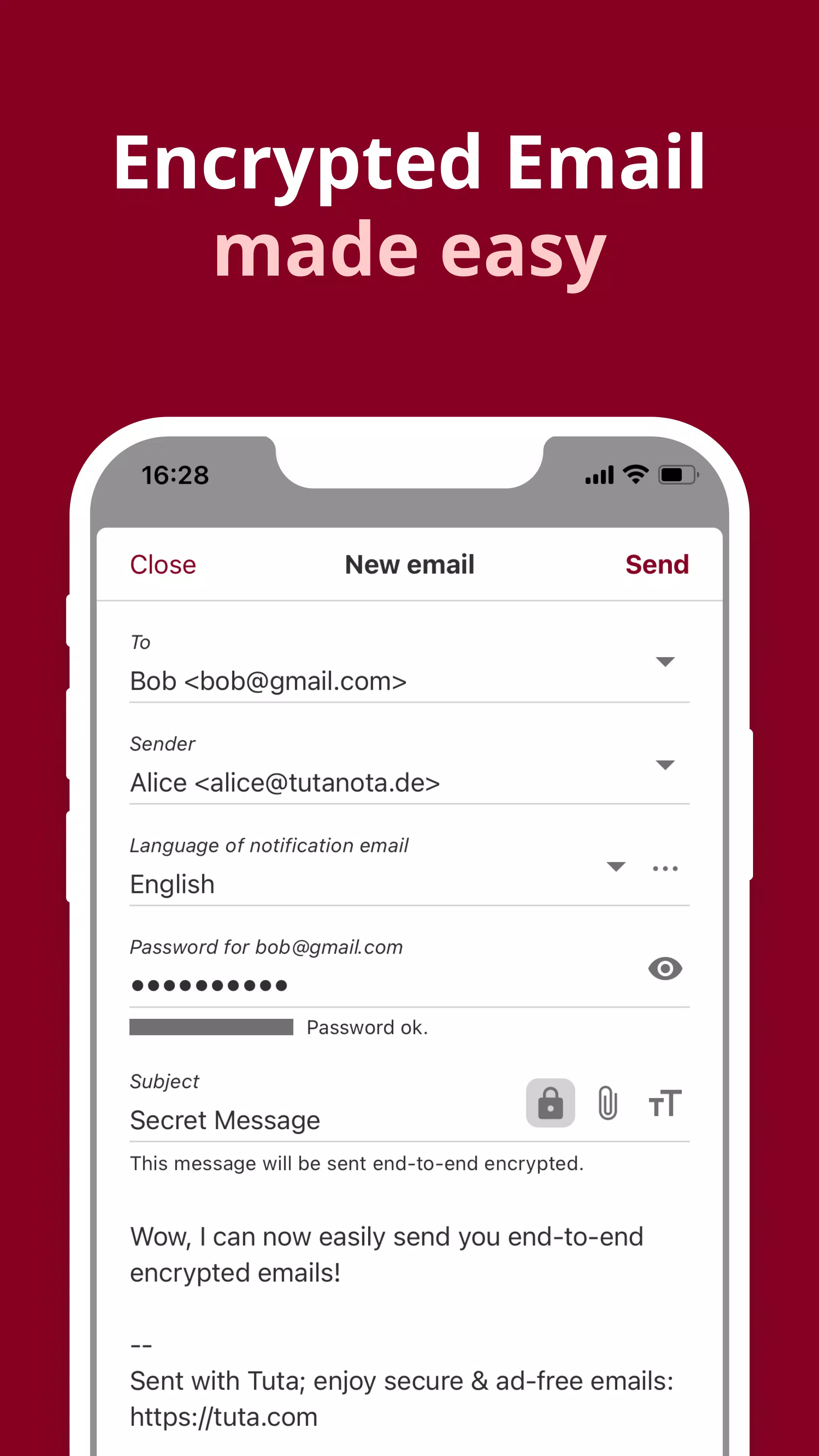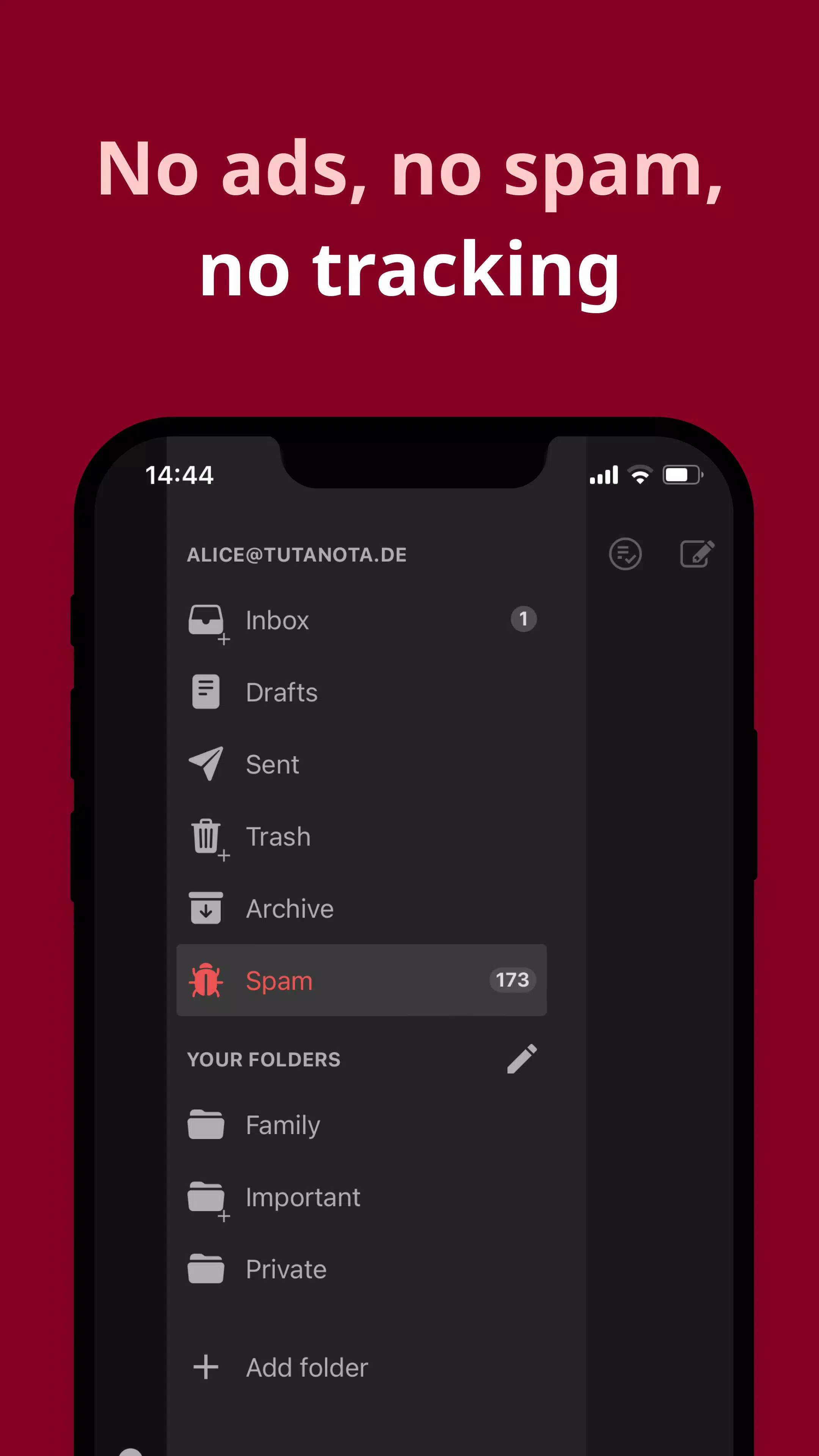Tuta (formerly known as Tutanota) offers a robust and secure solution for your email and calendar needs, ensuring privacy and security at every level. This app is renowned for its commitment to user privacy, making it the preferred choice for over 10 million users worldwide, including both personal and professional accounts. Trusted and recommended by security and privacy experts, Tuta provides a comprehensive suite of tools to safeguard your communications from unauthorized access.
The Tuta email app comes equipped with an encrypted calendar and contacts, allowing you to leverage cloud benefits such as availability, flexibility, and automatic backups without compromising on security or privacy. The app's interface is user-friendly, featuring a light and beautiful GUI with a dark theme option, instant push notifications, auto-sync capabilities, and secure full-text search functionality on encrypted data. For businesses, Tuta offers plans with flexible user management and admin levels to efficiently manage company-wide email requirements.
Key Features of Tuta Email Client for Android:
- Free Email Address: Create a free email account with 1 GB of storage, using domains such as @tuta.com, @tutanota.com, @tutanota.de, @tutamail.com, @tuta.io, or @keemail.me.
- Custom Domain: Set up custom domain email addresses for €3 per month, including optional catch-all and unlimited email addresses.
- Instant Email Display: Emails appear instantly without needing to refresh.
- Offline Access: Access your encrypted email, calendars, and contacts even when offline.
- Swipe Gestures: Manage your inbox effortlessly with quick swipe actions.
- Push Notifications: Receive instant notifications for new emails.
- Auto-Complete: Benefit from auto-completion of email addresses as you type.
- Auto-Sync: Seamlessly sync between the app, web, and desktop clients.
- Open Source: As a free and open-source (FOSS) app, Tuta allows security experts to review its code.
- Full-Text Search: Perform secure and private full-text searches within your encrypted emails.
- Anonymous Registration: Sign up without needing to provide a phone number.
- Calendar Invites: Send calendar invites directly from the secure calendar app.
- Unlimited Calendars: Create an unlimited number of encrypted calendars with any paid plan.
- End-to-End Encryption: Send and receive end-to-end encrypted emails to anyone for free, as well as non-encrypted emails.
- Automatic Encryption: Automatically encrypt the subject, content, and attachments for maximum security.
- Business Features: Manage business email with flexible user creation and admin levels.
Tuta's secure email service ensures that your entire mailbox, calendars, and contacts are stored encrypted on servers located in Germany. This commitment to privacy is driven by a team passionate about protecting user rights, supported by a community that enables continuous growth and development without reliance on venture capital.
Tuta's Respect for Your Data:
- Exclusive Access: Only you can access your encrypted email, calendars, and contacts.
- No Tracking: Tuta does not track or profile users.
- Open Source: Both apps and clients are free and open source.
- Secure Transmission: Utilizes TLS with PFS, DMARC, DKIM, DNSSEC, and DANE to ensure secure email transmission.
- Secure Password Reset: Offers a secure password reset process that maintains your privacy.
- Data Protection: 100% developed and hosted in Germany under strict GDPR regulations.
- Eco-Friendly: Powered by 100% renewable electricity.
Permissions Required by Tuta Email App:
- Full Network Access: Necessary for sending and receiving emails.
- Receive Data from Internet: To alert you of new incoming emails.
- View Network Connections: To check for internet availability.
- Read Your Contacts: Allows selection of recipients from your phone’s contacts.
- Read from SD Card: Enables the addition of attachments from the SD card.
- Control Vibration: Notifies you of new emails through vibration.
- Deactivate Sleeping Mode: Ensures notifications for new emails are not missed.
For more information, visit Tuta's website or explore their open-source code on GitHub.
By choosing Tuta, you're not just selecting a secure email and calendar app; you're embracing a service dedicated to protecting your privacy with the highest standards of security and ethical practices.
Screenshot
Tuta ist einfach großartig! Endlich eine sichere E-Mail-Lösung, auf die man sich verlassen kann. Die Verschlüsselung funktioniert einwandfrei und die Benutzeroberfläche ist sehr benutzerfreundlich. 5 Sterne!