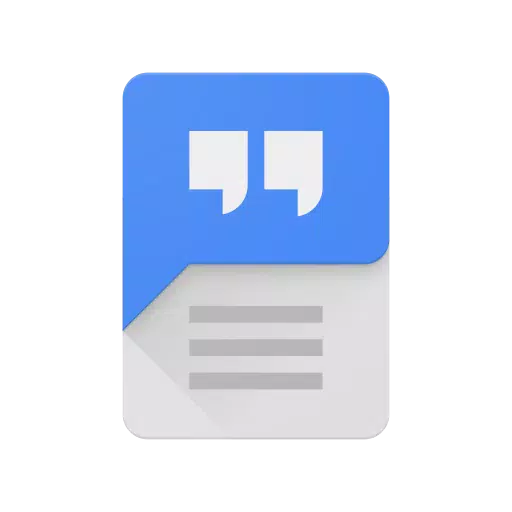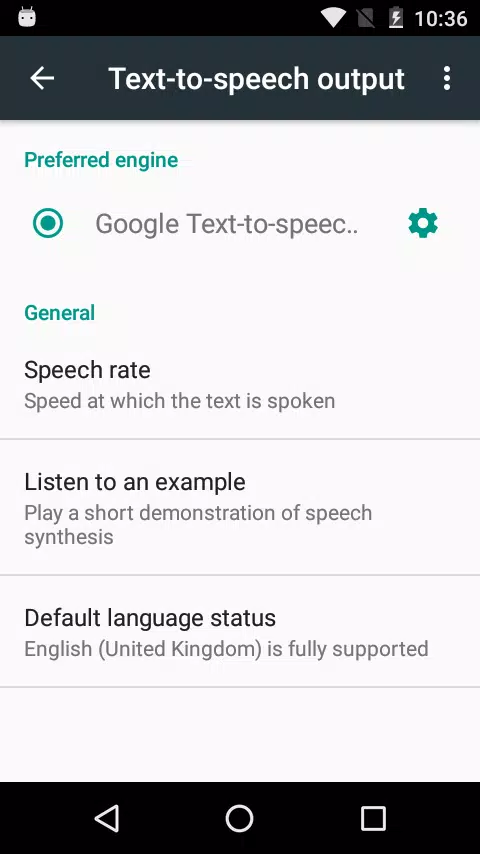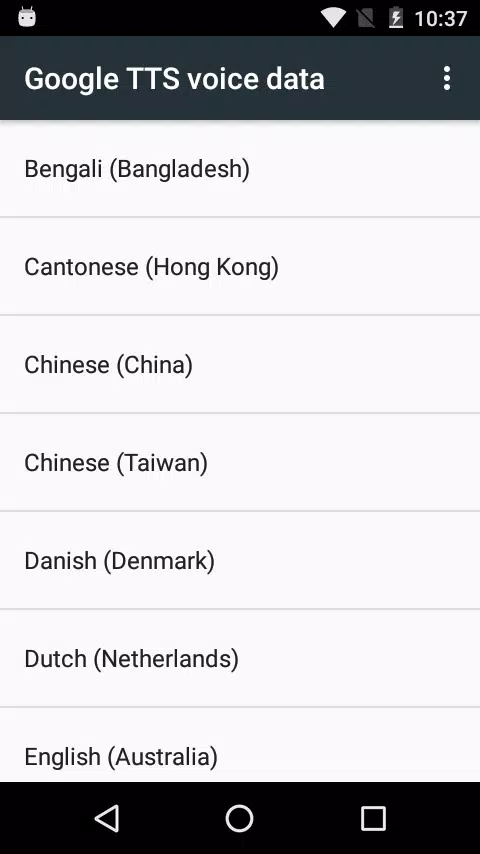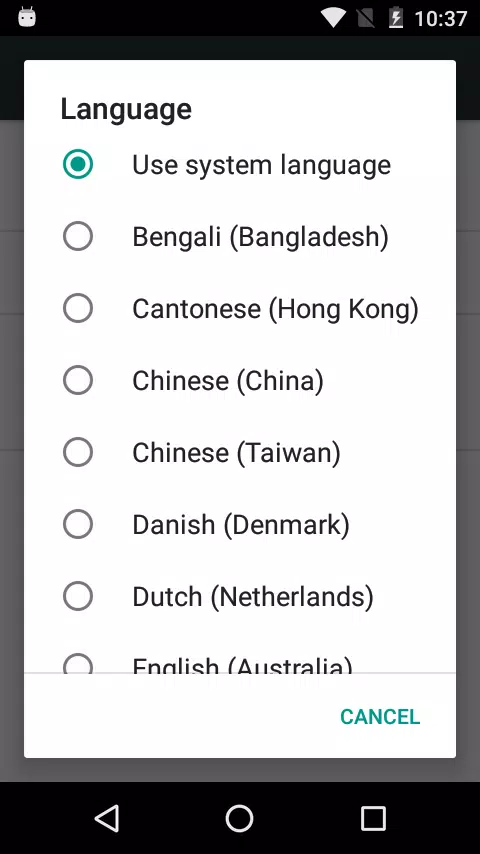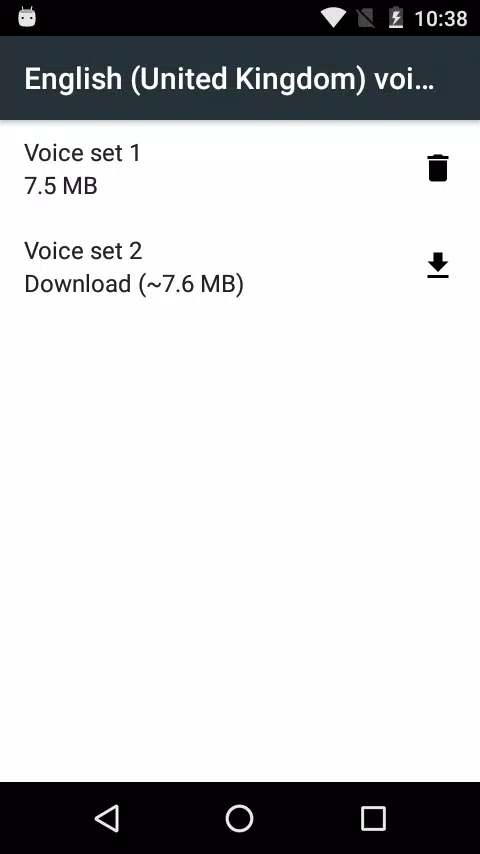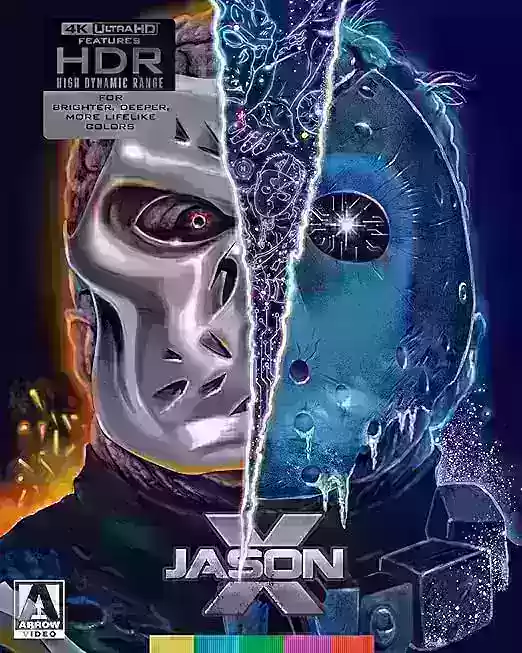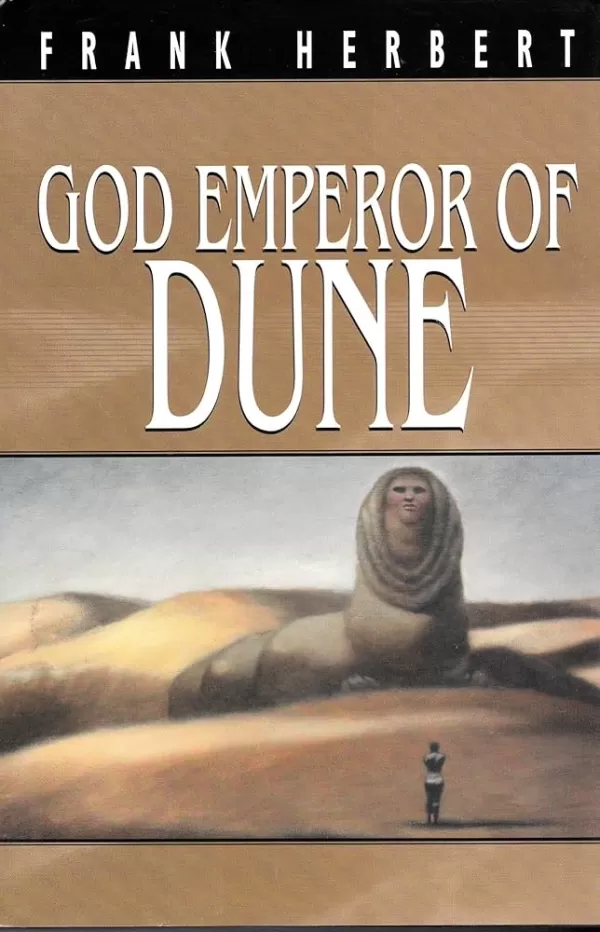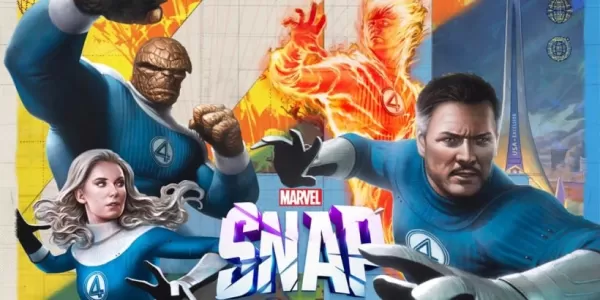Unlock the full potential of your mobile device with Speech Services by Google, an app that integrates powerful text-to-speech and speech-to-text technologies. Whether you're looking to convert your voice to text or have the text on your screen read aloud, this app is your gateway to a more interactive and accessible mobile experience.
With the Speech-to-Text functionality, you can effortlessly send voice commands and perform daily tasks on your mobile device. This feature is perfect for dictating text messages, searching for places on Google Maps, transcribing recordings with the Recorder app, or even navigating your phone's interface using voice with apps like Voice Access. It's also a valuable tool for language learners, helping you practice and improve your pronunciation in new languages, and for searching your favorite shows or songs through voice commands in various apps.
On the other hand, the Text-to-Speech functionality allows you to enjoy an immersive reading experience. Whether it's listening to your favorite book through Google Play Books' "Read Aloud" feature or hearing translations spoken aloud via Google Translate to perfect your pronunciation, this service enhances your interaction with content. It's also integral to accessibility apps like Talkback, providing spoken feedback across your device, making it an essential tool for users with visual impairments.
To start using Google's Speech-to-Text functionality on your Android device, navigate to Settings > Apps & notifications > Default apps > Assist App and select Speech Services by Google as your preferred voice input engine. For the Text-to-Speech feature, go to Settings > Languages & Input > Text-to-Speech output and choose Speech Services by Google as your preferred engine. Note that many Android devices come with Speech Services by Google pre-installed, but you can always update to the latest version to enjoy the newest features and improvements.
Empower your device with the magic of Google’s text-to-speech and speech-to-text technology and transform the way you interact with your mobile world.
Screenshot