Game Introduction
AIMP is a classic playlist-based audio player designed for Android devices, offering a robust set of features for music enthusiasts. Please note that the app may not function correctly on devices running M.I.U.I firmware.
Key Features:
- Supported Formats: Enjoy a wide range of audio formats including aac, ape, dff, dsf, flac, it, m4a, m4b, mo3, mod, mp2, mp3, mp4, mpc, mpga, mtm, ogg, opus, s3m, tta, umx, wav, webm, wv, and xm.
- Supported Playlists: Manage your music with playlists in m3u, m3u8, xspf, pls, and cue formats.
- Android Auto and Custom Car PCs: Seamlessly integrate with Android Auto and custom car PCs for an enhanced driving experience.
- Audio Output Methods: Choose from OpenSL, AudioTrack, or AAudio output methods for optimal sound quality.
- CUE Sheets Support: Utilize CUE sheets for precise track navigation.
- OTG and Custom File Providers: Access your music from OTG storages and custom file providers.
- User Bookmarks and Playback Queue: Save your favorite moments with bookmarks and customize your listening experience with a user-defined playback queue.
- Album Arts and Lyrics: Enhance your music experience with album arts and lyrics display.
- Multiple and Smart Playlists: Create multiple playlists and smart playlists based on folders for easy organization.
- Internet Radio: Tune into internet radio stations, including those using Http Live Streaming.
- Tag Encoding Detection: Automatically detect tags encoding for accurate metadata.
- 20-Band Graphic Equalizer: Fine-tune your audio with a built-in 20-band graphic equalizer.
- Balance and Playback Speed Control: Adjust balance and playback speed to your preference.
- Volume Normalization: Normalize volume using replay gain or peak-based normalization.
- Sleep Timer: Set a sleep timer to automatically stop playback.
- Custom Themes: Personalize your player with custom themes and built-in light, dark, and black themes.
- Night and Day Mode: Switch between night and day modes for comfortable viewing.
Optional Features:
- Music Search and Indexing: Automatically search and index your music library.
- Cross-Fade Tracks: Smoothly transition between tracks with cross-fading.
- Repeat Options: Choose to repeat a playlist, track, or play without repeating.
- Downmix Options: Downmix multi-channel audio files to stereo or mono.
- Playback Control: Control playback from the notification area, via gestures on the album art, or using a headset.
- Track Switching: Switch tracks using volume buttons for convenience.
Additional Features:
- File Manager Integration: Play files directly from File Manager applications.
- Windows Shared Folders: Access files from Windows shared folders (supports only v2 and v3 of the samba protocol).
- WebDAV Cloud Storage: Play files from WebDAV-based cloud storage.
- Selective Playlist Addition: Add only chosen files or folders to your playlist.
- File Management: Delete files physically from within the app.
- Sorting and Grouping: Sort and group files by template or manually.
- Search and Filter: Search files in filtering mode for quick access.
- Sharing Audio Files: Share your audio files with others.
- Ringtone Registration: Register the playing track as a ringtone directly from the player.
- Metadata Editing: Edit metadata for APE, MP3, FLAC, OGG, and M4A file formats.
Note: Our app is completely free of ads, ensuring an uninterrupted listening experience.
What's New in the Latest Version v4.12.1501 Beta (02.10.2024)
Last updated on Oct 24, 2024
We've made minor bug fixes and improvements in this version. Install or update to the newest version to enjoy these enhancements!
Screenshot
Reviews
Post Comments
Games like AIMP

Duet Friends: Cute Music Games
Music丨127.29MB

Super Funk Indie Music World
Music丨74.89MB

Twiddle Finger Night Battle
Music丨88.6MB

One direction Tiles Hop EDM Ru
Music丨41.61MB

SUPERSTAR LAPONE
Music丨157.46MB

Superstar Band Manager
Music丨22.01MB

アイドリッシュセブン
Music丨129.95MB

Simple Drums Basic - Drum Set
Music丨14.83MB

Melody Run
Music丨99.55MB
Latest Games

Neon Light
Arcade丨83.2 MB

Gladiator Glory: Duel Arena
Action丨91.51MB

Battle Through the Heavens
Role Playing丨488.6 MB

Game of Dice: Board&Card&Anime
Board丨920.9 MB
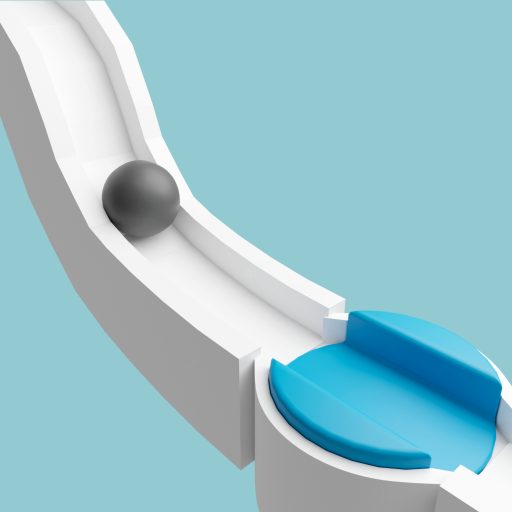
Ball Slider 3D
Arcade丨89.7 MB

Btts predictions gg/ng
Sports丨35.8 MB

Trench Warfare 1914
Strategy丨57.5 MB

Dragon POW!
Action丨700.13M


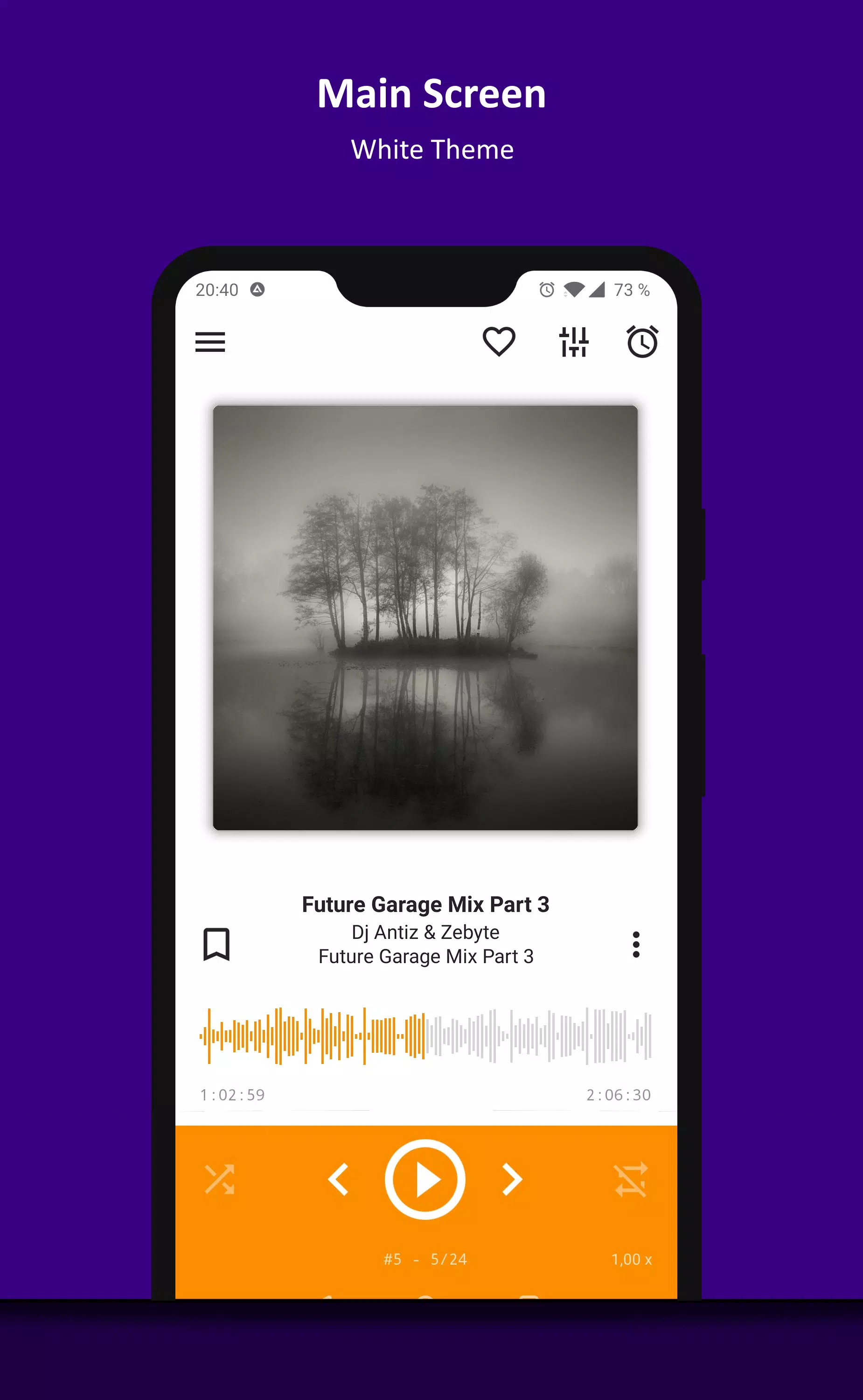
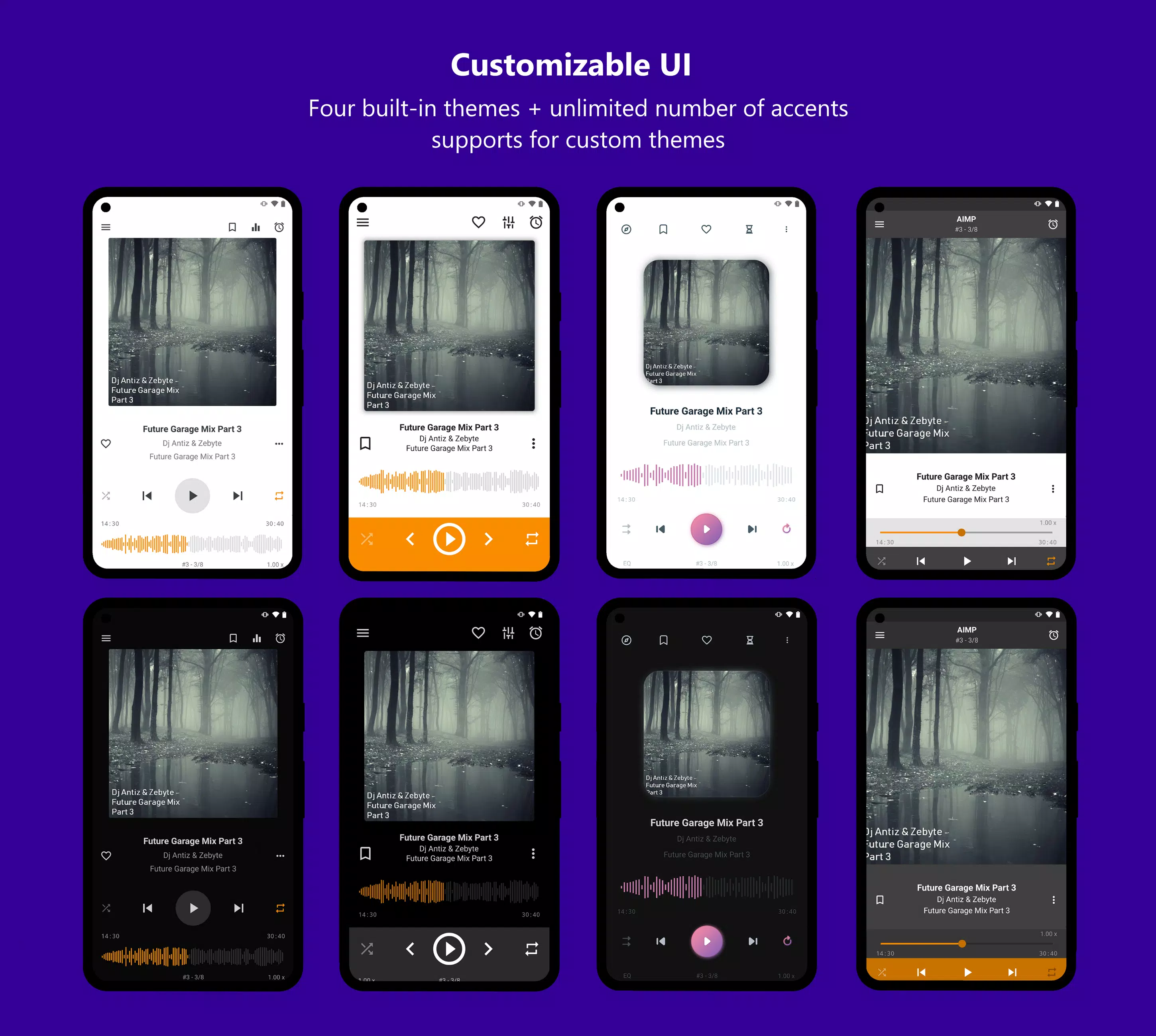
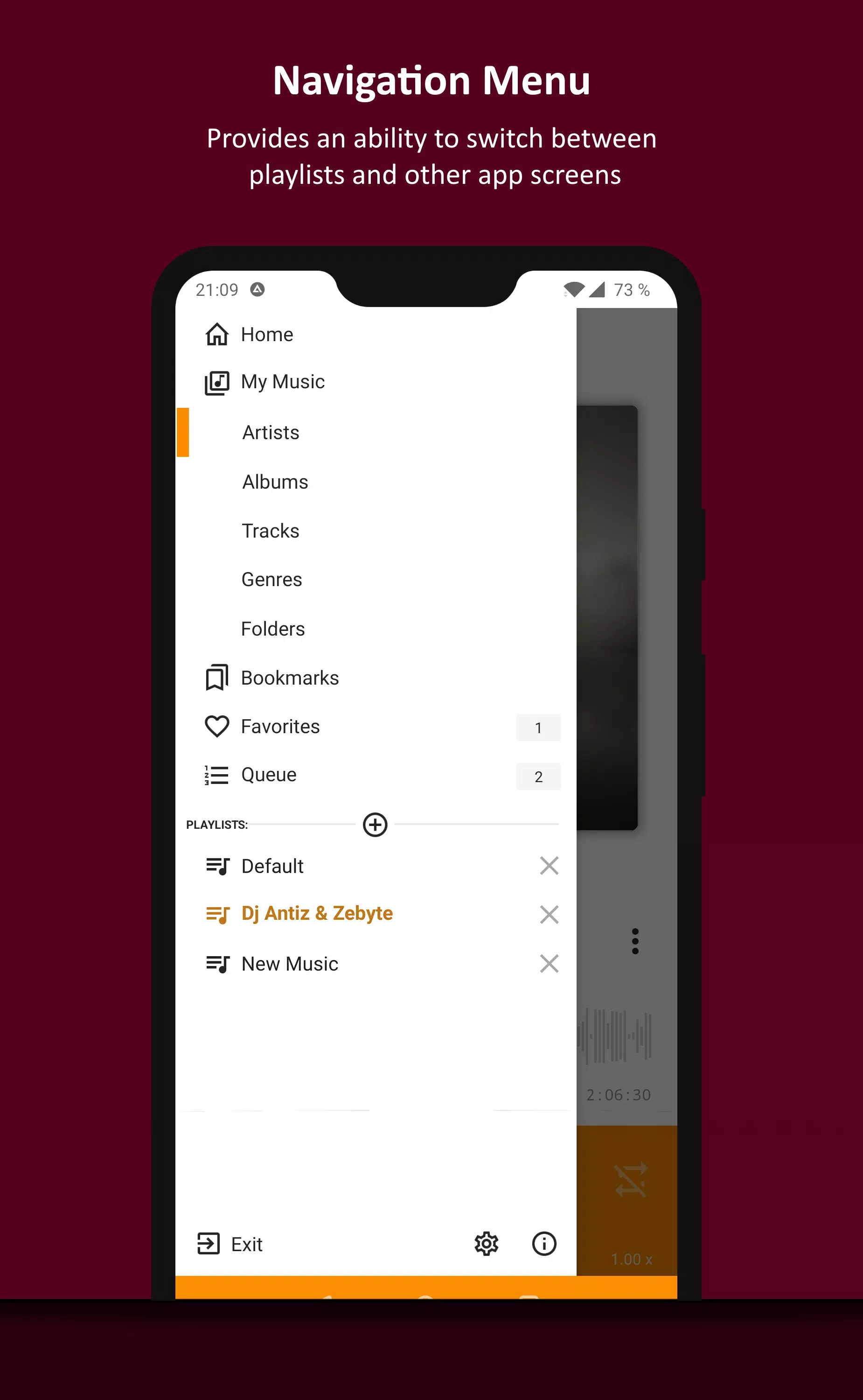
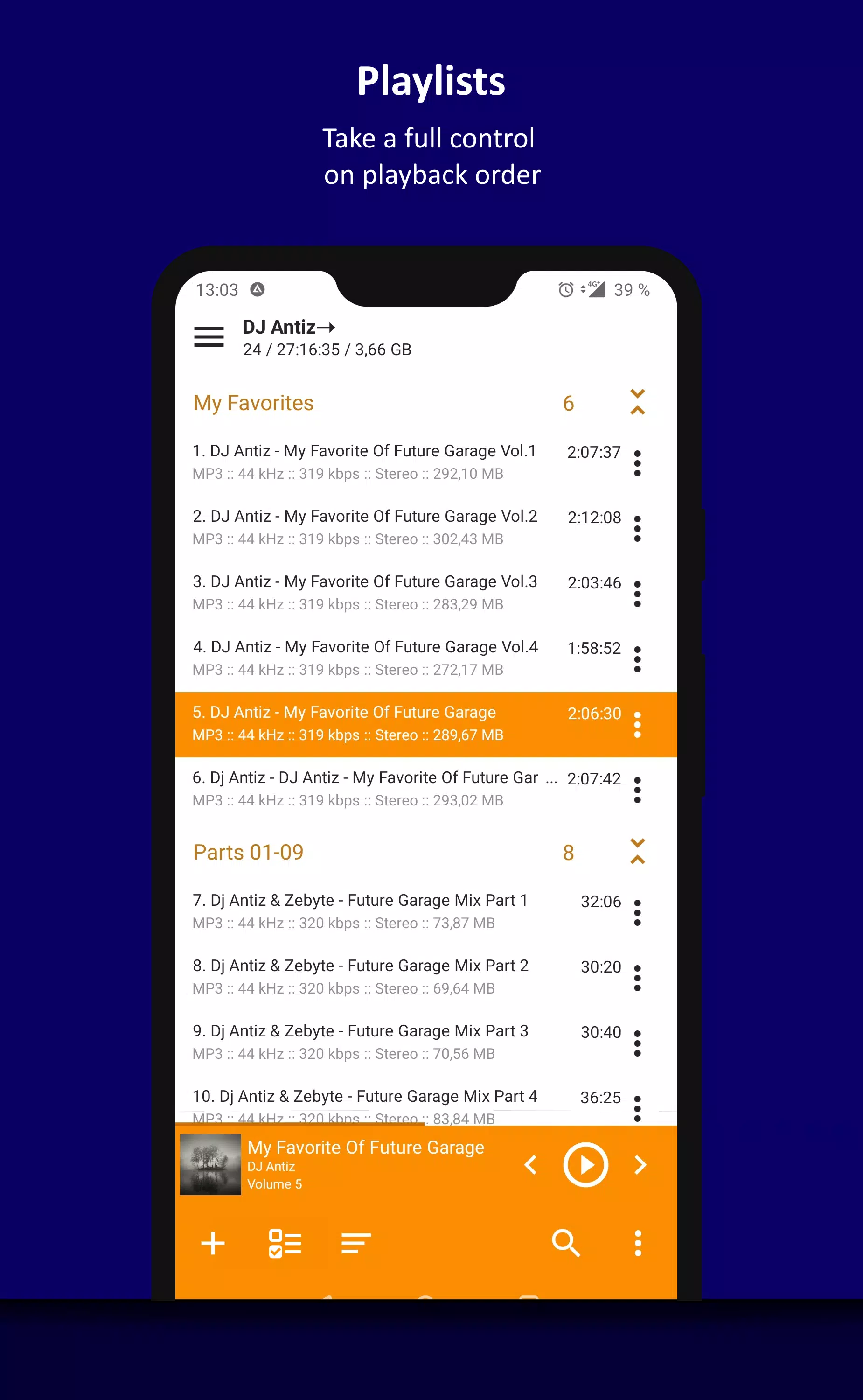

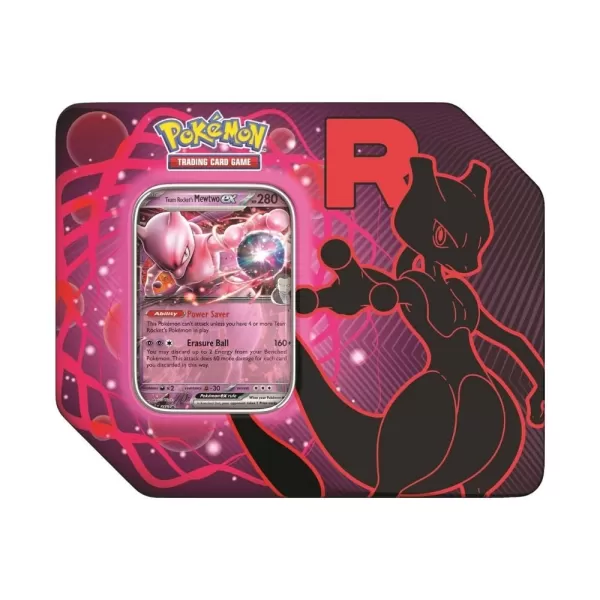










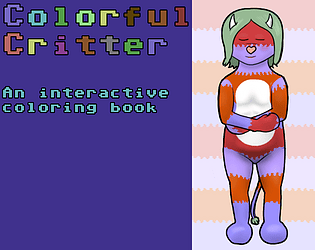
![Salvation in Nightmare [v0.4.4]](https://imgs.21qcq.com/uploads/36/1719555347667e551321c26.jpg)




