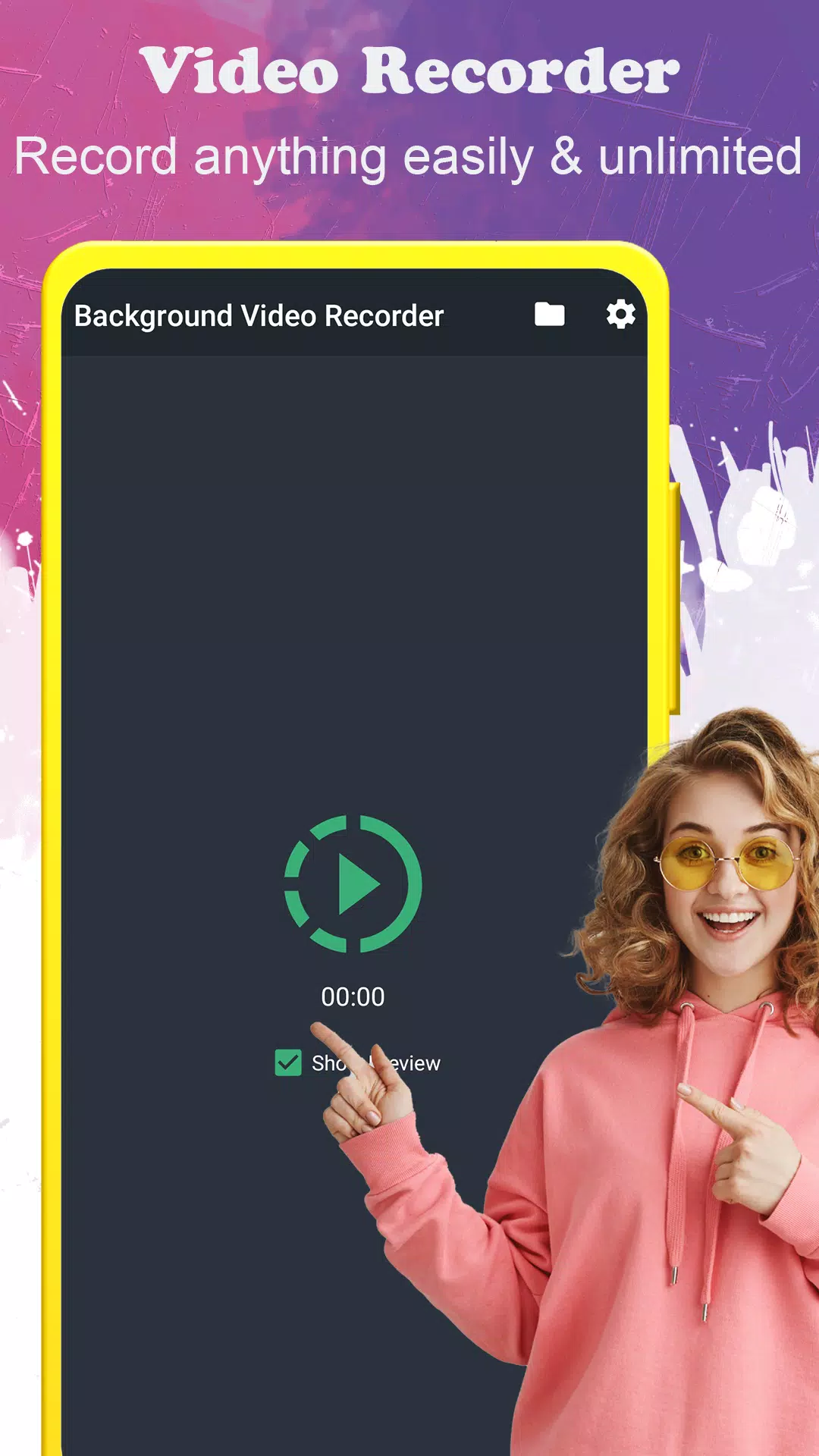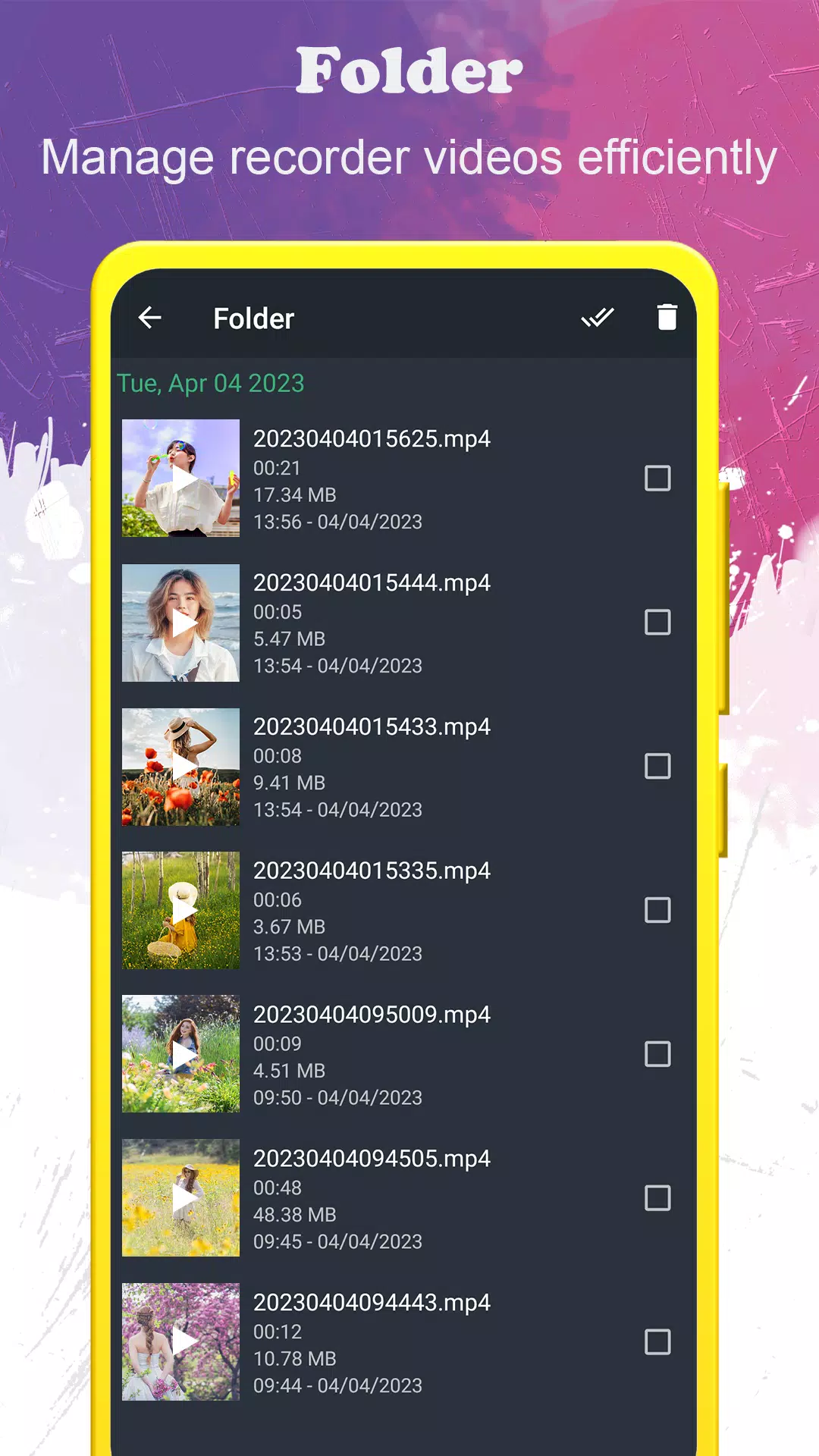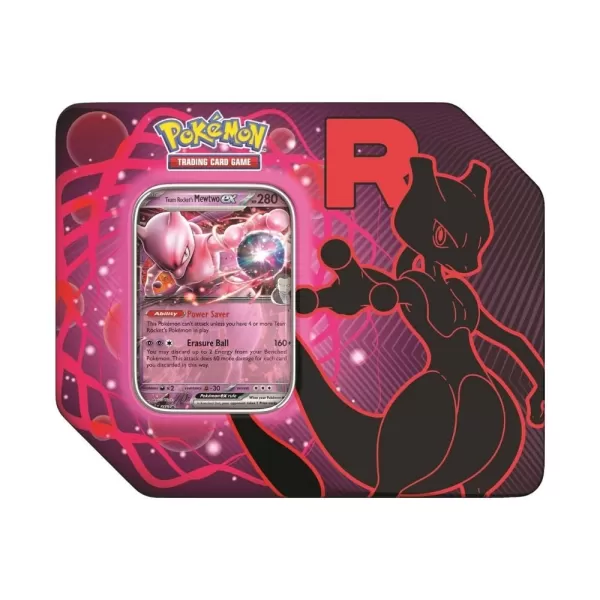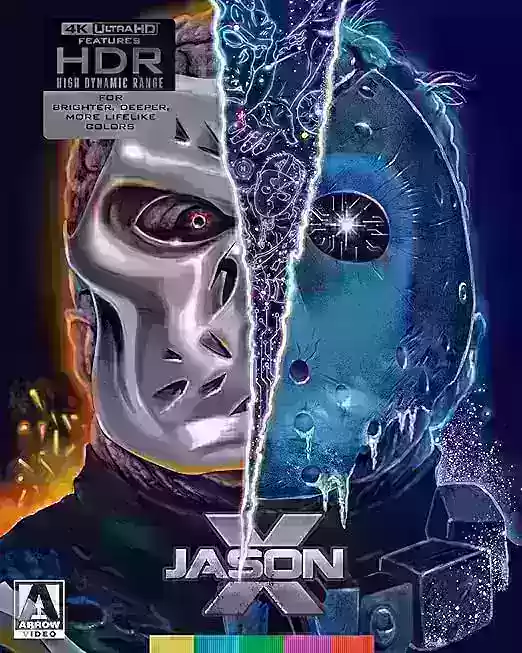A background video recorder (BVR) is an app that revolutionizes how you capture video by allowing you to record in the background, even when the camera preview isn't active. This versatile tool comes packed with useful features such as the ability to continue recording when your screen is off or to schedule recordings in advance. With the convenience of a one-click Video Recorder shortcut (Quick Record), it's designed for ease of use. Plus, it supports over 50 languages, ensuring a global reach.
Here are the standout features of this app:
- An unlimited number of video recordings, giving you the freedom to capture as much footage as you need.
- Flexibility to record with or without a preview, based on your configuration preferences.
- The ability to save your recordings directly to an SD card, including external ones, for easy storage management.
- A one-touch mechanism to start and stop your recordings, making it incredibly user-friendly.
- Support for video orientation, ensuring your videos are always aligned correctly.
- The unique capability to record during a phone call, perfect for capturing important conversations.
- Continue recording even when you turn off your screen, thanks to background mode functionality.
- Compatibility with both front and back cameras, giving you options for different recording scenarios.
- Full HD video (1920x1080) recording for crystal-clear quality.
- Easy configuration of recording duration, camera selection, and video quality to suit your needs.
- A handy check for free storage before you start recording, preventing interruptions.
- Quick access to the folder containing your recorded videos for seamless management.
- Enhanced security with passcode locks to protect your app and its content.
We value your feedback and are eager to hear about your experience with our app. If you have any suggestions, feature requests, or questions, please reach out to our support team at [email protected]. If you enjoy using our app, we'd appreciate it if you could take a moment to rate it on the Google Play market.
What's New in the Latest Version 6.8.19
Last updated on Oct 17, 2024
Our latest update focuses on minor bug fixes and improvements. Make sure to install or update to the newest version to experience these enhancements!
Screenshot