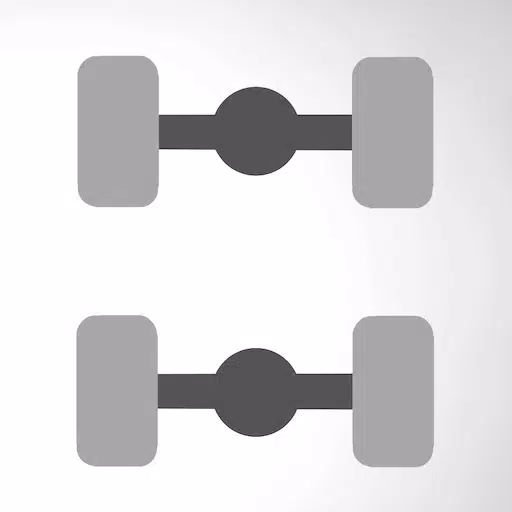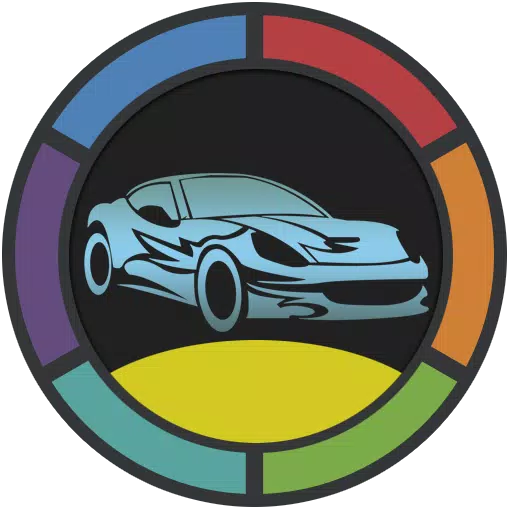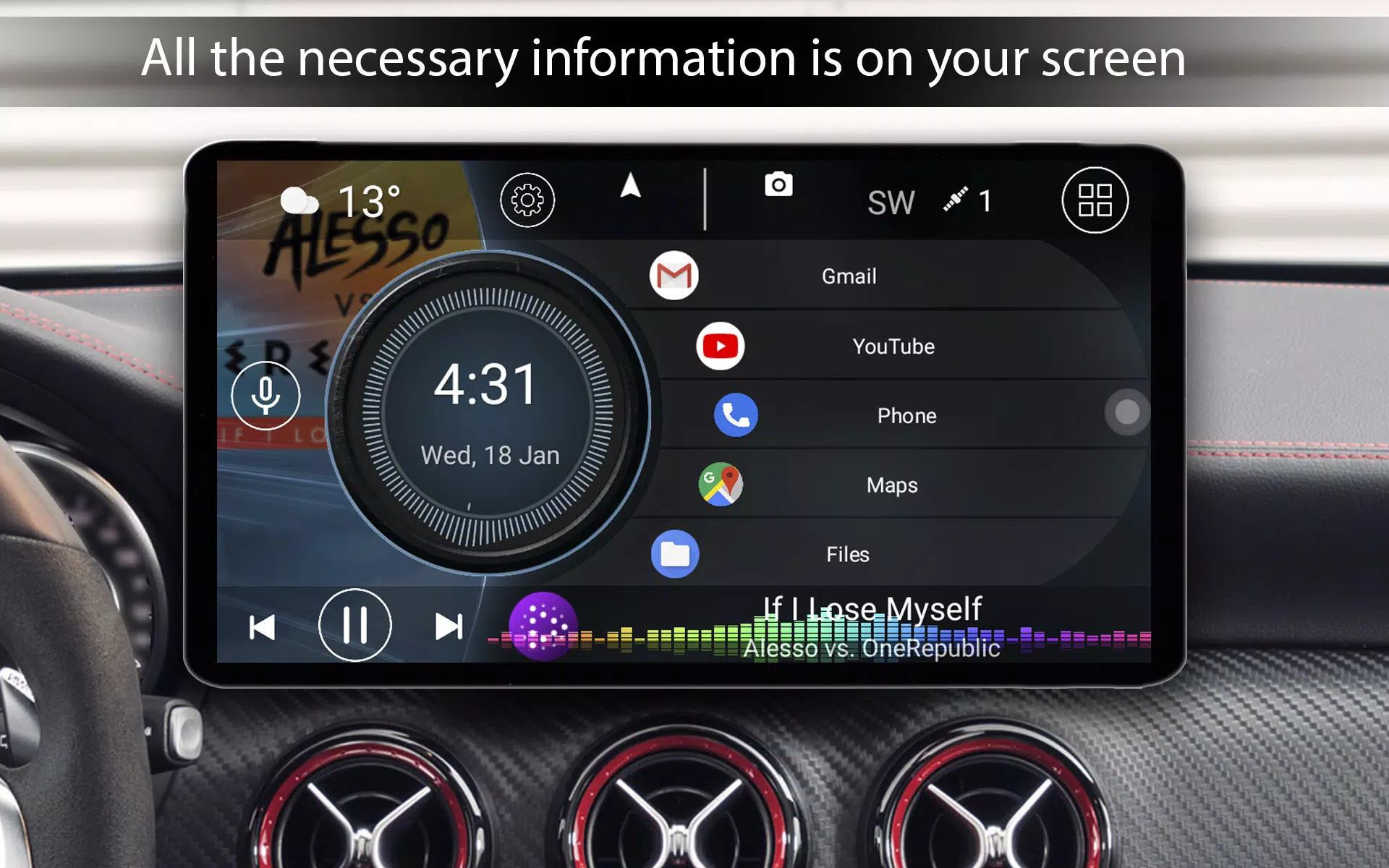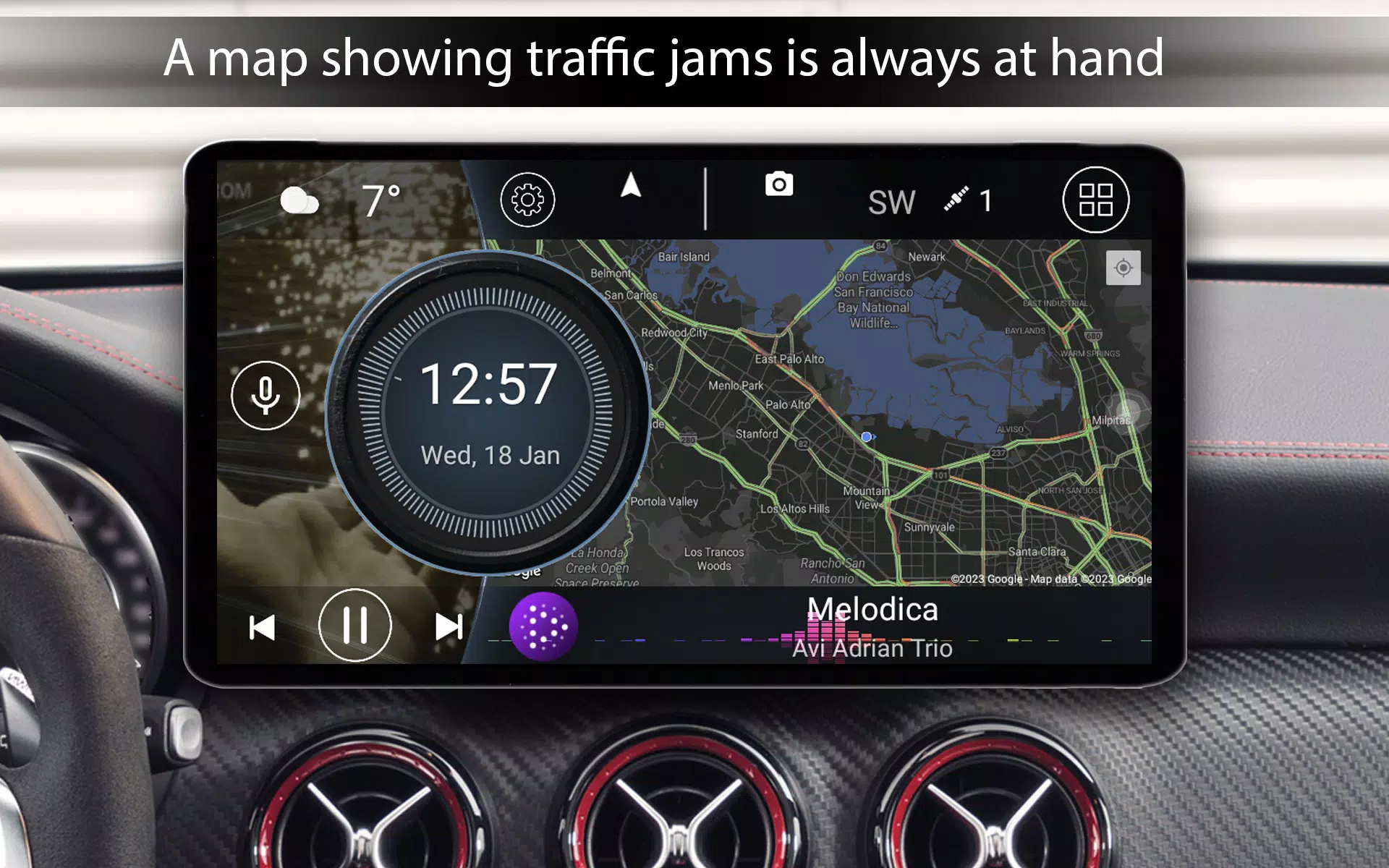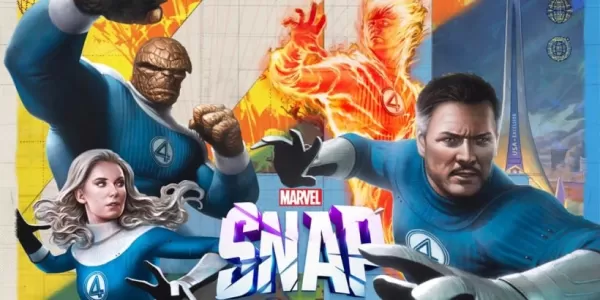Introducing Car Launcher: Your Ultimate Driving Companion
Experience the ultimate driving companion with our specially designed Car Launcher, optimized for use in vehicles. Whether you're using a smartphone, tablet, or an Android-based car stereo, this app transforms your device into a powerful onboard computer and a convenient app launcher.
Our Car Launcher not only offers easy access to your favorite applications but also integrates a comprehensive onboard computer that tracks your journey's distance over various time frames. To utilize this feature, ensure you grant the necessary permissions for background GPS data access.
Basic Features for Free Users:
- Set as Default Launcher: Easily set Car Launcher as your primary interface, accessible via the HOME button, ideal for car stereos.
- Quick App Access: Add unlimited apps to your home screen for instant launching. Organize them into folders and switch between them effortlessly (PRO feature).
- Edit Apps: Modify your app selections directly from the launcher.
- Real-Time Data: View your current speed or the distance traveled right from the home screen, all based on precise GPS data.
- App List Access: Quickly access and sort all your installed apps by name, installation date, or update date. Long-press an icon to enter delete mode.
- Onboard Computer Slide Menu: Access detailed vehicle data by tapping the rounded button or swiping from the right edge of the screen. Customize the slide menu to your preference.
- Detailed Trip Data: Monitor current speed, distance traveled, average speed, total runtime, maximum speed, acceleration from 0 to 60 km/h and 0 to 100 km/h, and the best time and speed for a quarter-mile. Reset trip data anytime.
- Flexible Data Display: Choose the time frame for data display - per trip, daily, weekly, monthly, or all-time.
- Speed Unit Customization: Switch between miles and kilometers for speed display.
- Auto-Start: The app automatically launches upon device startup, essential for car stereos.
- Customizable Themes: Choose from three default home screen themes or use third-party themes designed for Car Launcher.
- Media Player Integration: Supports a variety of third-party media players with album art display.
- Icon Packs: Utilize third-party icon packs for a personalized look.
- Weather and Location: Get real-time weather and location information on your home screen (requires internet).
- Customizable Startup Image: Select your preferred image to display when launching the app.
- Text and Background Customization: Adjust the color of texts and wallpapers or add your own.
- Automatic Brightness: The screen's brightness adjusts based on the time of day.
- Customizable Screensaver: Click on the clock to access a highly customizable screensaver with various templates, fonts, date formats, and adjustable sizes and colors.
Additional Features for Paid Users:
- Widget Support: Integrate system widgets into your Car Launcher experience.
- Multiple Screens: Access a large number of additional screens for more customization.
- Theme Customization: Edit any theme to your liking with options to stretch, delete, relocate, add multiple actions, lock start, rename, change text size, and modify widget backgrounds.
- Expanded Car Launcher Widgets: Includes visualization, analog clocks, speedometers, address widgets, trip time, maximum speed, stop time, and acceleration metrics.
- Advanced App Settings: Enable infinite scrolling, adjust grid sizes, set bend sides, and flex angles for your apps.
- Logo Customization: Add and modify logos to personalize your interface further.
- Enhanced Color Settings: More options for adjusting the color scheme to your taste.
With Car Launcher, your drive becomes more than just a journey; it's an optimized, personalized experience designed to keep you informed and entertained on the road.
Screenshot