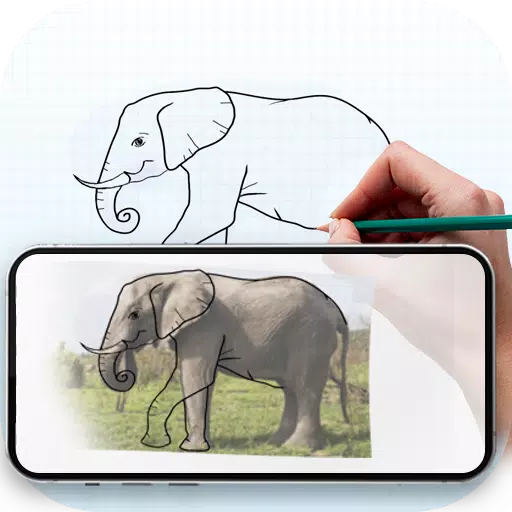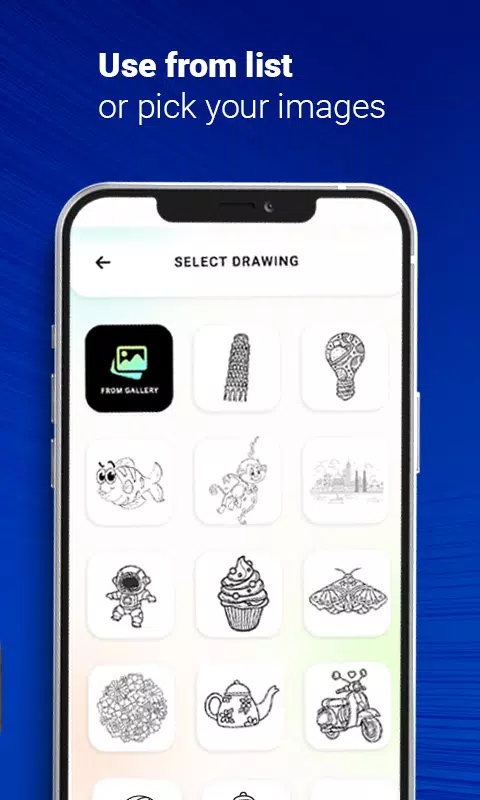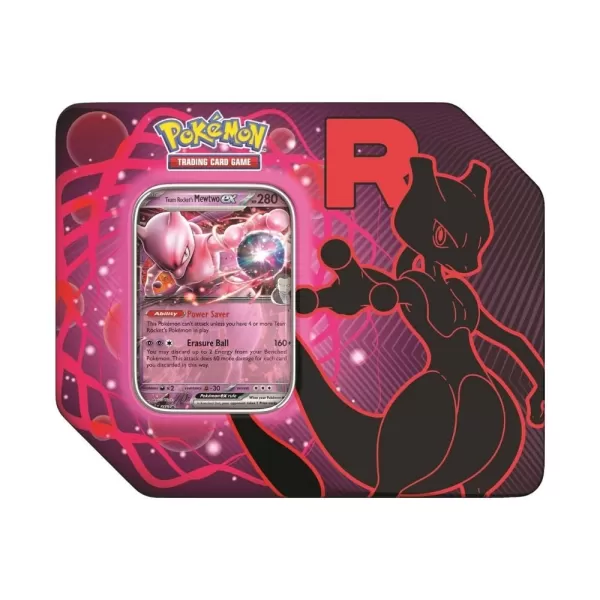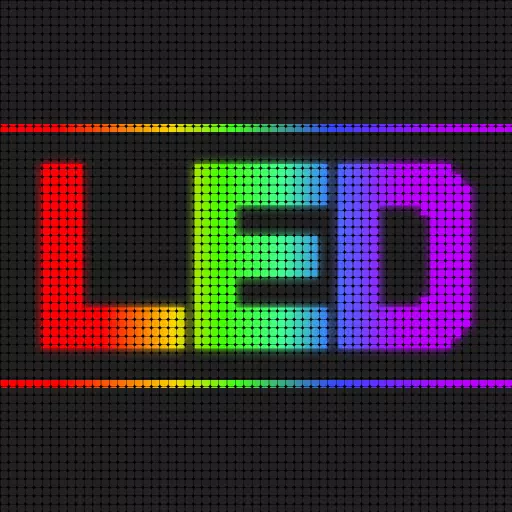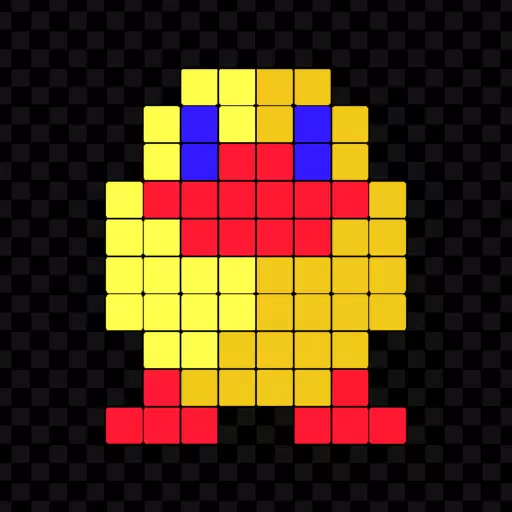Interested in honing your drawing skills? With the innovative camera tracing feature on your phone, you can effortlessly trace any image onto paper. This tool is perfect for learning and practicing drawing, making the process of tracing an image not just easy but also enjoyable. Simply choose an image from the app or your gallery and apply a filter to make it traceable. The image will then display on your phone's screen with the camera activated. Position your phone approximately one foot above your paper, and as you look through your phone, start drawing on the paper below.
Here are the main features that make this tool indispensable for budding artists:
- Trace Any Image: Utilize the camera output on your phone's screen to trace images. The image won't appear on the paper itself, but you can replicate it accurately by following the guide on your phone.
- Transparent Overlay: Draw on paper by viewing a transparent image on your phone, with the camera open to help align your work.
- Sample Images: Choose from a selection of sample images provided within the app and draw them in your sketchbook.
- Gallery Integration: Select any image from your gallery, convert it into a tracing image, and sketch it onto blank paper.
- Artistic Customization: Adjust the image to be transparent or convert it into a line drawing to create unique art pieces.
This feature not only simplifies the tracing process but also enhances your ability to practice and improve your drawing skills effectively.
Screenshot