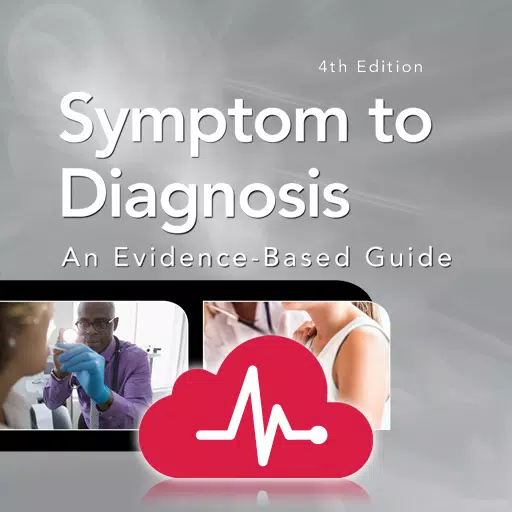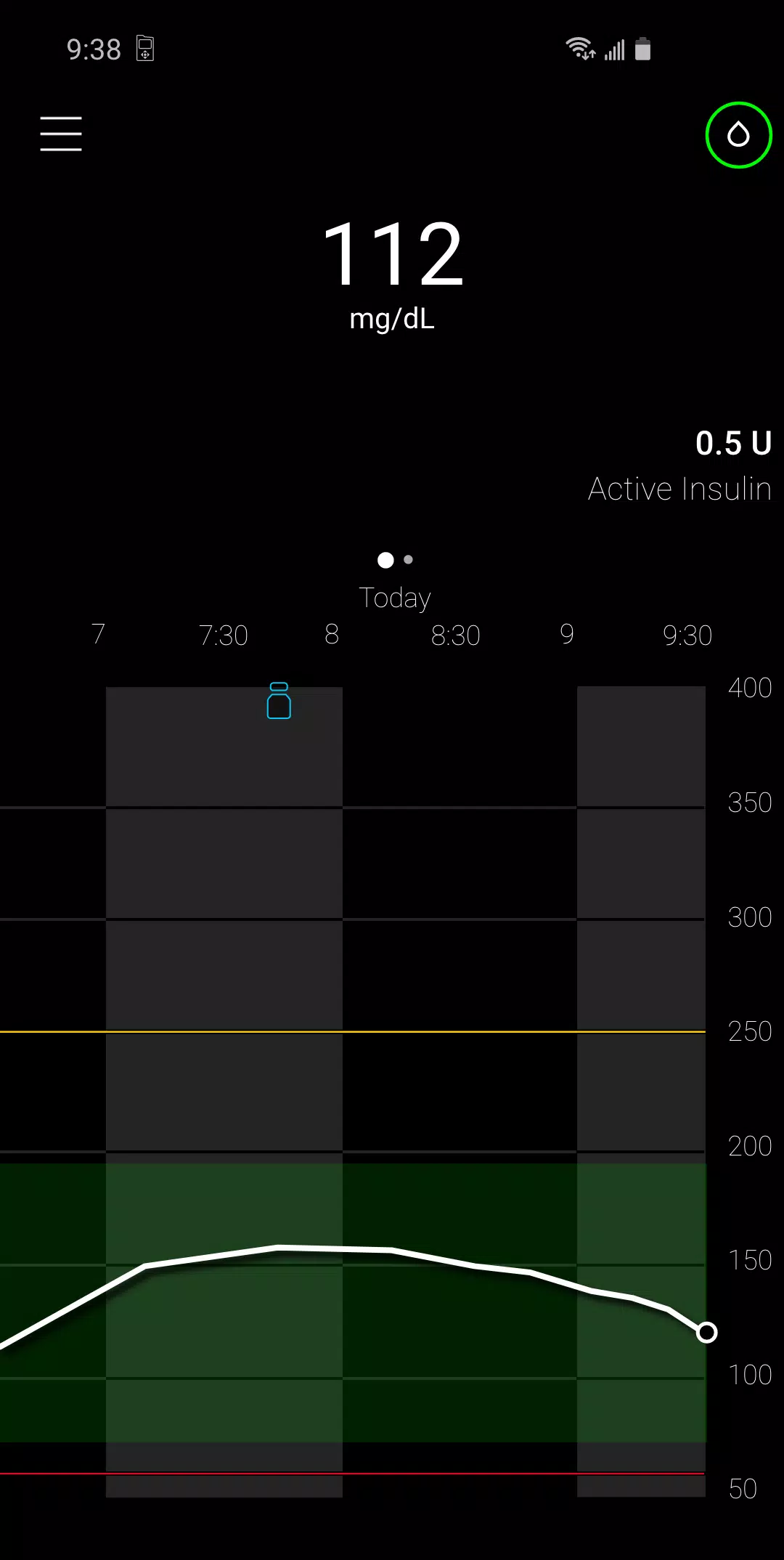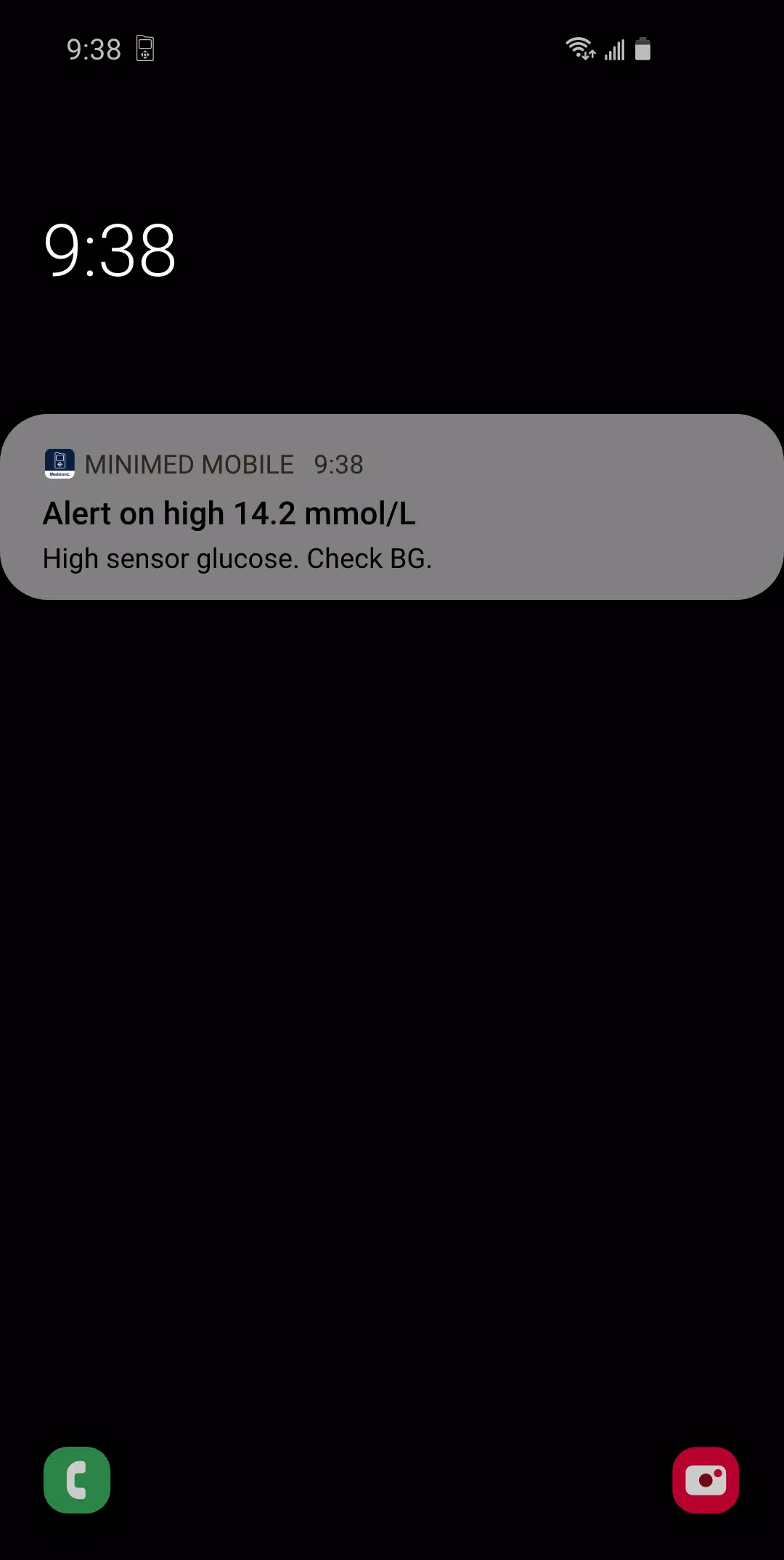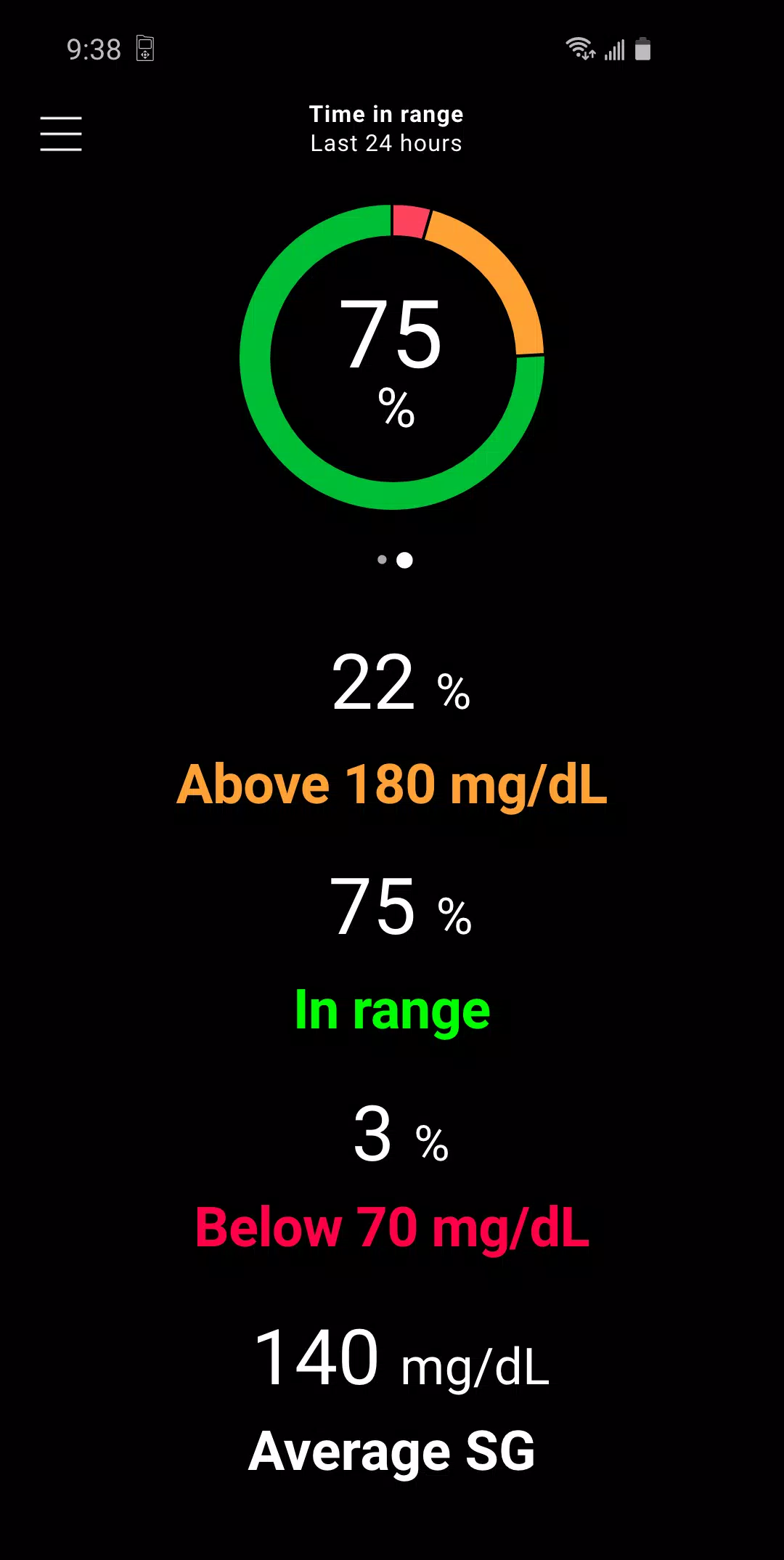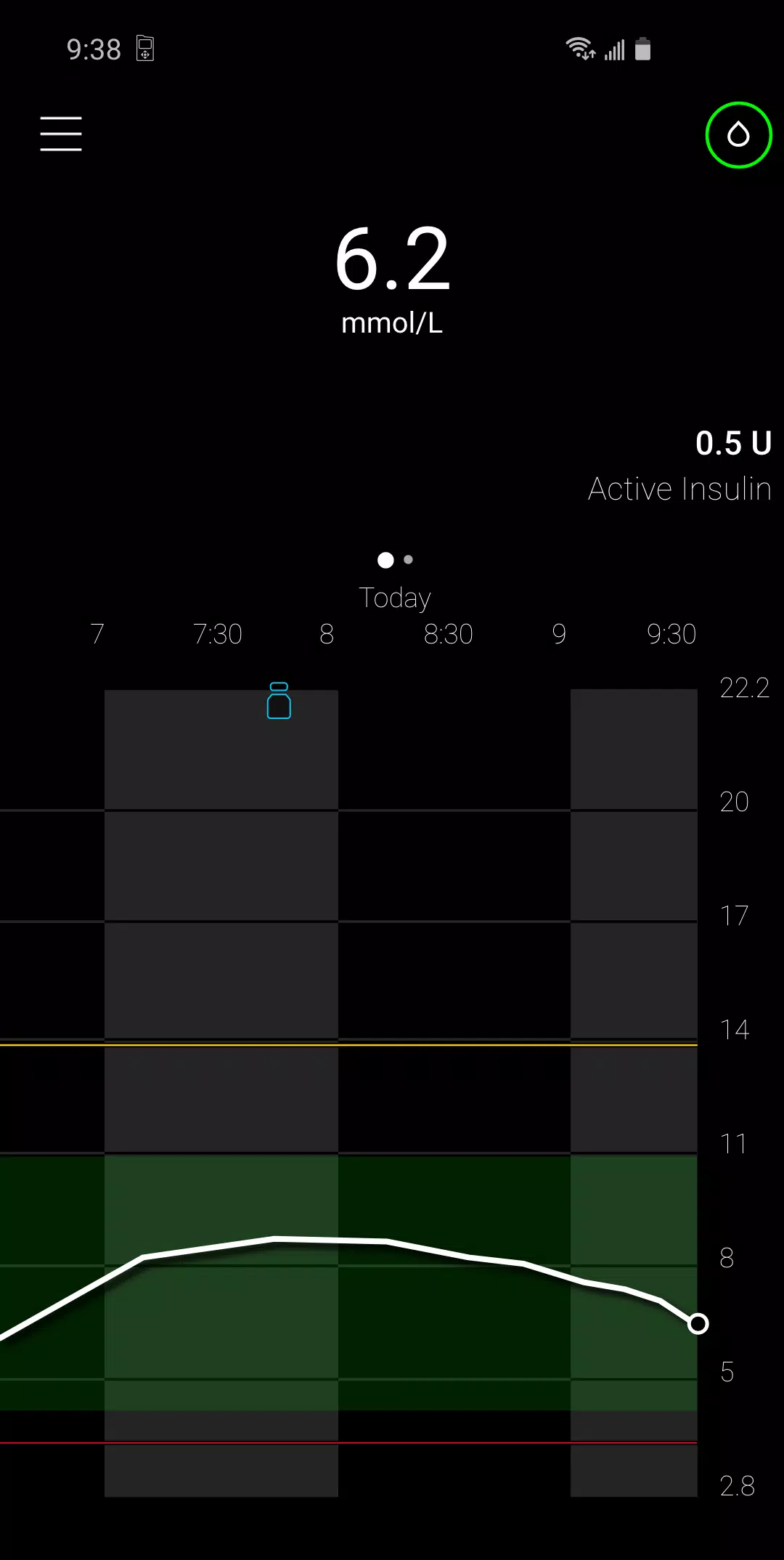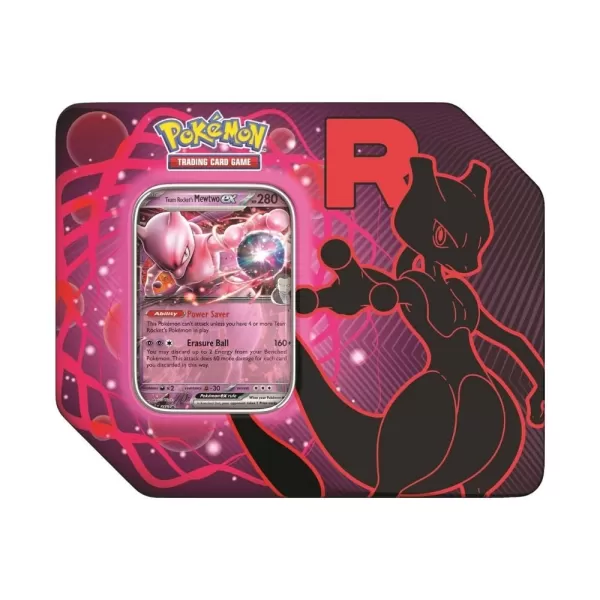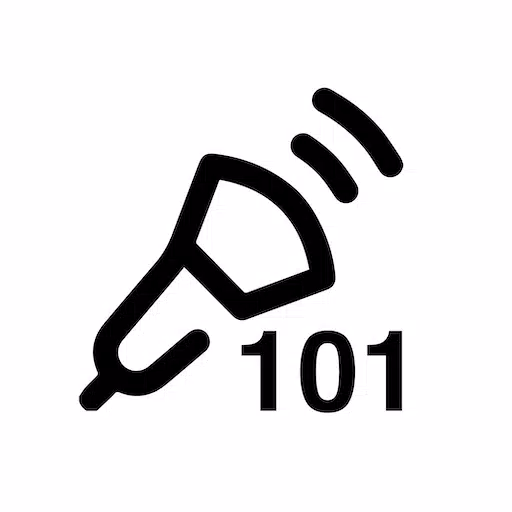Revolutionize your diabetes management with the MiniMed™ insulin pump and continuous glucose monitoring (CGM) data display. Experience a simpler, more discreet way to monitor your health effectively.
With the MiniMed™ Mobile app, you can now view essential insulin pump and CGM data directly on your smartphone. This app allows you to monitor your glucose levels and review historical data effortlessly, helping you understand how your levels are trending over time.
The automatic data upload feature to CareLink™ software simplifies sharing your health data with care partners, ensuring they stay informed about your progress.
Key features of the app include:
- An easy-to-use secondary display
- Insulin pump system notifications directly on your smartphone
- Data presented in the same intuitive format as your MiniMed™ insulin pump system interface
- Access to both past and current insulin pump and CGM data
IMPORTANT: The MiniMed™ Mobile app is designed exclusively for use with the MiniMed™ 700-series insulin pump system, which is equipped for wireless communication with compatible smart devices. To ensure compatibility, please check the list of supported devices on your local Medtronic website. Note that this app is not compatible with other MiniMed™ or Paradigm™ insulin pumps. For more details on the MiniMed™ Mobile app, visit your local Medtronic website.
The MiniMed™ Mobile app serves as a secondary display for your MiniMed™ insulin pump system on a compatible consumer electronic device. It is meant for passive monitoring and syncing data to the CareLink™ system. Remember, the app does not replace the real-time display on your primary device (the insulin pump). Always rely on the primary display for making therapy decisions.
The MiniMed™ Mobile app does not analyze, modify, or control the functions of the connected continuous glucose monitoring system or insulin pump. It also does not receive direct information from the sensor or transmitter of a continuous glucose monitoring system.
For technical or customer service issues, do not use the app store as your first point of contact. To protect your privacy and ensure prompt resolution, please contact the local Medtronic support line directly.
This app is not a substitute for professional medical advice, diagnosis, or treatment. Always consult with your physician or a qualified healthcare provider regarding any medical condition or treatment.
Medtronic may need to contact you directly regarding any product-related complaints. If necessary, a Medtronic team member will reach out to gather additional information.
©2021 Medtronic. All rights reserved. Medtronic, the Medtronic logo, and Further, Together are trademarks of Medtronic. All third-party brands are trademarks of their respective owners.
What's New in the Latest Version 2.7.0
Last updated on Oct 18, 2024
Thank you for using the MiniMed™ Mobile app. This latest version includes a crucial update that enhances connectivity. We strongly recommend updating to this new version as soon as possible to ensure optimal performance.
Screenshot