Discover All Audio Log Spots in Black Ops 6 Zombies' Tomb
The latest *Call of Duty* Zombies map, The Tomb, has arrived with *Black Ops 6* Season 2, transporting players to a mysterious locale filled with secrets, including a series of Audio Logs. If you're eager to uncover the story behind The Tomb, finding these Audio Logs is essential. Here's a comprehensive guide on where to find all the Audio Logs in The Tomb in *Black Ops 6* Zombies.
Where To Find All the Audio Logs in The Tomb in Black Ops 6 Zombies

Like previous maps, The Tomb is scattered with devices that enrich the map's narrative. Some Audio Logs are easy to spot, while others might be tucked away in less obvious places. If you're looking to dive straight into the story without the hassle of searching, we've got you covered with detailed locations of all the Audio Logs in The Tomb in *Black Ops 6* Zombies:
| **Audio Log Name** | **Audio Log Location** |
| The Infamous Mr. Rhodes | On top of a crate across from the GobbleGum Machine on the right side of the spawn. |
| Look At All The Bodies | On a crate behind the headless statue near the bull statues in the spawn. |
| Retirement Plan | Next to a crate to the right of a vest on the wall in the middle of the dig site in the spawn. |
| Grave Robbers | On a shelf on the right at the bottom of the stairs of the entrance to the Death Perception room. |
| A Fabrication | On the ground near a skeleton to the right of the ammunition refill outside the Deadshot Daiquiri room. |
| Making a Monocle | Directly across from the Speed Cola machine on a pillar on the left side. |
| The Knaves | Directly across from the GPMG-7 in the Subterranean Temple. |
| Deep Trouble | Behind a pillar to the right of the ammunition refill at the bottom of the Subterranean Temple. |
| Against A Wall | To the right of the Upgrade Bench at the entrance of the Subterranean Temple. |
| Spring Time | Under a torch to the left of the Stamin-Up machine. |
| Tortured Artist | On top of a wall across from the Upgrade Bench near the green door in the Nexus. |
**Related: How To Upgrade the Staff of Ice in Black Ops 6 Zombies**
How To Use Audio Logs in The Tomb in Black Ops 6 Zombies
Once you've located an Audio Log, activating it is straightforward: simply press the interact button to start the recording. However, to fully absorb the content, you must remain close to the log for its entire duration. Staying still in *Black Ops 6* Zombies can be risky, so it's best to collect Audio Logs during the early rounds or when the zombie threat is minimal.
That wraps up all the Audio Log locations in The Tomb in *Black Ops 6* Zombies. For more Zombies content, check out our guide on how to complete the song Easter egg on the new map.
*Call of Duty: Black Ops 6 is available now on PlayStation, Xbox, and PC.*
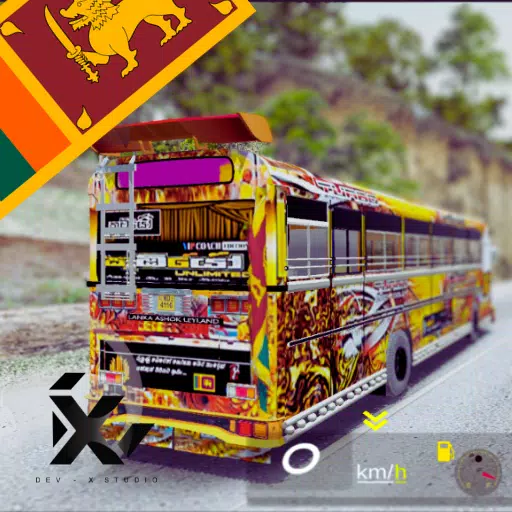




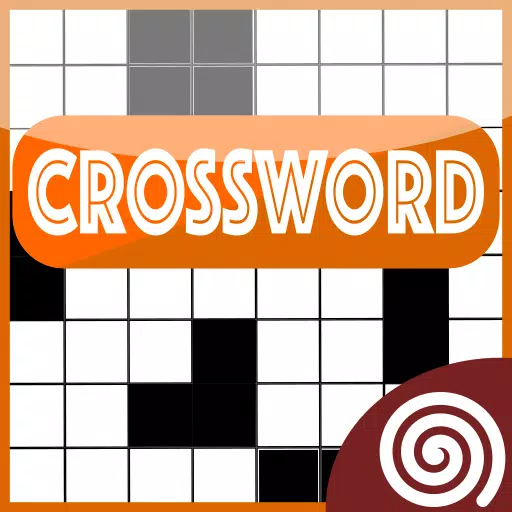




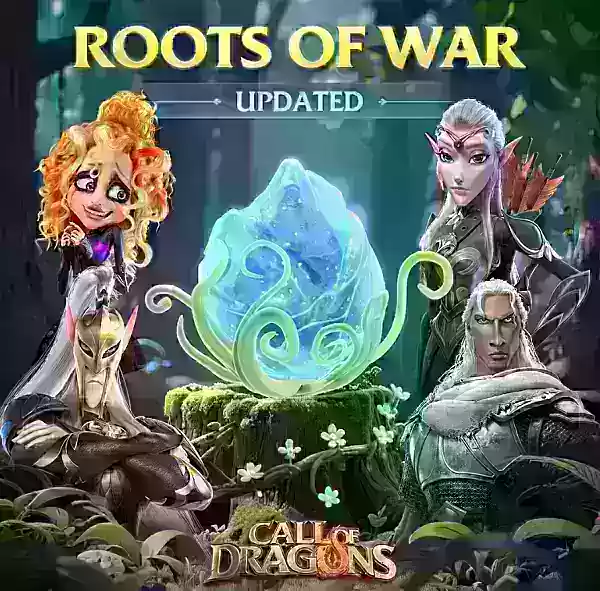

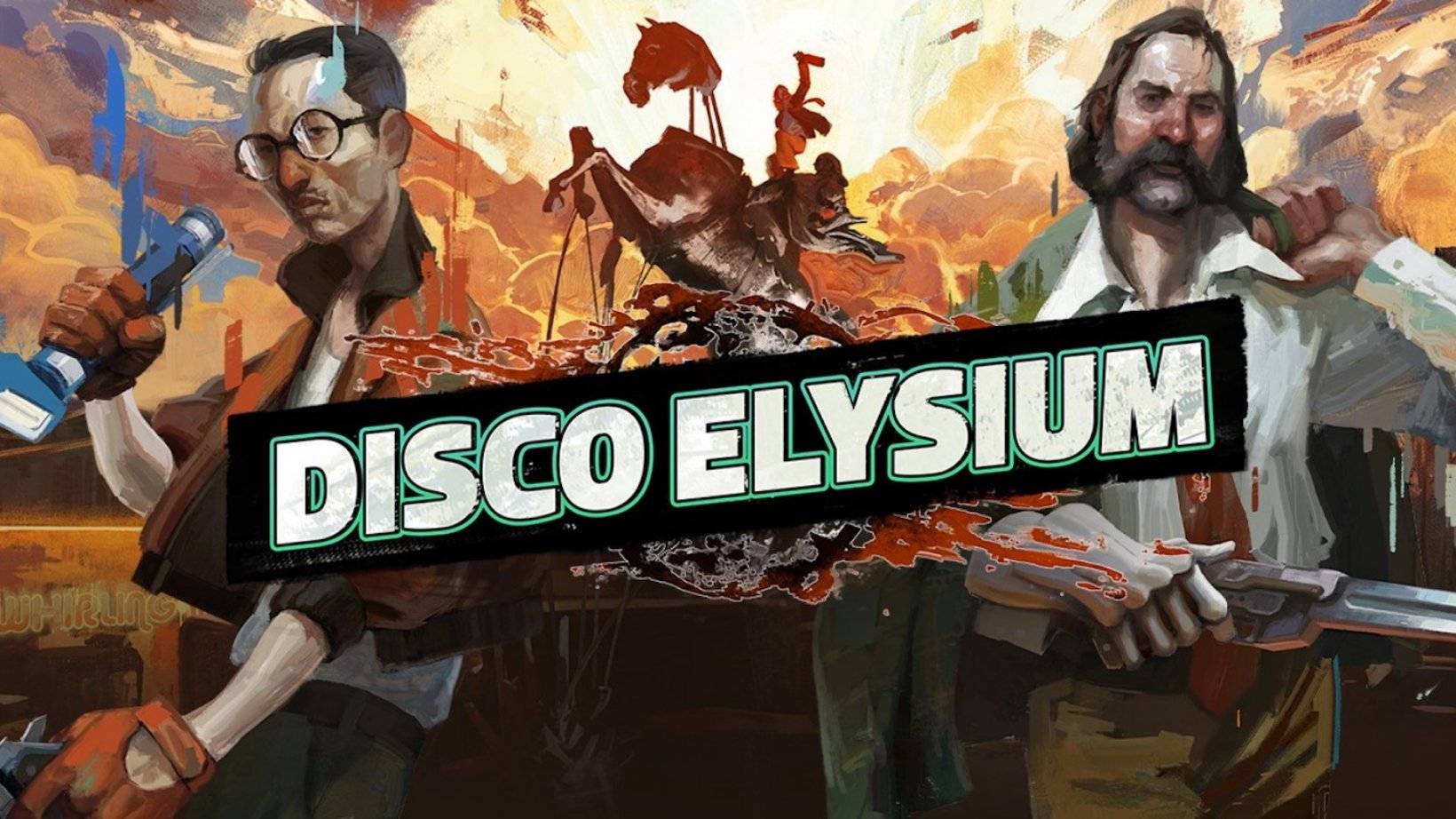









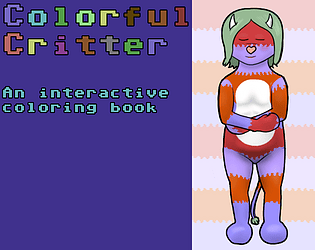
![Salvation in Nightmare [v0.4.4]](https://imgs.21qcq.com/uploads/36/1719555347667e551321c26.jpg)




