Dive into the enchanting realms of **BrightRidge**, a meticulously crafted open-world RPG fantasy wilderness that beckons adventurers to explore its breathtaking landscapes. Traverse through shimmering waterfalls, serene rivers, dense forests, towering mountains, and mysterious ancient dungeons. With the unique ability to shape change into various creatures, including majestic dragons, soaring eagles, nimble deer, and more, you can experience the world of BrightRidge from entirely new perspectives. Download BrightRidge today and embark on a journey through this beautifully hand-crafted universe. To ensure smooth gameplay, the minimum requirements include a 4-core 2GHz CPU and 2GB of RAM.
As a solo indie developer, I pour my heart into creating BrightRidge, and I am deeply thankful to the Android community for their support and encouragement. Your enthusiasm for my game has been a significant source of motivation.
EXPLORE AND STORY MODES
Whether you're ready for a guided adventure or prefer to wander freely, BrightRidge offers both Story and Explore modes. Embark on the magical quests of "The Ballad of BrightRidge" and "Love & Tin" in Story Mode, or roam the world without quests or enemies in Explore Mode. Discover hidden wonders such as the ancient whale that swims the oceans or the scattered ruins across the land.
SHAPE CHANGE POWERS
Unleash the power to transform into different species and see BrightRidge through their eyes. Soar as a golden eagle or a dragon, race through the woods as a fox or deer, stride powerfully as a Tree Ent, or flutter gently as a butterfly, beloved by many fans.
PHOTO MODE
Capture the stunning beauty of BrightRidge with the Photo Mode. Become a nature photographer and snap pictures of elusive wildlife or the serene landscapes at golden sunsets. Use the Spirit View to track animals and understand their habitats and behaviors better.
CUSTOMIZE YOUR WORLD
Tailor your experience with extensive customization options. Adjust the time of day, switch to Watercolor mode for a painterly effect, or add various effects and filters. On newer devices, increase the detail settings for an even more immersive journey.
LEGENDS AND LORE
Uncover the rich tapestry of BrightRidge's history and culture through Legend Spots scattered across the land. Visit the cozy BrightRidge Inn to hear stories, dance with guests, and soak in the atmosphere by the fireplace.
DYNAMIC WEATHER AND DAY/NIGHT CYCLE
Experience the full spectrum of weather, from thunderstorms to gentle snowfalls, and watch as the day turns into night. You can even adjust the weather on the fly to suit your mood.
RELAX AND EXPLORE
BrightRidge is your sanctuary to unwind. If you're feeling overwhelmed, switch to Explore Mode and let the serene environment of BrightRidge help you relax and rejuvenate at your own pace.
FULL GAME
Enjoy the complete BrightRidge experience with no ads and no in-game purchases, allowing you to immerse yourself fully in the adventure.
TRAILER
Get a glimpse of BrightRidge's magic by watching the trailer at https://www.youtube.com/watch?v=2WMzFkCcQyE.
FOLLOW ME
Stay updated with the latest news on BrightRidge by following @protopop on Twitter and visiting https://www.facebook.com/protopopgames on Facebook.
**Note:** If you encounter blue shadows, navigate to Options > Settings > Resolution and select Forward Rendering to resolve the issue.
I deeply appreciate everyone who has taken the time to review BrightRidge. Your feedback, whether positive or negative, is invaluable as it helps me refine the game. It's especially heartening for a solo developer like myself to hear that players are enjoying the world of BrightRidge.
BrightRidge is set within the original fantasy world of Nimian Legends. Explore the interactive map at http://NimianLegends.com.
...AND A PERSONAL THANK YOU
A heartfelt thank you goes out to Nullzone, Liam, Curtis, DK_1287, and Jack for their invaluable help in testing and supporting BrightRidge. Your contributions have been crucial in navigating the challenges of this solo project.
**Note:** If you experience blue graphics issues, you can often fix them by going to OPTIONS > PLAYGROUND > RESOLUTION > FORWARD RENDER. You can also adjust settings like resolution and quality in the Options menu.
If the game closes after the logo appears, try restarting your device to resolve the issue.
What's New in the Latest Version 8.1
Last updated on Jun 23, 2020
- Fallback support for some unknown gamepads
- Expanded gamepad support









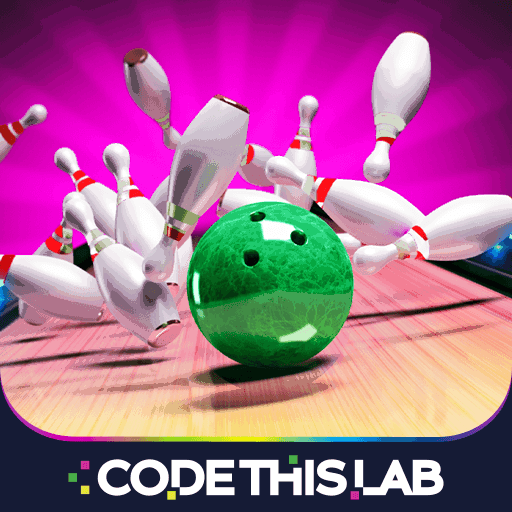






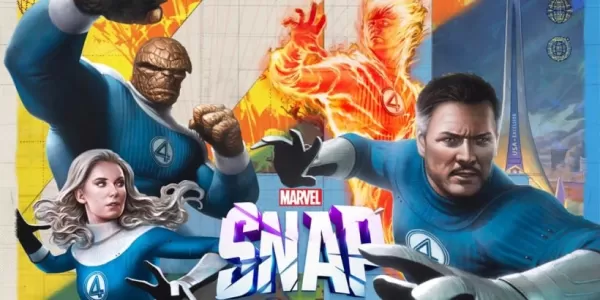















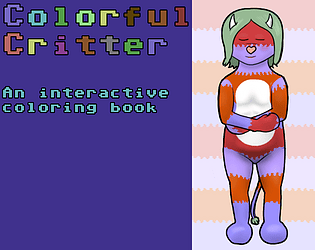
![Salvation in Nightmare [v0.4.4]](https://imgs.21qcq.com/uploads/36/1719555347667e551321c26.jpg)




