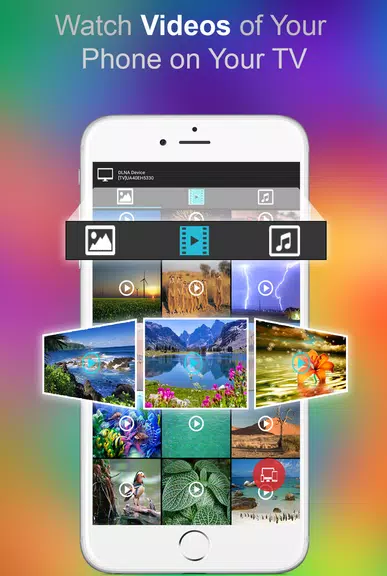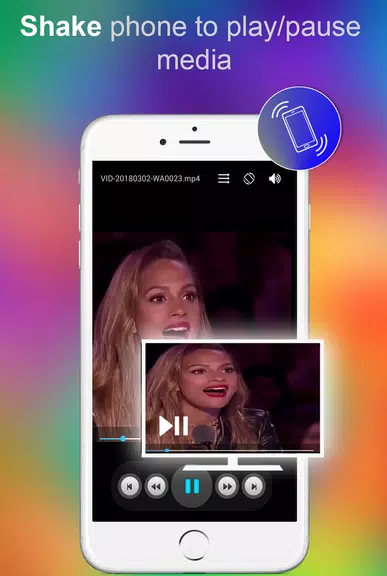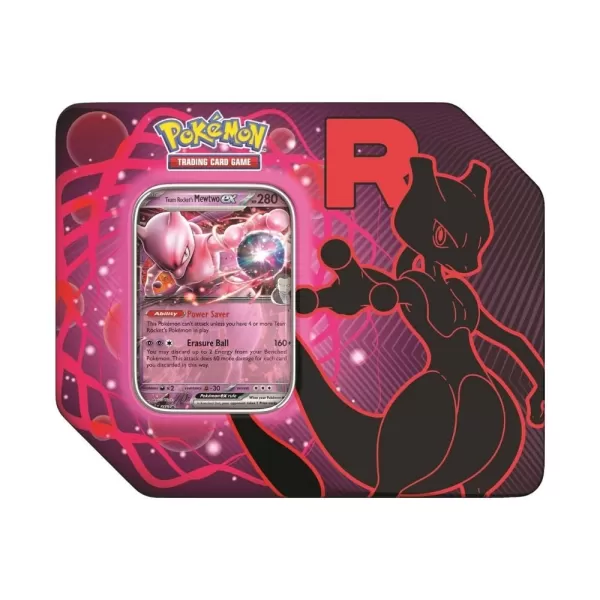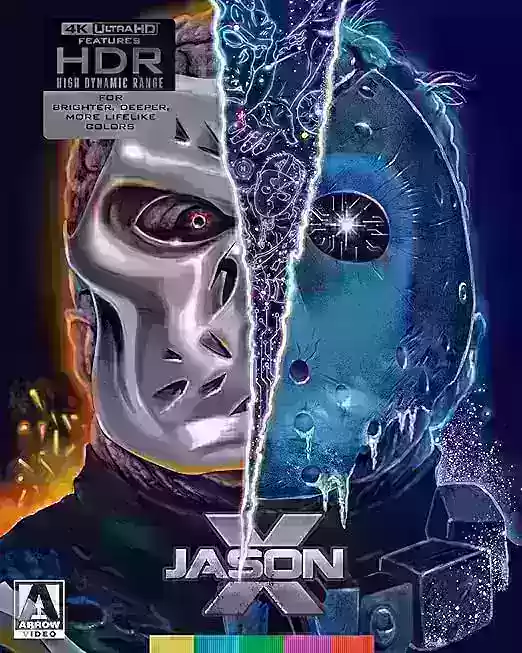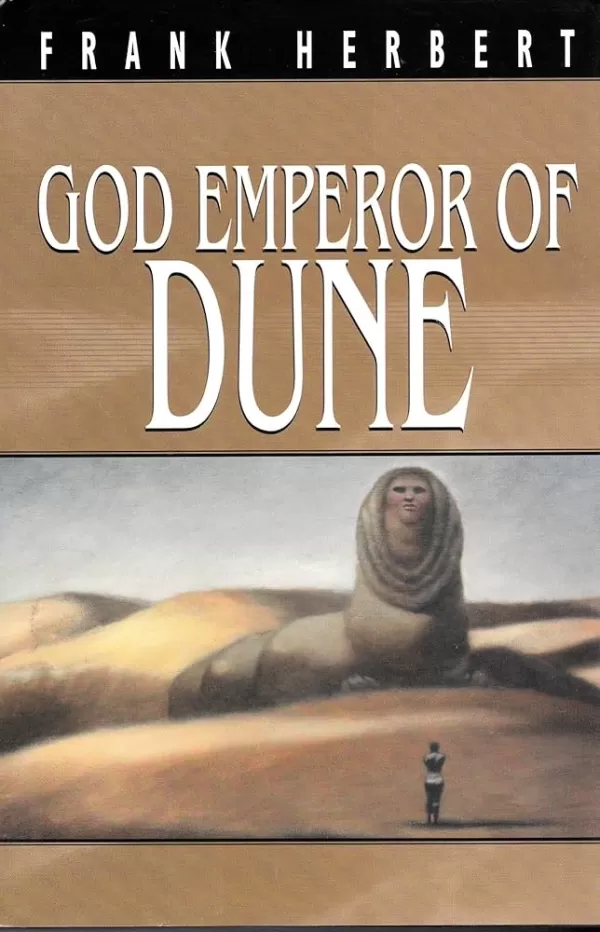Features of TV Remote for LG (Smart TV Re):
❤ Full Remote Control Functionality: Experience the convenience of controlling your LG Smart TV as if you were using the original remote. Every button is at your fingertips, making navigation and operation a breeze.
❤ Media Sharing: Transform your TV into a gallery or a concert hall by streaming photos, videos, and music directly from your phone. Thanks to the DLNA feature, sharing media is smooth and effortless.
❤ Convenient Features: Enjoy added conveniences like a sleep timer, an inbuilt media player, voice command functionality, and the innovative shake-to-play/pause feature. These enhancements make using the app both fun and practical.
❤ Customization Options: Personalize your remote by selecting your preferred buttons and organizing your favorite channels for quick access. The app also supports voice recognition and allows you to input text directly from the app to your TV.
Tips for Users:
❤ Ensure Proper Connection: When using WiFi mode, ensure your phone and LG Smart TV are on the same network. Simply enter the code shown on your TV into the app to connect smoothly.
❤ Use Infrared IR Blaster Mode: If your phone is equipped with an IR blaster, switch to Infrared IR mode for direct control of your LG TV. No extra hardware needed—just point and control.
❤ Explore Media Sharing: Make the most of the DLNA feature to display your photos, play your videos, and enjoy your music on the big screen. Experience the joy of seamless media sharing with the app.
Conclusion:
The TV Remote for LG (Smart TV Re) app is your go-to solution for effortless control of your LG Smart TV. With comprehensive remote control capabilities, robust media sharing options, and customizable features, it's the perfect app to enhance your TV viewing experience. Download it now and enjoy the ultimate in convenience and entertainment.
Screenshot