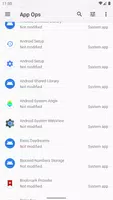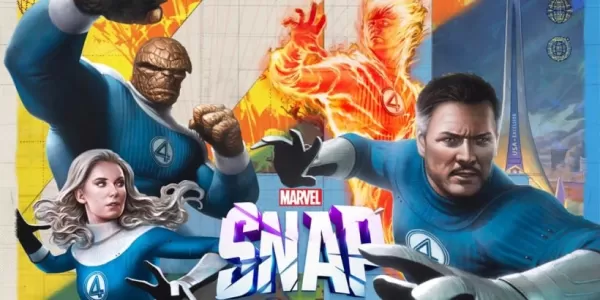App Ops is a versatile application designed to empower Android users by providing comprehensive control over app permissions, thereby boosting privacy and security. With its intuitive interface, users can effortlessly manage which permissions each installed app can access, tailoring the device's functionality and data access to their preferences. By enabling or disabling specific permissions for individual apps, users gain a higher level of control over their device.
Features of App Ops:
Support for Non-Rooted Devices: App Ops is accessible even if your device isn't rooted. By connecting your phone to a computer and utilizing adb, you can still manage permissions effectively.
Multi-User and Work Profile Support: App Ops makes it easy to manage app permissions across multiple users or work profiles on your device, ensuring personalized privacy settings for each account.
Tips for Users:
Customize Permissions: Utilize App Ops to selectively grant or deny permissions to apps. Enhance your privacy by ensuring apps only access necessary information.
Extend Battery Life: Optimize your device's battery life by using App Ops to restrict apps from running in the background or accessing your location when unnecessary.
Regular Permission Reviews: Make it a habit to check App Ops periodically to review and adjust the permissions you've granted, ensuring your data remains secure.
Conclusion:
App Ops offers a powerful solution for managing app permissions on Android devices, enhancing both privacy and security. Whether you're a casual or a power user, App Ops provides features that meet your needs. Download App Ops today to take full control of your device and unlock its potential!
What's New in the Latest Version 9.0.7.r1708.57e6ad70.G
Aug 7, 2023
Due to word limit, please view the changelog from our website.
Screenshot