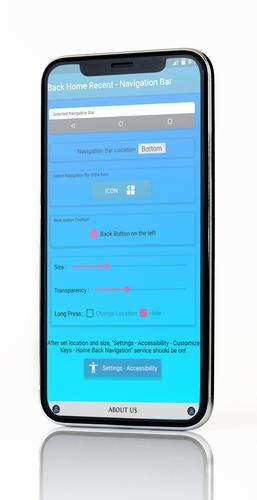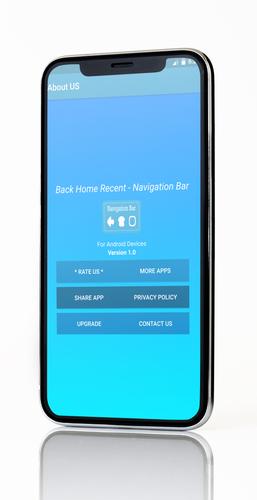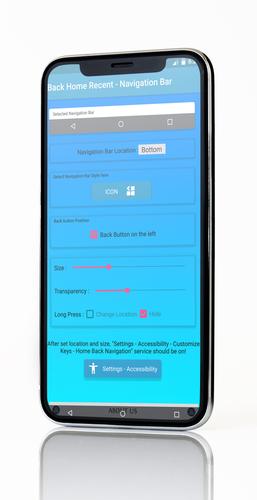Introducing the Navigation Bar App, meticulously crafted by the Droid4Dev Team, designed to assist users whose smartphone buttons have failed or become non-functional. This innovative app introduces a virtual Navigation Bar directly on your screen, effectively restoring the essential functionality of Home, Back, and Recent buttons, ensuring you can navigate your device with ease.
This app is particularly beneficial for those with smartphones featuring broken or unresponsive physical buttons. However, if your device already utilizes an on-screen navigation bar, installing this app would be unnecessary.
Our Navigation Bar App stands out with its customizable features, allowing you to create a personalized and stylish navigation experience. Here are some of the key features:
- Single Press Action: Effortlessly access Home, Back, and Recent functions with a single tap.
- Long Press Action: Customize the behavior of Back, Home, and Recent buttons through long presses, including options to hide or reposition them.
- Adjustable Size: Tailor the navigation bar's height to your preference, ensuring optimal usability.
- Themes Available: Choose from a variety of themes to match your personal style and enhance your device's aesthetic.
Required Permissions and Privacy Notes: The app utilizes Accessibility services to detect physical or capacitive button presses, enabling remapping to custom actions that cater to your specific needs. Rest assured, this feature does not monitor your typing or collect personal information. Your privacy is our top priority, and Button Mapper is committed to keeping your data safe and secure.
If you have any suggestions or require assistance, feel free to reach out to us. We're here to help!
What's New in Version 1.1.9
Last updated on Sep 13, 2024. This version includes bug fixes to enhance your experience with the Navigation Bar App.
Screenshot