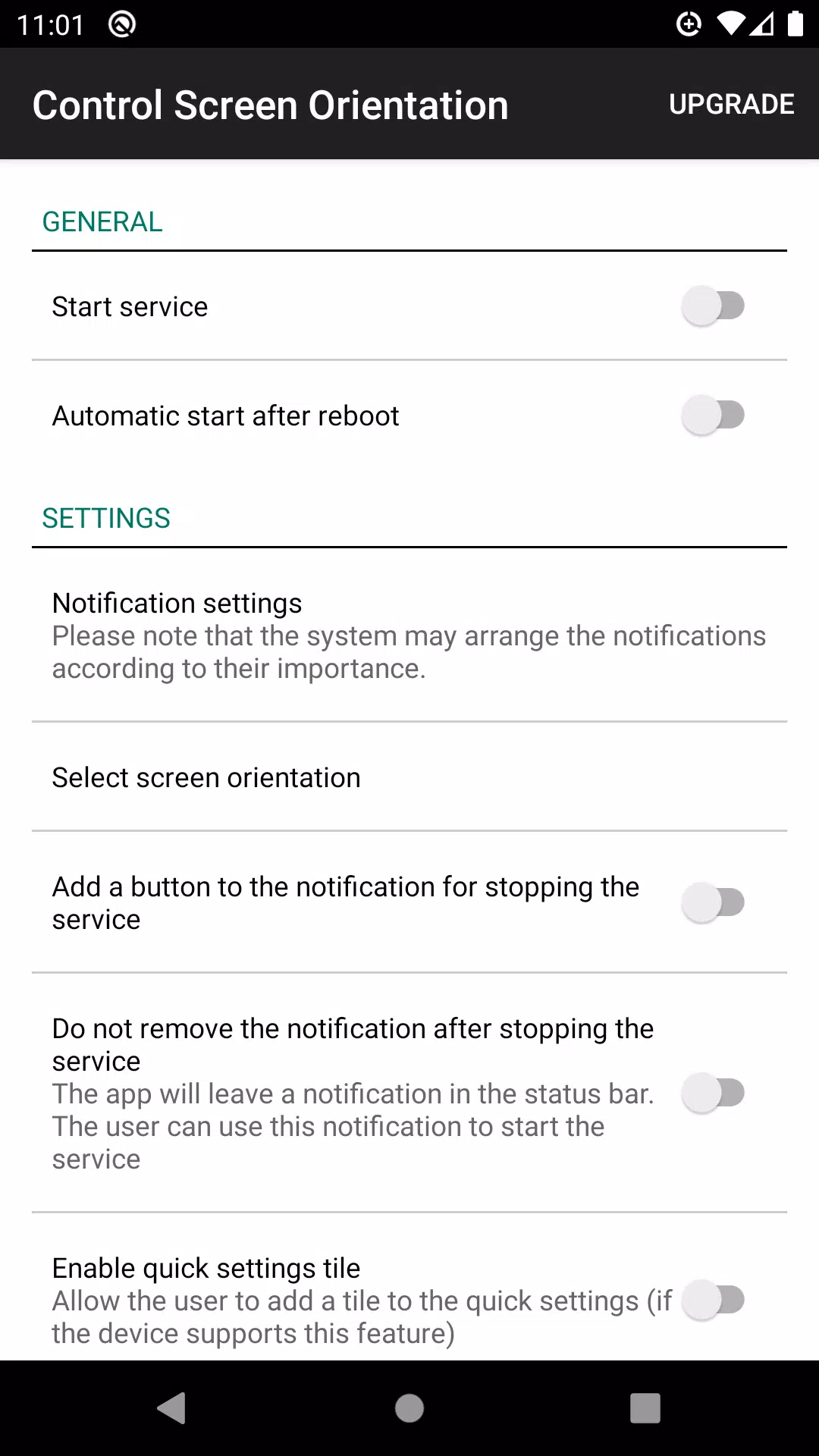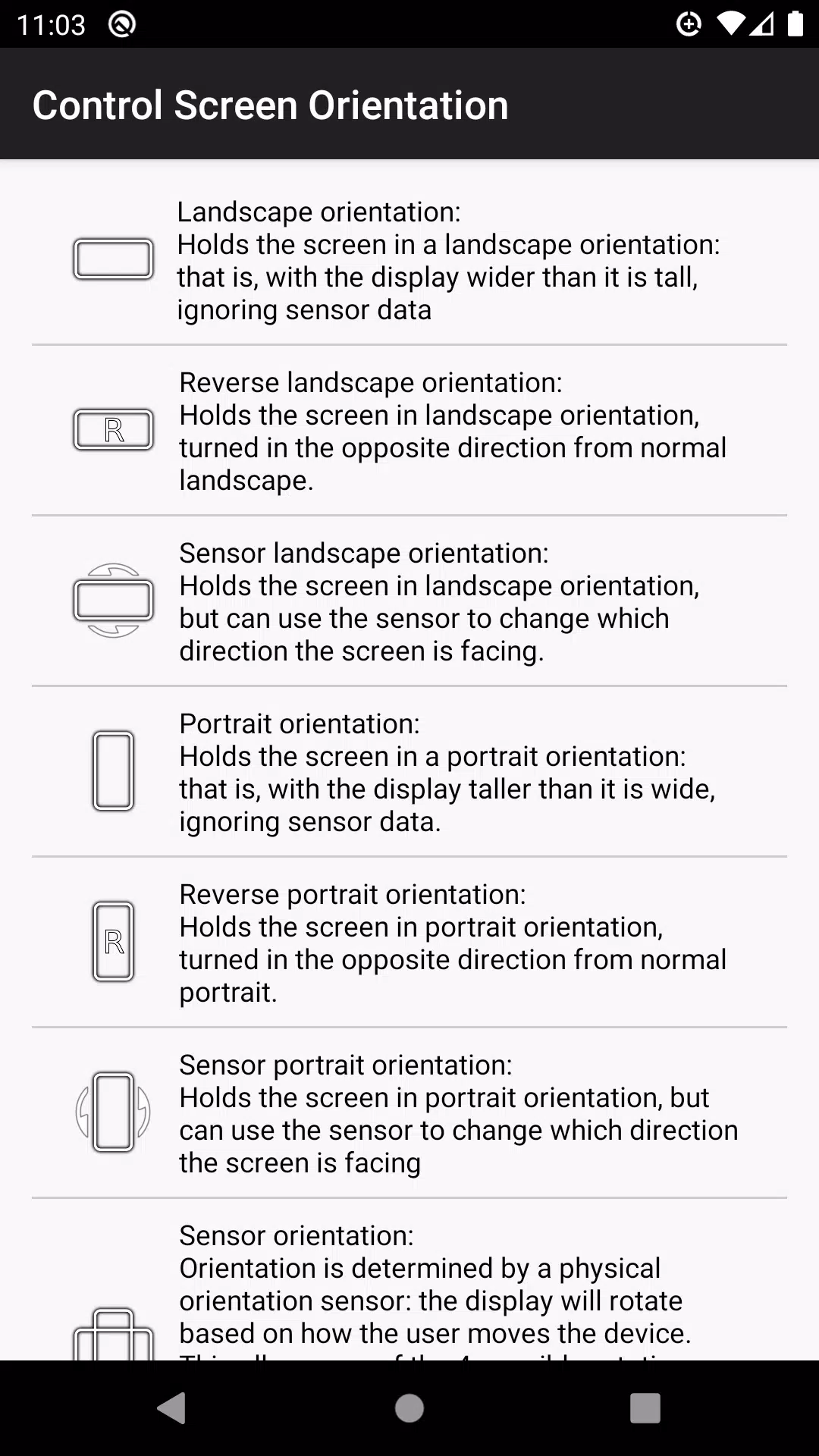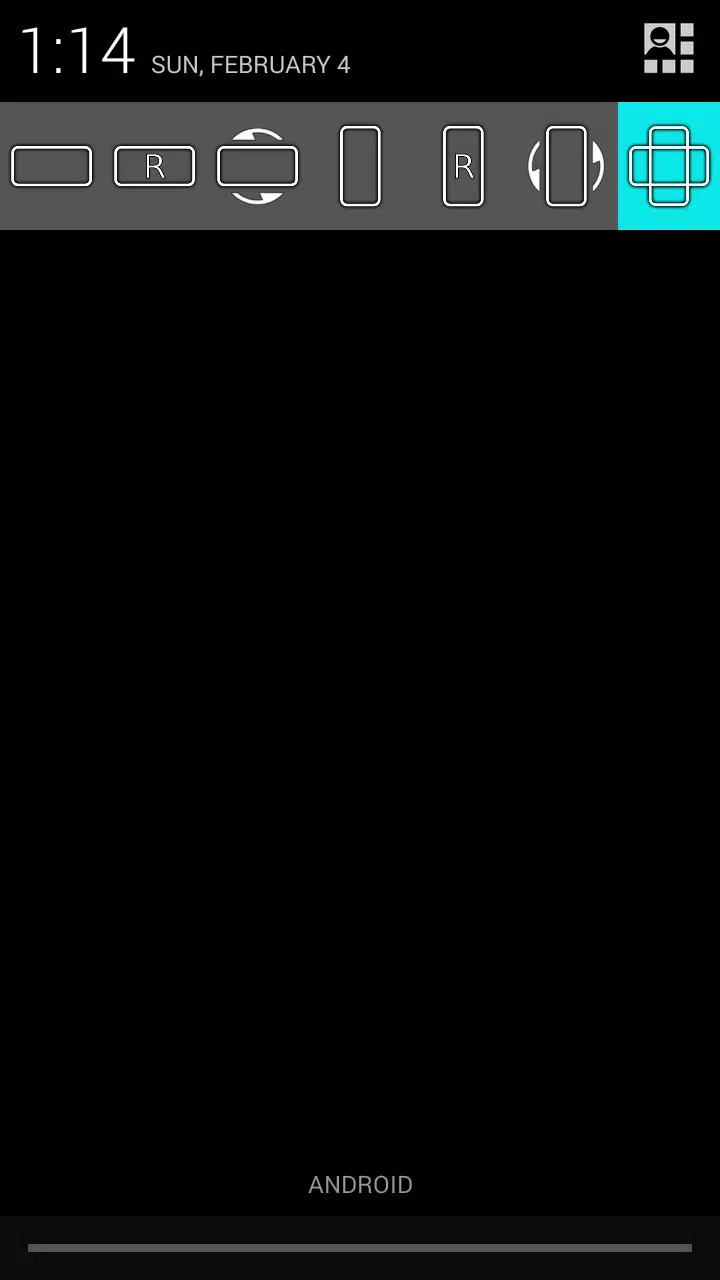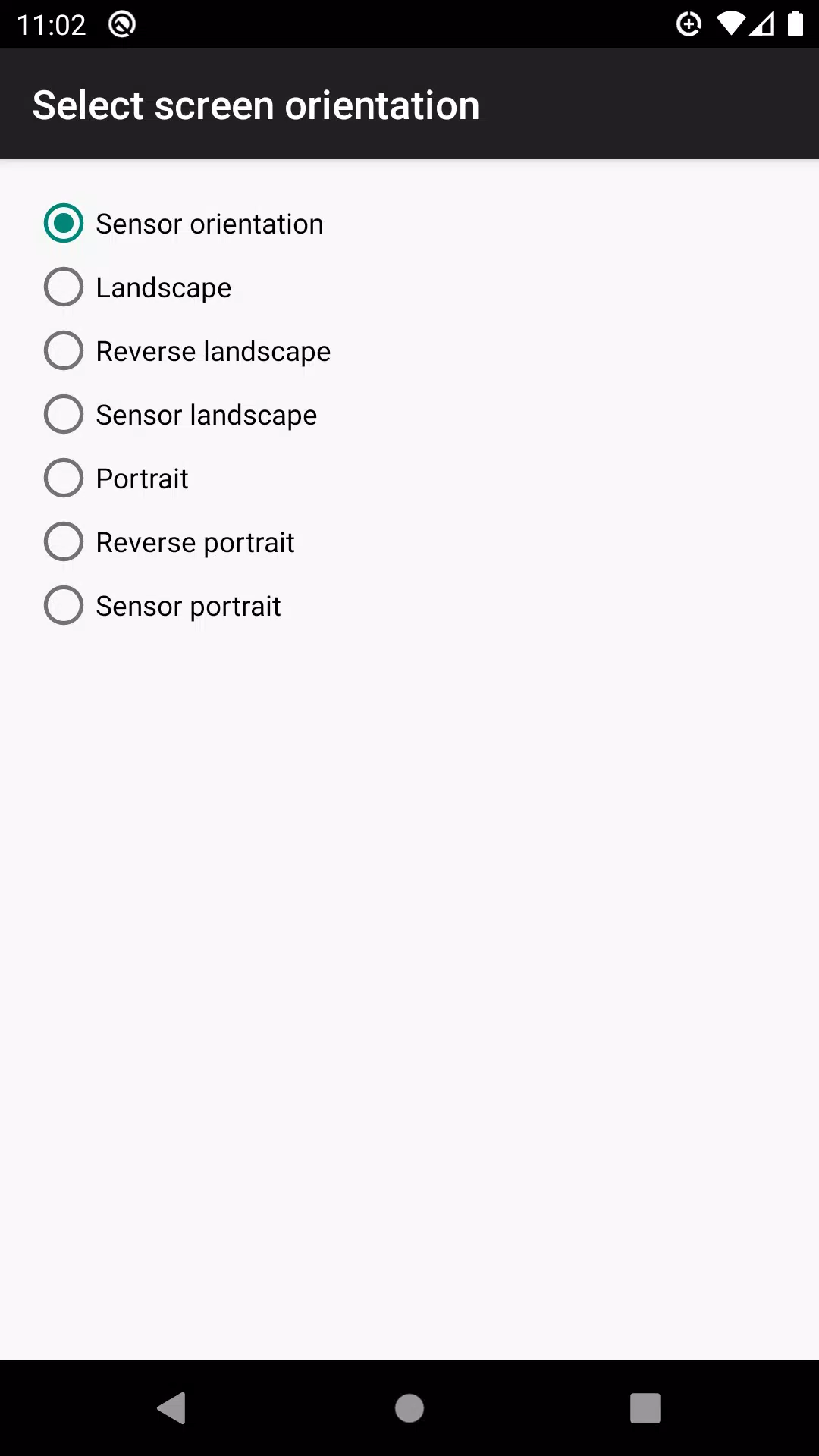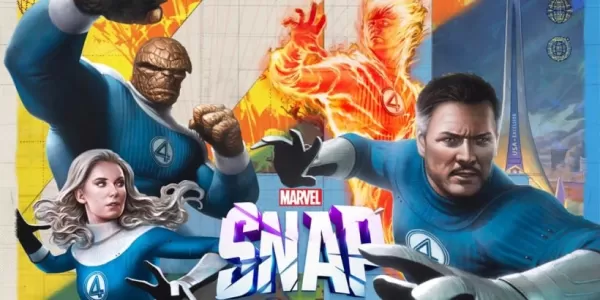Application Description
Effortlessly manage your screen orientation directly from the notification bar. With this feature, you can take full control over your device's screen orientation, ensuring a seamless user experience tailored to your preferences.
Disable automatic screen rotation and select the specific orientation you desire for any app. Whether you're working, gaming, or simply browsing, you can choose the perfect view for your needs.
Choose from a variety of available orientations:
- Landscape
- Reverse Landscape
- Sensor Landscape
- Portrait
- Reverse Portrait
- Sensor Portrait
- Sensor Orientation (Auto Rotation)
Please note that some screen orientations may not be available on all devices.
What's New in Version 4.1
Last updated on Apr 30, 2024
Bug fixes for improved performance and reliability.
Screenshot
Reviews
Post Comments
Apps like control screen rotation
Latest Apps

SBN NOW
Video Players & Editors丨19.80M

Netatmo Weather
Lifestyle丨20.80M

EVBox Install
Lifestyle丨57.90M

Android System WebView Canary
Tools丨73.9 MB