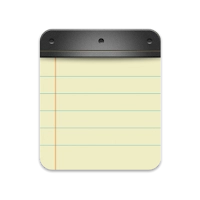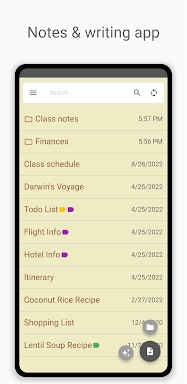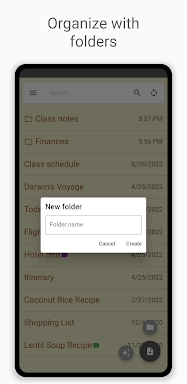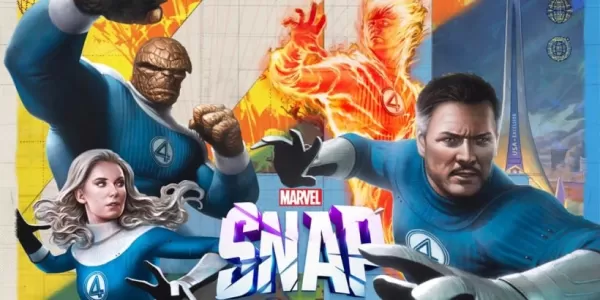Inkpad Notepad & To Do List is an intuitive and user-friendly application tailored for efficient note-taking and managing to-do lists. It distinguishes itself with a range of features such as autosave, which ensures your notes are never lost, along with checklists and a powerful search function for quick access to your notes. The app also provides seamless syncing across Android and iOS devices, a secure online backup and restore feature, and the ability to access your notes from any web browser, making sure your information is always at your fingertips. Additionally, an integrated AI chat assistant boosts productivity by assisting with smart note editing, brainstorming, and learning. For those seeking enhanced security and functionality, premium features like PIN Code and Note History are available.
Features of Inkpad Notepad & To Do List:
⭐ Autosave Notes
⭐ Checklists/To-Do-List Notes
⭐ Search Notes
⭐ Sync Notes Across Android/iOS Devices
⭐ Secure Online Backup/Restore
⭐ AI Chat Assistant for smart note editing, brainstorming, and learning
How to Use This App:
Download and Install: Begin your journey by downloading Inkpad from your device's app store.
Open the App: Launch Inkpad and familiarize yourself with its easy-to-navigate interface.
Create a New Note: Tap the add button to start a new note or to-do item, making it simple to capture your thoughts or tasks.
Use the AI Assistant: Engage with the AI chat assistant to refine your notes, spark new ideas, and enhance your learning.
Organize with Checklists: Convert your notes into checklists to efficiently manage and track your tasks.
Search Notes: Utilize the search function to swiftly locate any note within your collection.
Sync Across Devices: Set up an account to ensure your notes are synchronized across all your devices, keeping you organized wherever you go.
Secure Backup: Take advantage of the secure online backup feature to safeguard your data against loss.
Access from Browser: Visit InkpadNotepad.com to access your notes conveniently from any web browser.
Upgrade to Premium: Consider upgrading to the premium version for additional benefits like PIN Code protection and access to Note History.
Screenshot