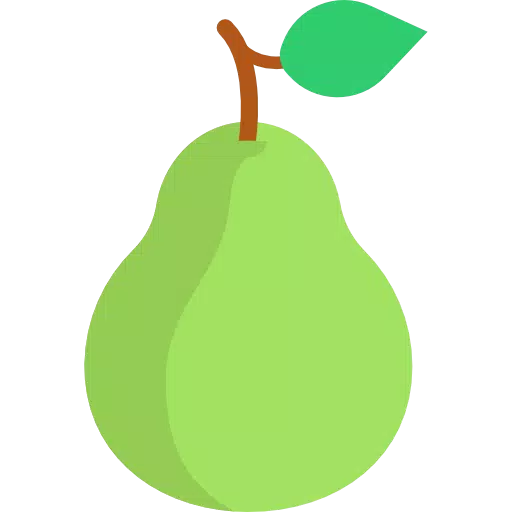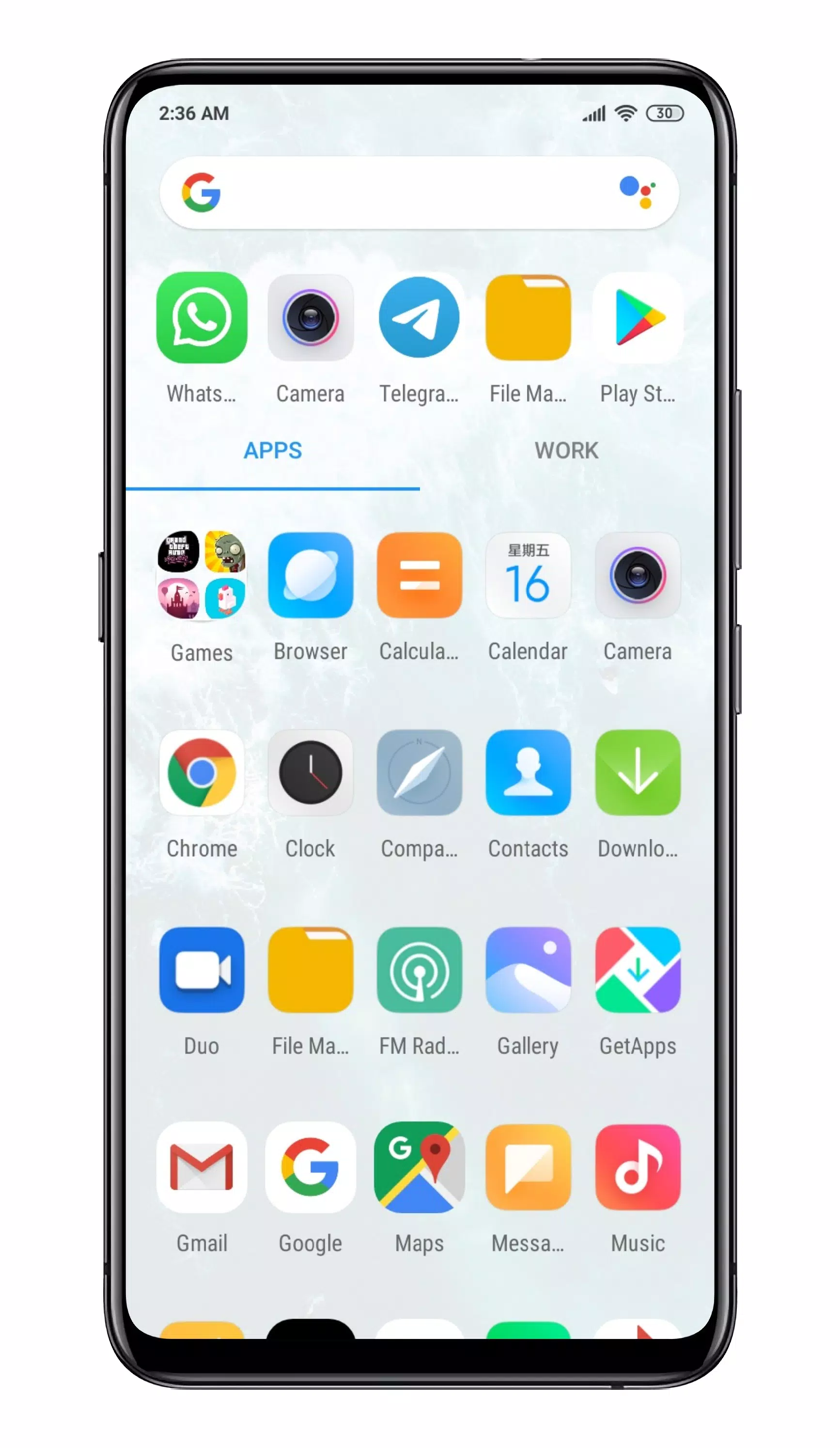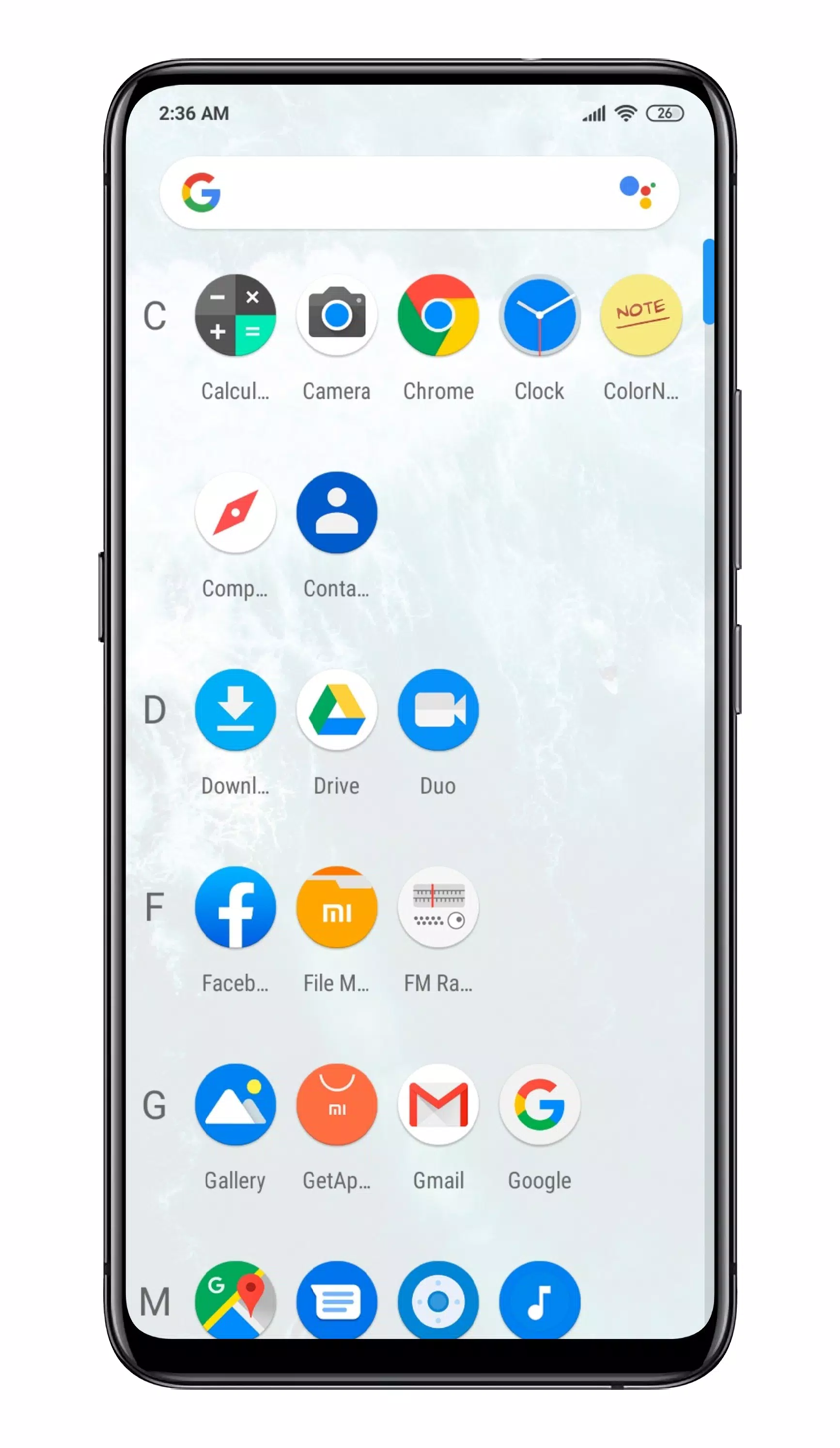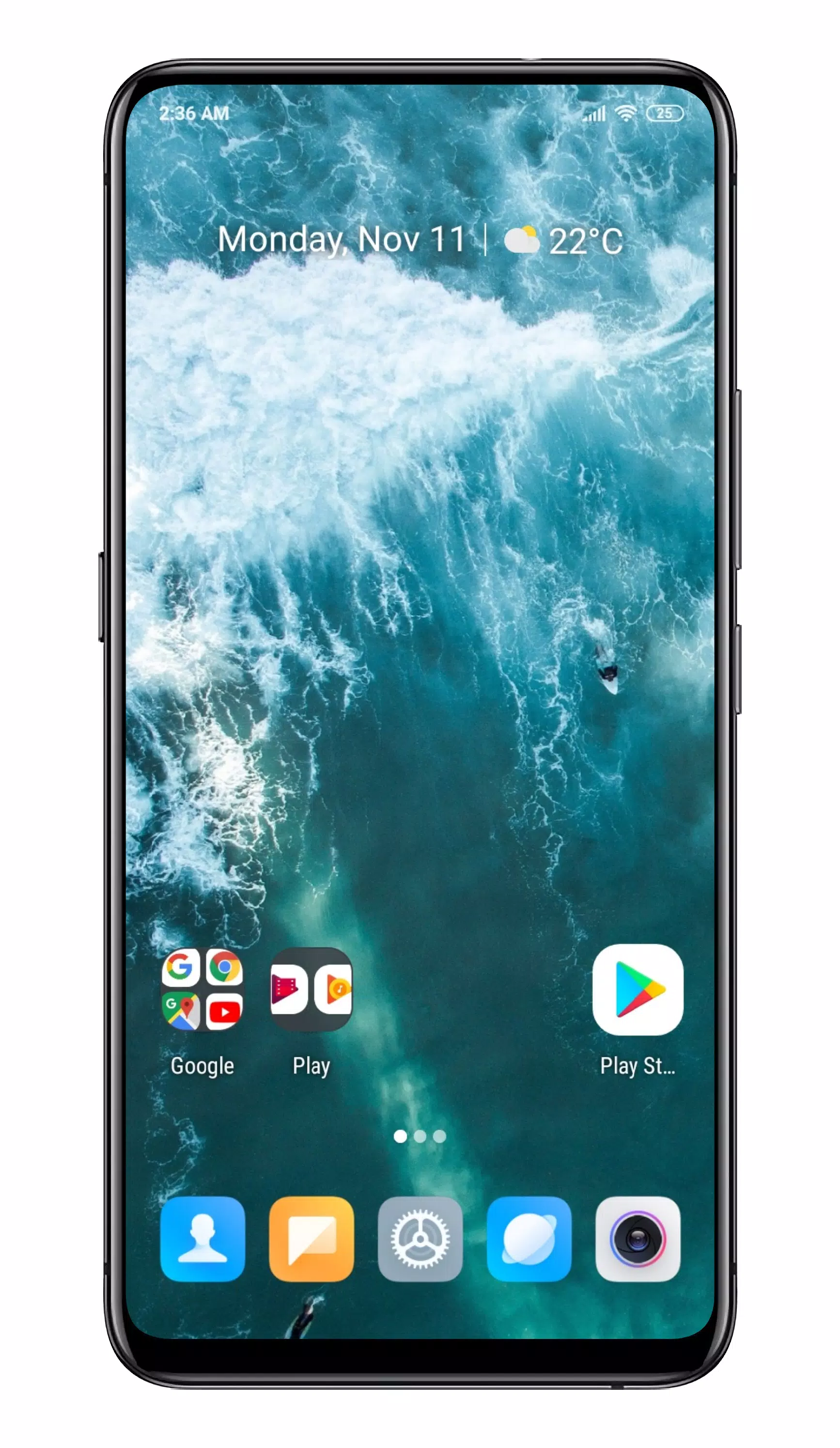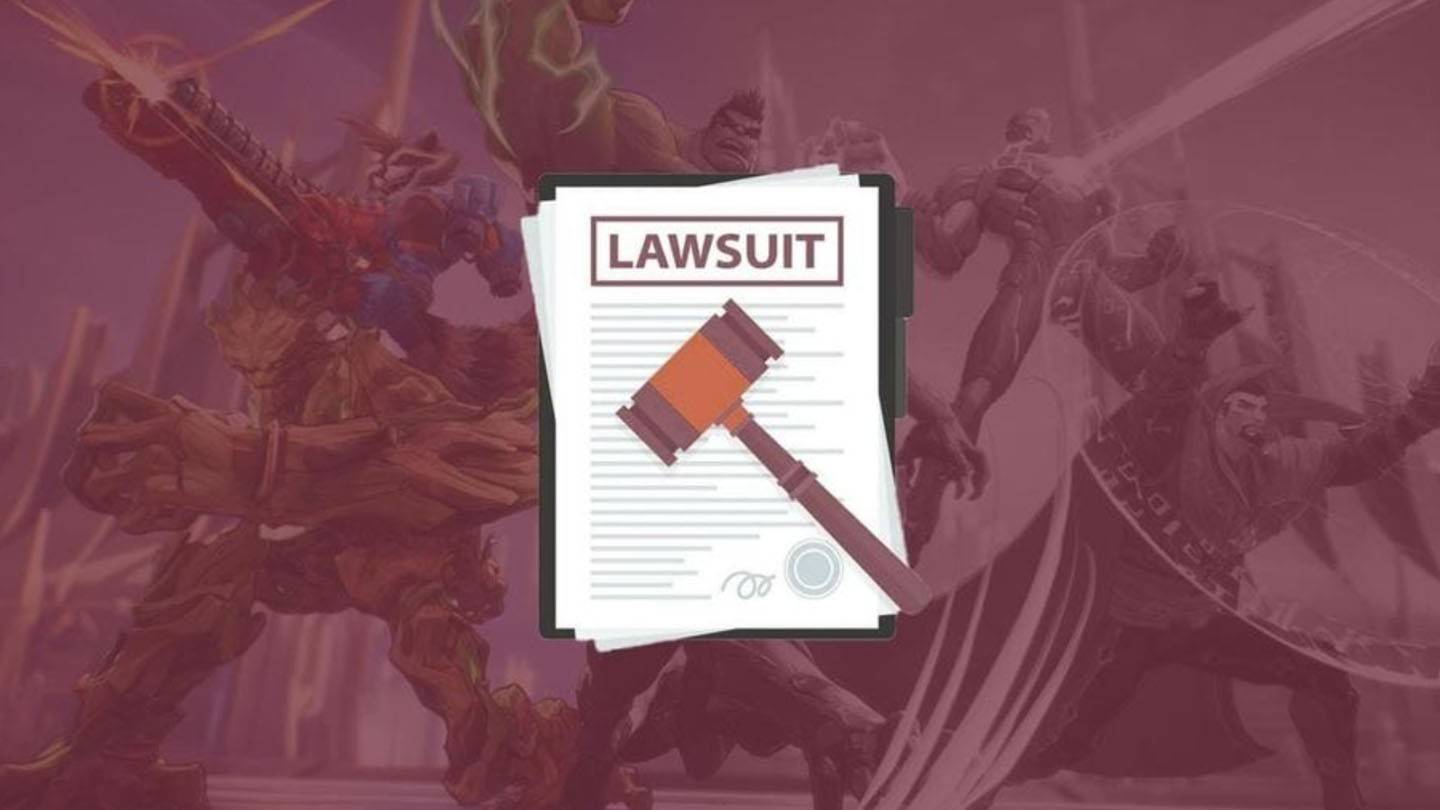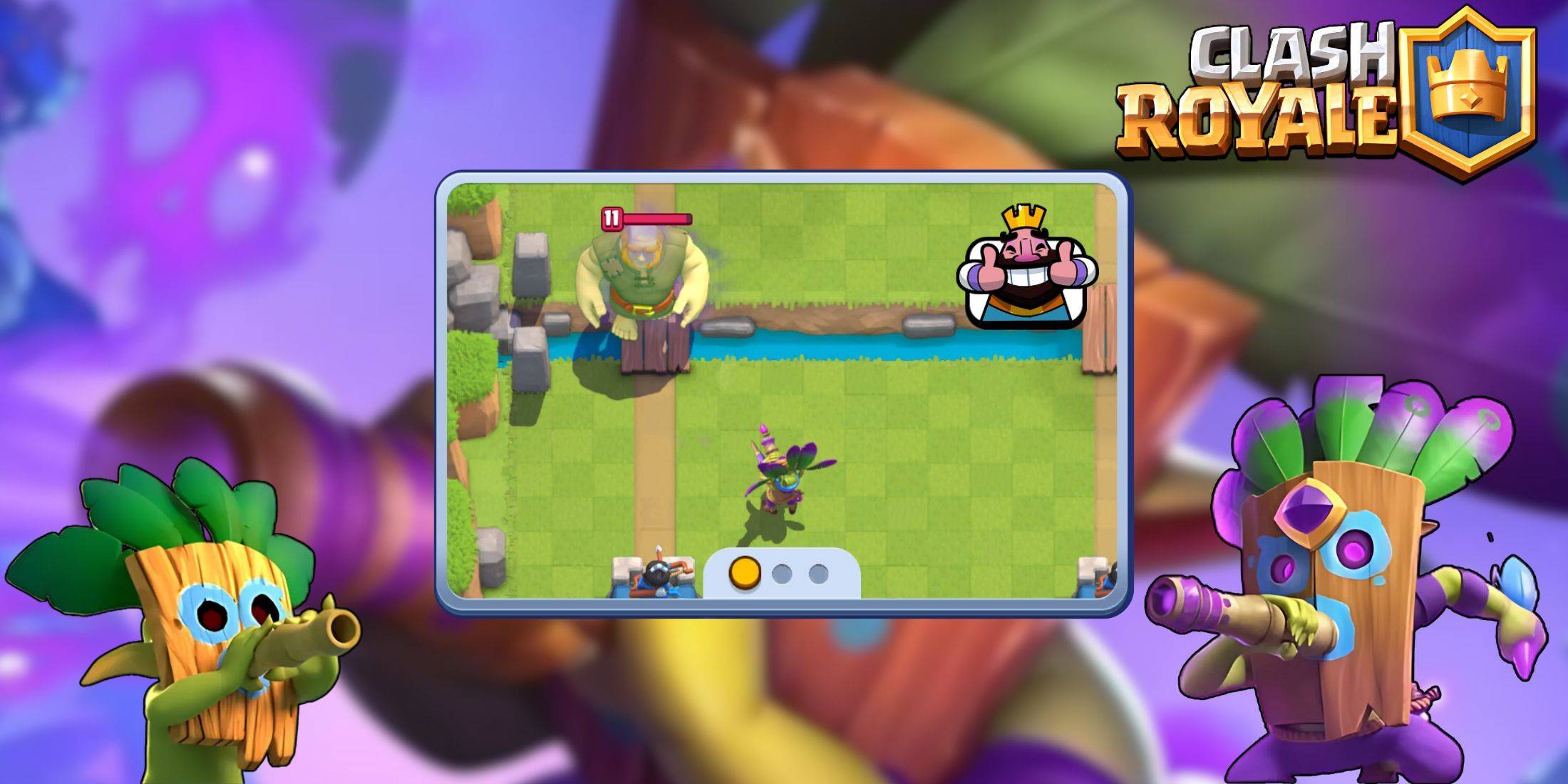Download Pear Launcher — a powerful, highly customizable launcher built with performance and personalization in mind. Whether you're looking to streamline your home screen or completely overhaul your phone's interface, Pear Launcher gives you the tools to create the perfect Android experience tailored to your preferences.
- Customizable app drawer with support for folders.
- Choose from multiple drawer styles including vertical scroll, paged layout, and categorized sections.
- Assign swipe-up actions for quick access to shortcuts and functions.
- Integrated Google Now companion via Pear Now — display it as a standalone screen or overlay for seamless access.
- Fully customizable desktop: adjust indicator styles, grid size, icon labels, enable desktop lock, control top shadow visibility, allow wallpaper scrolling, and tweak margins.
- Extensive drawer customization options: change card background, grid size, sort apps alphabetically or by install time, show or hide search bar, enable predicted apps, customize accent color, enable direct scroll, pull-down dock to open, and more.
- Dock personalization: enable or disable dock, adjust number of icons, add or remove labels, and change dock background.
- Option to hide specific apps from the drawer.
- Backported app shortcuts support for devices running older versions of Android.
- Folders can be fully customized — tweak preview colors, background, labels, and choose from different folder opening animations.
- Smart folder support with per-folder configuration (swipe to open or click to launch first app). Smart folders are visually indicated with a badge. Enable auto smart folders in settings to automatically apply this behavior to new folders.
- Icon Pack compatibility — discover thousands of icon packs available on the Play Store to match your style.
- Dark mode support across all launcher components for eye-friendly navigation at night.
- Icon normalization feature resizes icons to maintain visual consistency across your home screen.
- UI blurring effects available for various interface elements.
- Option to display the search bar above or below the dock.
- Animated clock icon for added visual flair.
- Font customization, notification bar visibility toggle, color adjustments, custom app launch animations, and orientation settings.
- Backup & Restore functionality to save and restore your layout and launcher settings easily.
- Advanced gesture controls — assign actions to swipe up, swipe down, double tap, swipe right on the first page, or swipe left on the last page. Customize what happens when pressing Home from the default screen or any other screen — options include opening the notification panel, quick settings, recent apps, and more.
- Quickstep gesture support for Android 9 devices.
Pear Launcher can optionally request device administrator privileges to enable phone locking features through gestures or [ttpp]Pear Action[/ttpp]. Additionally, accessibility services may be enabled to trigger actions like opening the notification panel, quick settings, recent apps, or locking the screen on Android 9 and above. Please note that no data is collected or accessed through these services.
Unlock exclusive advanced features by upgrading to Pear Launcher Pro:
- Support for adding more than 10 apps inside drawer folders.
- Create and manage app drawer groups for better organization.
- Extract badge color dynamically from app icons for a cohesive look.
- Enable two-finger gestures — swipe up or down with two fingers for unique actions.
- Access proximity and shake-based gestures for hands-free control.
Screenshot