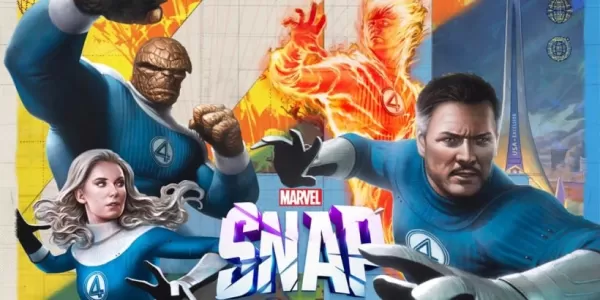A proxy server serves as a crucial intermediary between a user's device and the internet, enhancing user privacy by concealing IP addresses, controlling access to specific content, caching frequently accessed resources for quicker loading, and aiding in bypassing geographic restrictions. Moreover, it boosts security by filtering internet traffic and blocking malicious websites, proving invaluable for both individuals and organizations.
Features of Proxy Server:
Free and User-Friendly: The Proxy Server app is free and enables users to set up their own proxy server on their devices effortlessly with just a few simple steps.
Customizable Settings: Users can tailor their proxy server experience by setting specific rules, allowing or restricting IP addresses, and forwarding all connections to a default host and port for other protocols.
Dynamic DNS Updater: The app includes a dynamic DNS updater feature, allowing users to access their device from anywhere, even if the IP address changes.
Extensive Logging Functionality: Proxy Server offers comprehensive logging capabilities, and users can configure it to automatically email logs for easy monitoring and troubleshooting.
Tips for Users:
Explore Settings: Spend some time navigating the app's settings to customize the proxy server according to your specific needs.
Use Dynamic DNS Updater: Enable the dynamic DNS updater to maintain seamless remote access to your device, regardless of IP address changes.
Check the Logs: Regularly review the logs to monitor connections and quickly resolve any issues that might occur.
Conclusion:
Proxy Server is a versatile and intuitive app designed for users to manage their own proxy server directly on their devices. With its customizable settings, dynamic DNS updater, and extensive logging capabilities, this app offers a powerful tool for managing your network connections. Whether you need to access your device remotely or enhance your network's performance, Proxy Server meets your needs. Download Proxy Server today and take charge of your network!
What's New in the Latest Version 3.2
Last updated on Jul 26, 2015
Fixed a minor bug that prevented the first line of the header (after POST, GET, CONNECT) from being used to extract the host name.
Added an option to start the server automatically when the app launches (and wasn't already running in the background).
Resolved bugs to improve server stability.
Introduced the ability to save server settings to the SD card, ensuring settings are not lost during app upgrades.
and more!
Screenshot