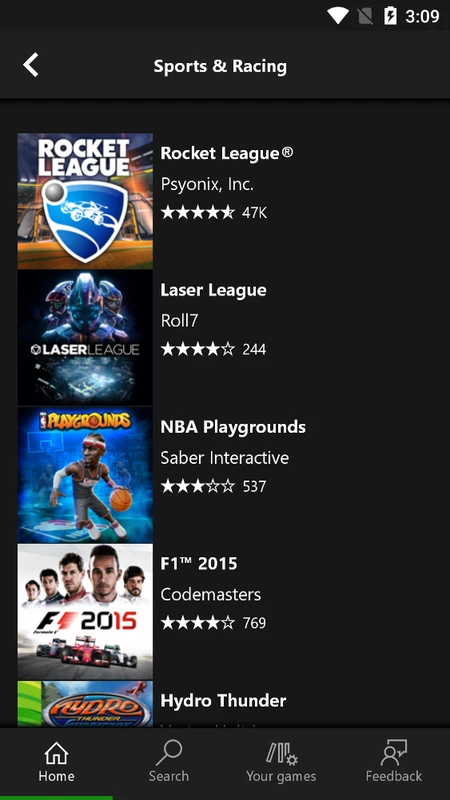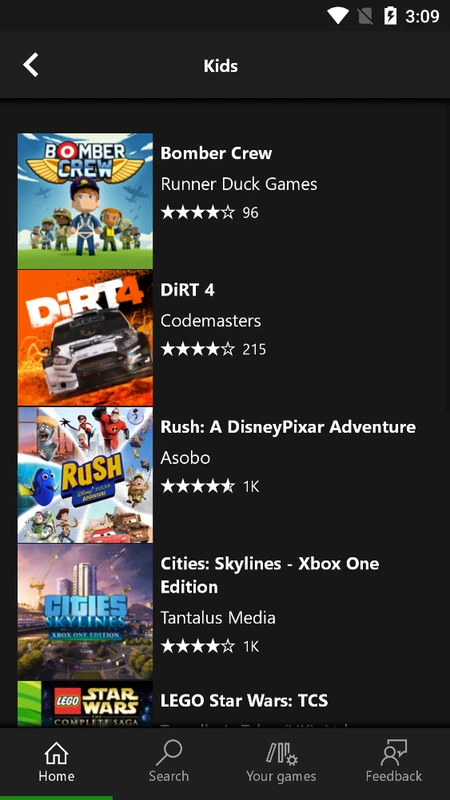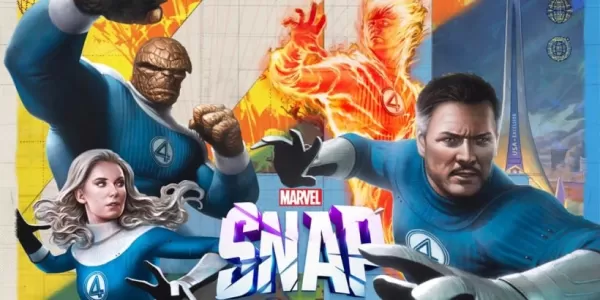Xbox Cloud Gaming, also known as Xbox Game Pass Cloud Gaming, revolutionizes the way you play by allowing you to stream high-quality Xbox games directly to your smartphone, tablet, or PC—no console required. All you need is a stable internet connection to dive into a vast library of console-grade titles anytime, anywhere. Whether you're commuting, traveling, or just lounging at home, Xbox Cloud Gaming gives you the freedom to play your favorite games on the go, instantly and seamlessly.
Key Features of Xbox Cloud Gaming
Console-Quality Gaming on Mobile: Experience full-fidelity Xbox games streamed directly from the cloud. Play AAA titles and fan favorites on your mobile device without lengthy downloads or storage concerns.
Access to a Vast Game Pass Catalog: Explore a diverse and ever-growing library of games across all genres—from action and adventure to puzzle and sports. Discover new favorites and revisit classics, all included with your Game Pass subscription.
Multiplayer Gaming Support: Team up or compete with friends and players worldwide. Xbox Cloud Gaming supports full multiplayer functionality, making it easy to join co-op missions, battle royales, or competitive matches—all from your mobile device.
Seamless Game Streaming: Enjoy smooth, low-latency streaming powered by advanced cloud infrastructure. Jump into games instantly with no installation, thanks to real-time streaming via the cloud.
Xbox Console Streaming: Stream games directly from your own Xbox One or Series X|S console to your mobile device over your home network. Play your installed games remotely, even when you're not near your TV.
Controller Support: For optimal gameplay, connect a compatible Xbox Wireless Controller via Bluetooth. Precise controls and console-like responsiveness enhance immersion and performance, especially in fast-paced titles.
The Xbox Cloud App: Play Without Limits
The Xbox Cloud App brings console-quality gaming straight to your Android device. Built on the power of Xbox Game Streaming and the Xbox Series architecture, the app enables instant gameplay—no waiting for downloads. Simply open the app, pick a game, and start playing. The app supports Bluetooth-connected Xbox Wireless Controllers (sold separately), ensuring a smooth and responsive gaming experience.
This free and secure Android service unlocks multiple ways to play, including access to the full Game Pass catalog. Browse games by genre, get personalized recommendations based on your preferences, and discover new titles effortlessly. With features like instant-on mode and the ability to capture and share gaming clips, the app enhances both convenience and engagement.
Invite friends to join you in supported multiplayer games, whether they're part of the Game Pass library or installed on your console. The latest updates even allow streaming of games directly from your Xbox One or Series X|S, expanding your play options. Experience gameplay that mirrors the console experience—without the need for additional downloads or hardware.
Can I Play Multiplayer Games Using the xCloud APK?
Yes, absolutely. Multiplayer gaming is fully supported in the xCloud app. You can team up with friends for cooperative campaigns or jump into competitive modes with players around the world. The service maintains low-latency connections and stable performance, ensuring a smooth multiplayer experience on your Android device. Whether it's squad-based shooters or racing challenges, Xbox Cloud Gaming keeps the social aspect of gaming alive and thriving.
MOD INFO
Latest Version
What's New: Bugs! We obliterated all the ones we knew about.
Screenshot