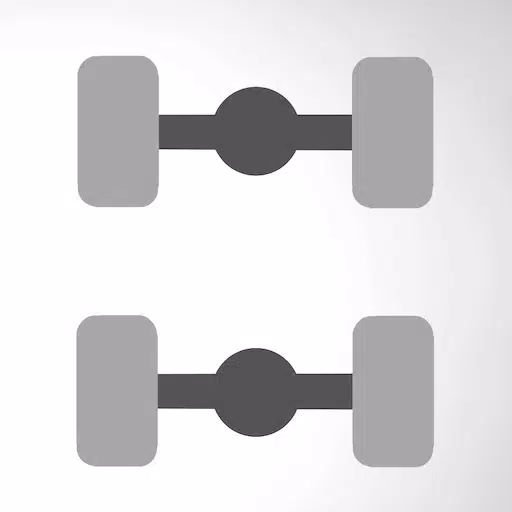Unlock the full potential of your vehicle with the Car Scanner, an all-in-one trip computer and car diagnostic tool that boasts the widest variety of features and an intuitive dashboard. This powerful app allows you to monitor your car's performance in real-time, access OBD fault codes, analyze sensor data, and much more, all by connecting to your OBD2 engine management system via a Wi-Fi or Bluetooth adapter.
Car Scanner offers a range of unique features designed to enhance your understanding and control over your vehicle:
- Customize your own dashboard with the gauges and charts you find most useful, tailoring your driving experience to your needs.
- Discover hidden information with custom (extended PIDs) that are typically concealed by car manufacturers.
- Easily view and reset DTC fault codes, supported by an extensive database of DTC code descriptions, making it a comprehensive scantool.
- Access free-frames to see the state of sensors when a DTC is saved, providing deeper insights into your vehicle's health.
- Utilize Mode 06 to retrieve ECU self-monitoring test results, which can help you diagnose and fix issues while keeping repair costs down.
- Check if your car is ready for emissions tests to ensure compliance and avoid fines.
- View all sensors on a single screen for a comprehensive overview of your car's performance.
- Compatible with any vehicle that uses the OBD2 standard, typically those built after 2000, and potentially as early as 1996 (visit carscanner.info for detailed compatibility information).
- Benefit from a variety of connection profiles that offer additional features for brands like Toyota, Mitsubishi, GM, Opel, Vauxhall, Chevrolet, Nissan, Infinity, Renault, Hyundai, Kia, Mazda, Ford, Subaru, Dacia, Volkswagen, Skoda, Seat, Audi, and more.
- Enhance your driving experience with a HUD mode that projects data onto your windshield for easy viewing.
- Measure acceleration accurately, whether it's 0-60 mph, 0-100 km/h, or other metrics, to understand your car's performance.
- Use Car Scanner as a trip computer to track fuel consumption and other trip statistics, helping you optimize your driving efficiency.
- Access coding options to change hidden settings on supported vehicles, including VAG group (Volkswagen, Audi, Skoda, Seat) on MQB, PQ26, and MLB-EVO platforms, Toyota/Lexus cars with CAN bus, some Renault/Dacia models, and other service functions for various vehicles.
- Enjoy the widest variety of features available for free on the Play Market, making Car Scanner an invaluable tool for any car enthusiast.
To use Car Scanner, you'll need a compatible OBD2 ELM327 adapter that supports Wi-Fi, Bluetooth, or Bluetooth 4.0 (Bluetooth LE). These devices connect to your car's diagnostic socket, allowing your smartphone to access detailed diagnostics. We recommend trusted brands such as OBDLink, Kiwi 3, V-Gate, Carista, LELink, and Veepeak. Be cautious with cheap Chinese clones, especially those marked as v.2.1, as they may have bugs and connectivity issues that could affect your car's performance.
Please note that the capabilities of Car Scanner may vary depending on the sensors supported by your vehicle's ECU. If you encounter issues with connectivity or performance, consider using a genuine ELM327 or a recommended adapter to ensure a stable and reliable connection.