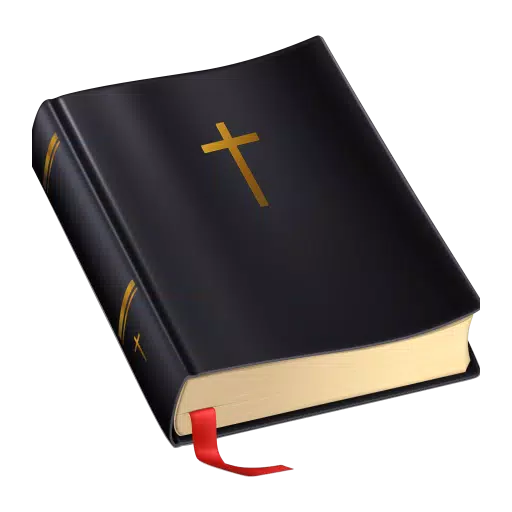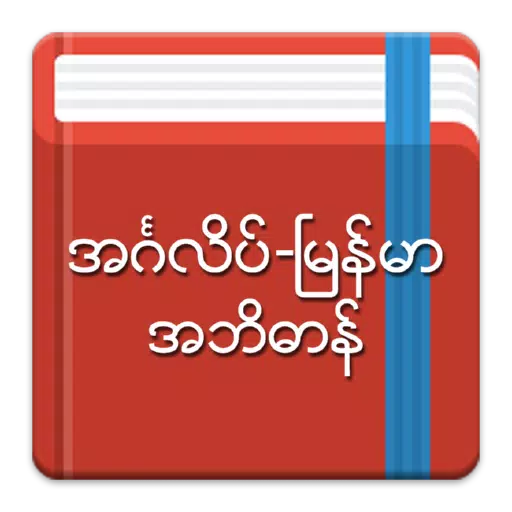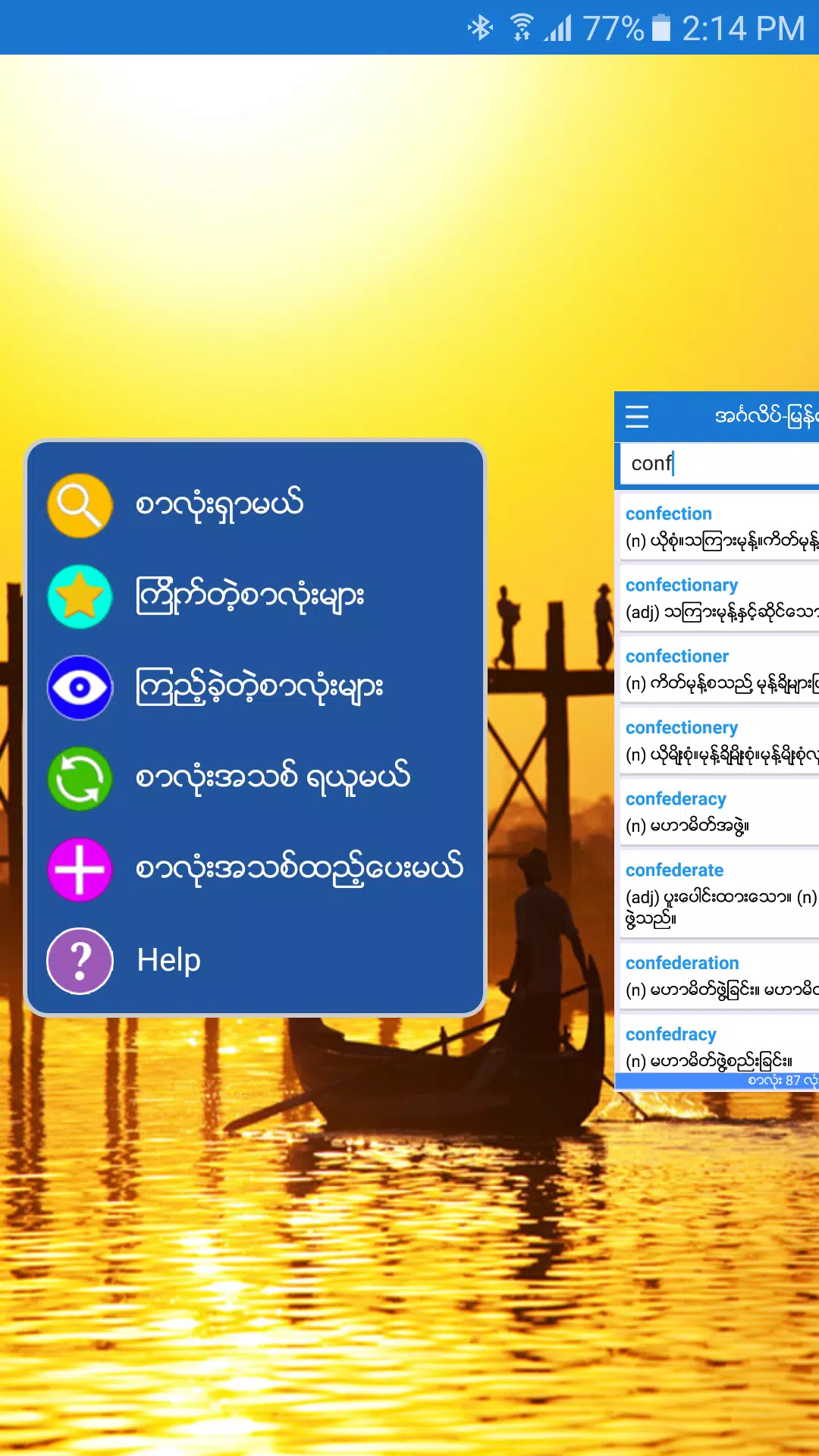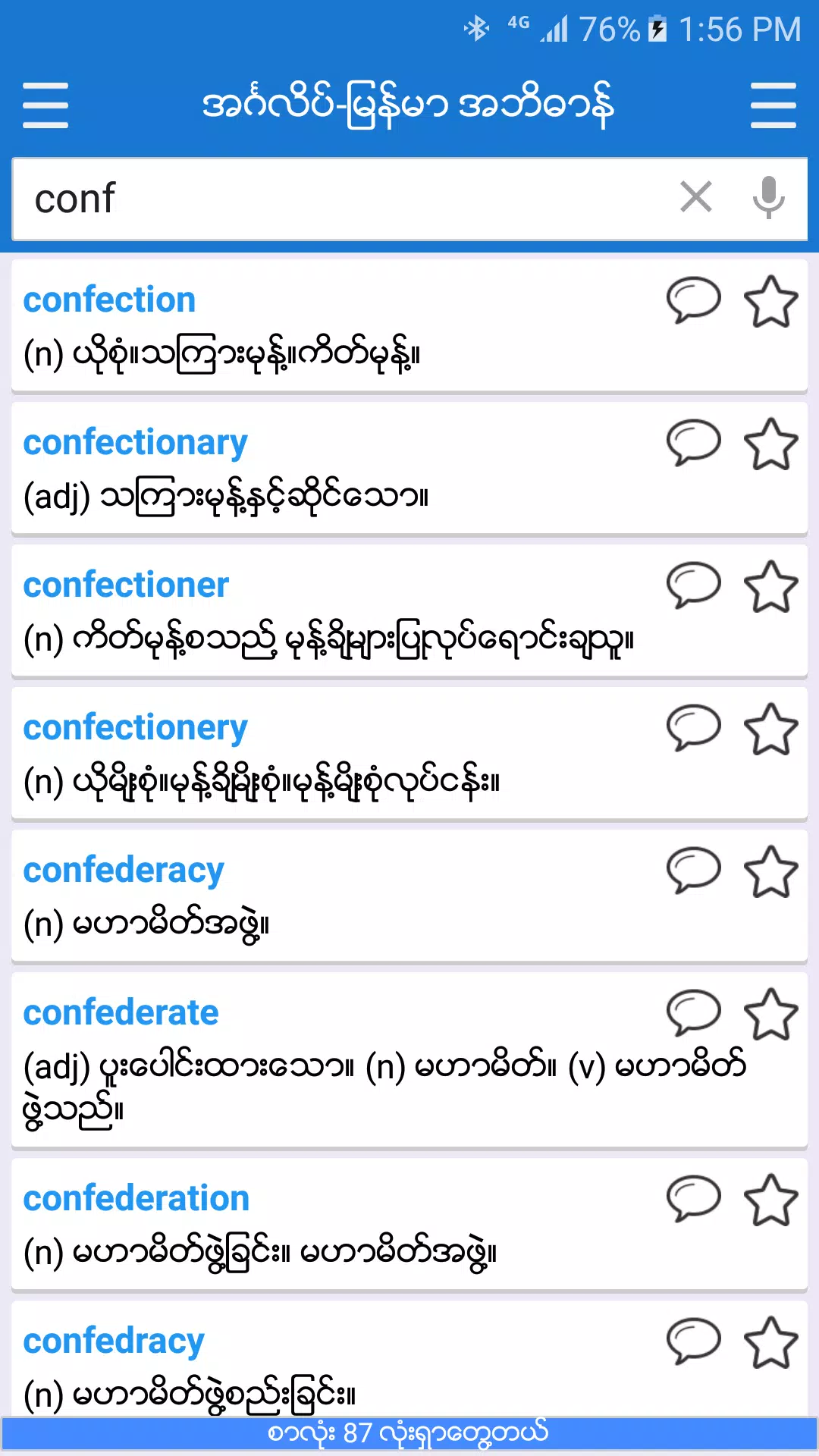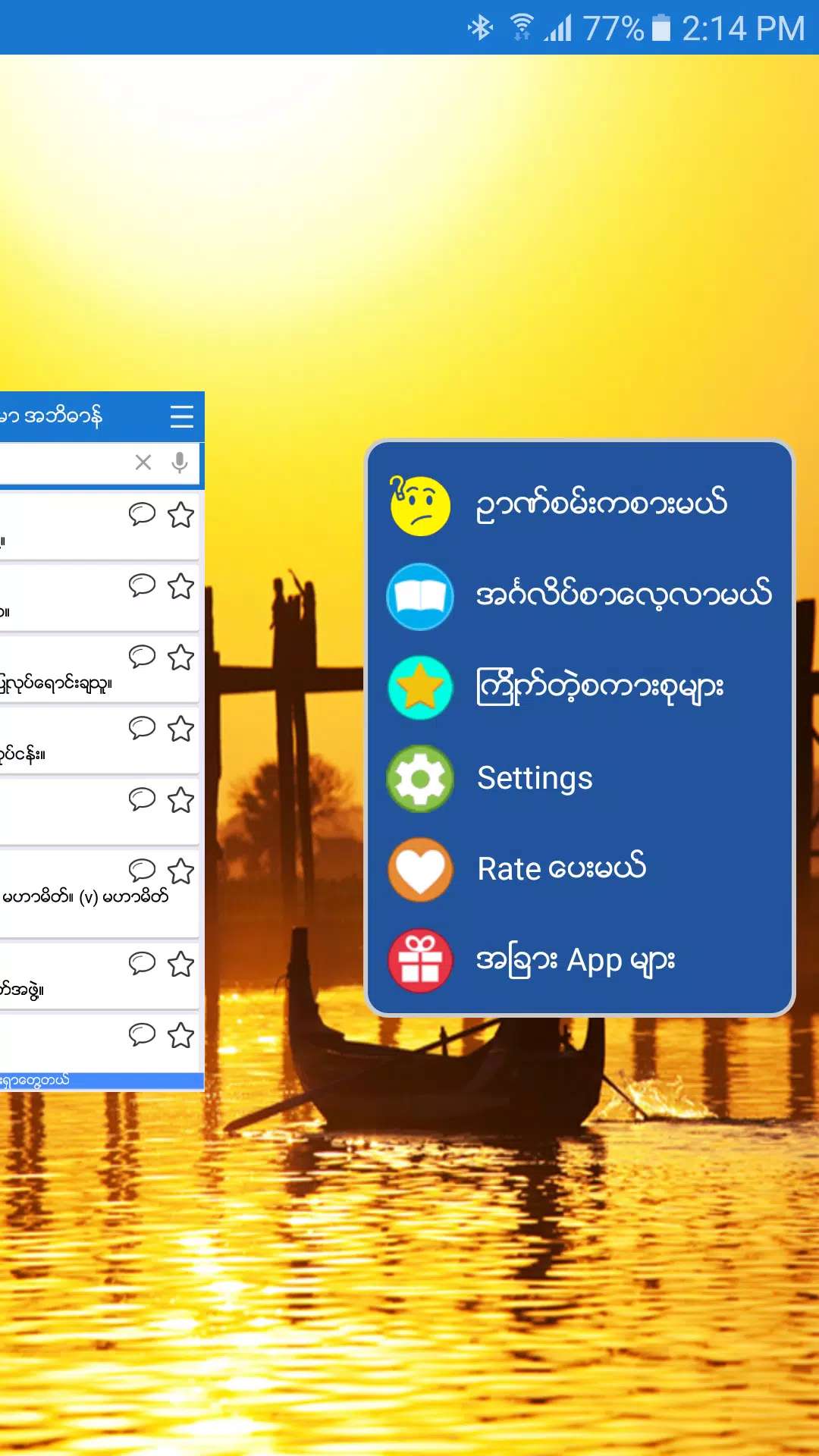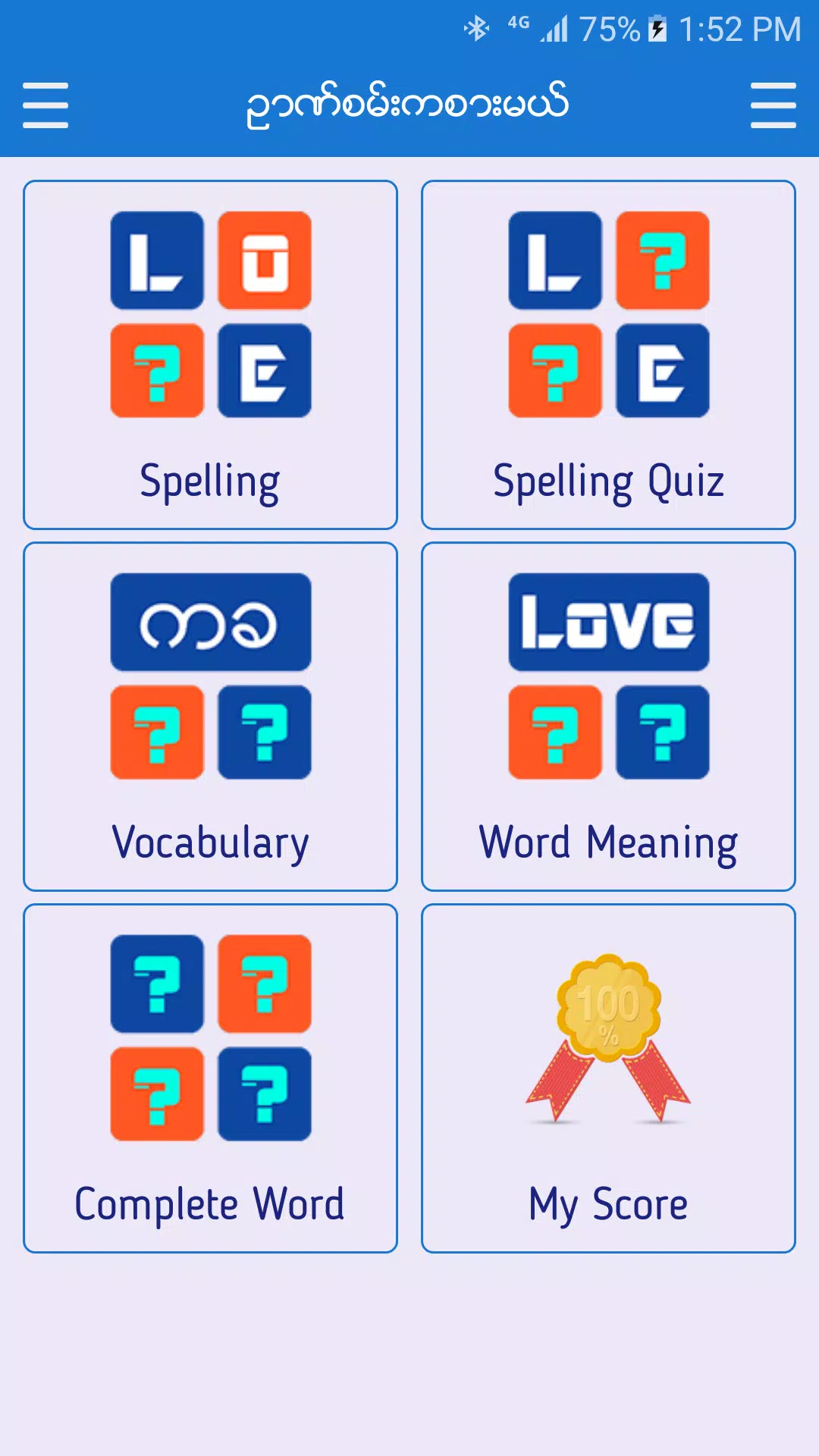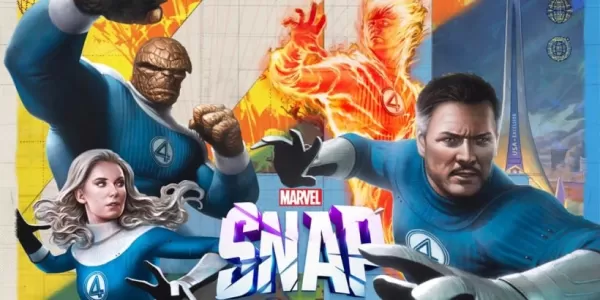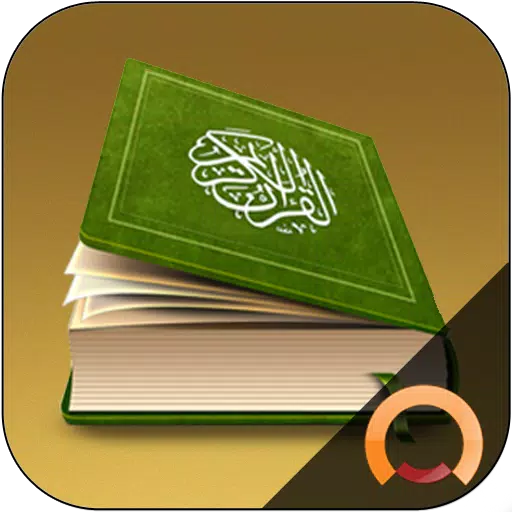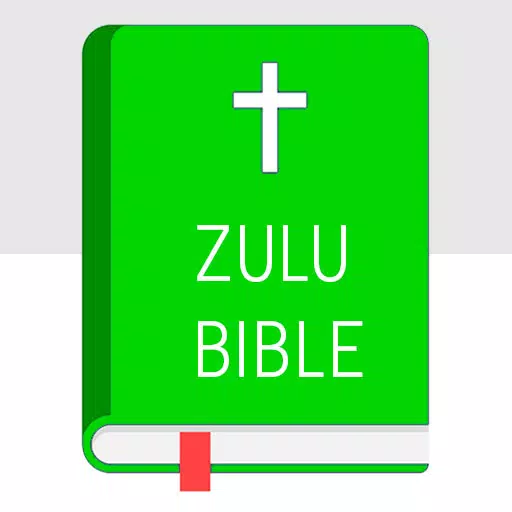Introducing the English-Myanmar Offline Dictionary and Learning Modules for Speaking and Vocabulary, a comprehensive tool designed to enhance your language skills on the go. This app serves as both an English to Myanmar and Myanmar to English offline dictionary, offering a robust platform for language learning without the need for internet access.
Main Features
- Easy Navigation: Seamlessly navigate through the app to find what you need quickly and efficiently.
- Offline Access: Work without an internet connection, ensuring you can learn anytime, anywhere.
- Auto Suggest: Enjoy the convenience of auto-suggested words as you type, speeding up your search process.
- Clipboard Search: Search for words directly from your clipboard. Refer to the "Help" menu in the app for detailed usage instructions.
- Synchronization: Sync with our server to access updated meanings of words, keeping your dictionary current.
- Request New Words: If a word is missing, you can request it to be added to the dictionary.
- Add New Words: Users have the ability to contribute by adding new words to the dictionary.
- Voice Search: Utilize voice search functionality to find words hands-free (requires an internet connection).
- Voice, Quiz, and Service Settings: Customize your learning experience with various settings tailored to your preferences.
- English Speaking and Listening: Enhance your speaking and listening skills with over 20 categories of learning modules.
- Spelling and Vocabulary Quizzes: Test your knowledge with engaging quiz games, including:
- Spelling Quiz: Improve your spelling accuracy.
- Vocabulary / Word Meaning Quiz: Expand your vocabulary and understand word meanings better.
- Complete Word Quiz: Challenge yourself to complete words and enhance your language proficiency.
- Font Converter: Easily convert between Unicode and Zawgyi fonts to suit your reading preferences.
*** Supported Android Wear ***
If you own an Android wearable device, you can conveniently search for word meanings directly from your wrist, making learning even more accessible.
To enable searching words using the clipboard, a background service must be running. You'll notice this service is active through a persistent notification in the Notification Bar. If you prefer not to see this notification, you can disable it in the app's settings.
Screenshot