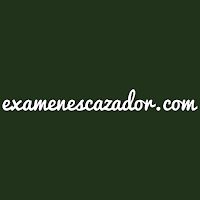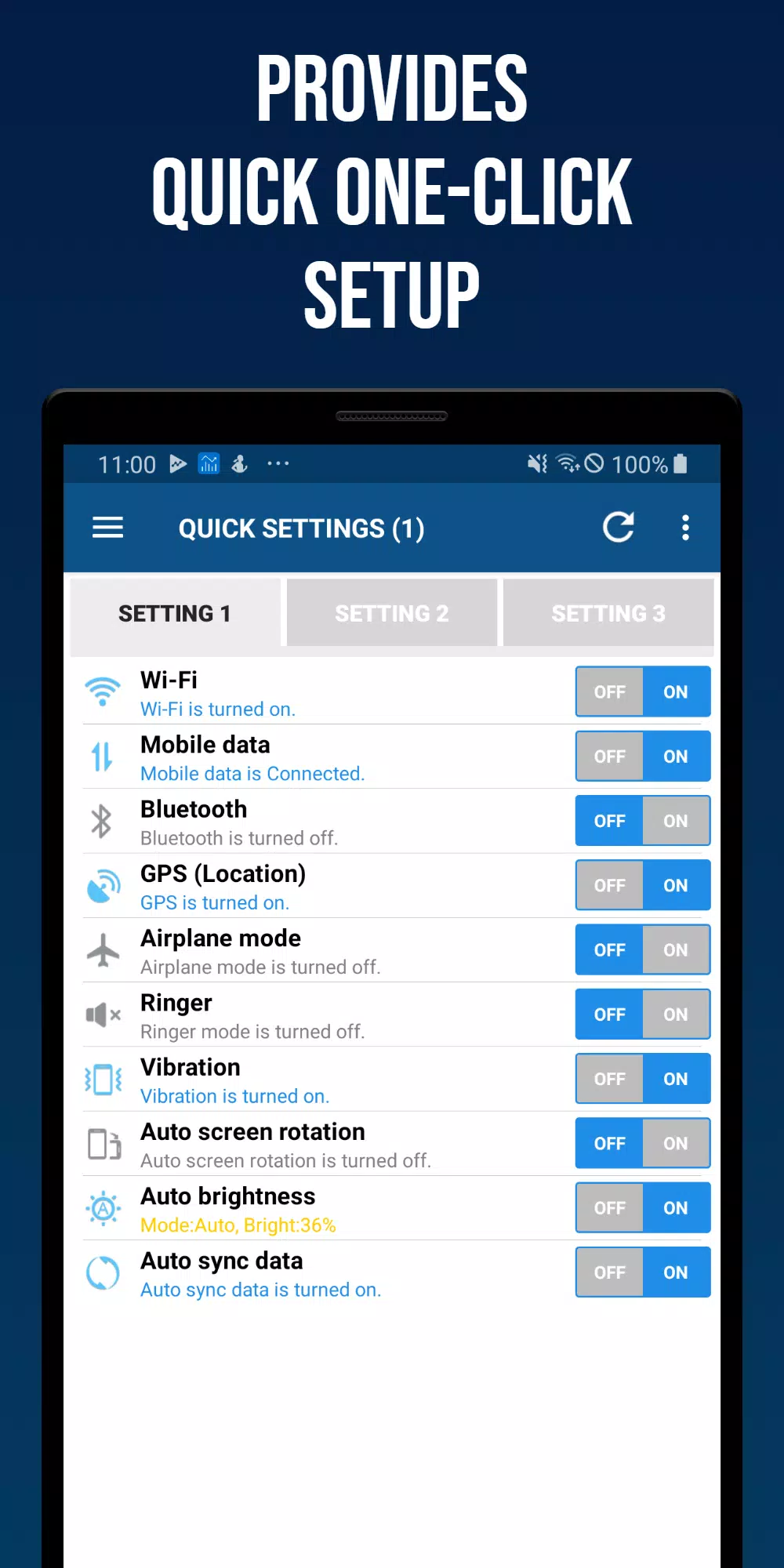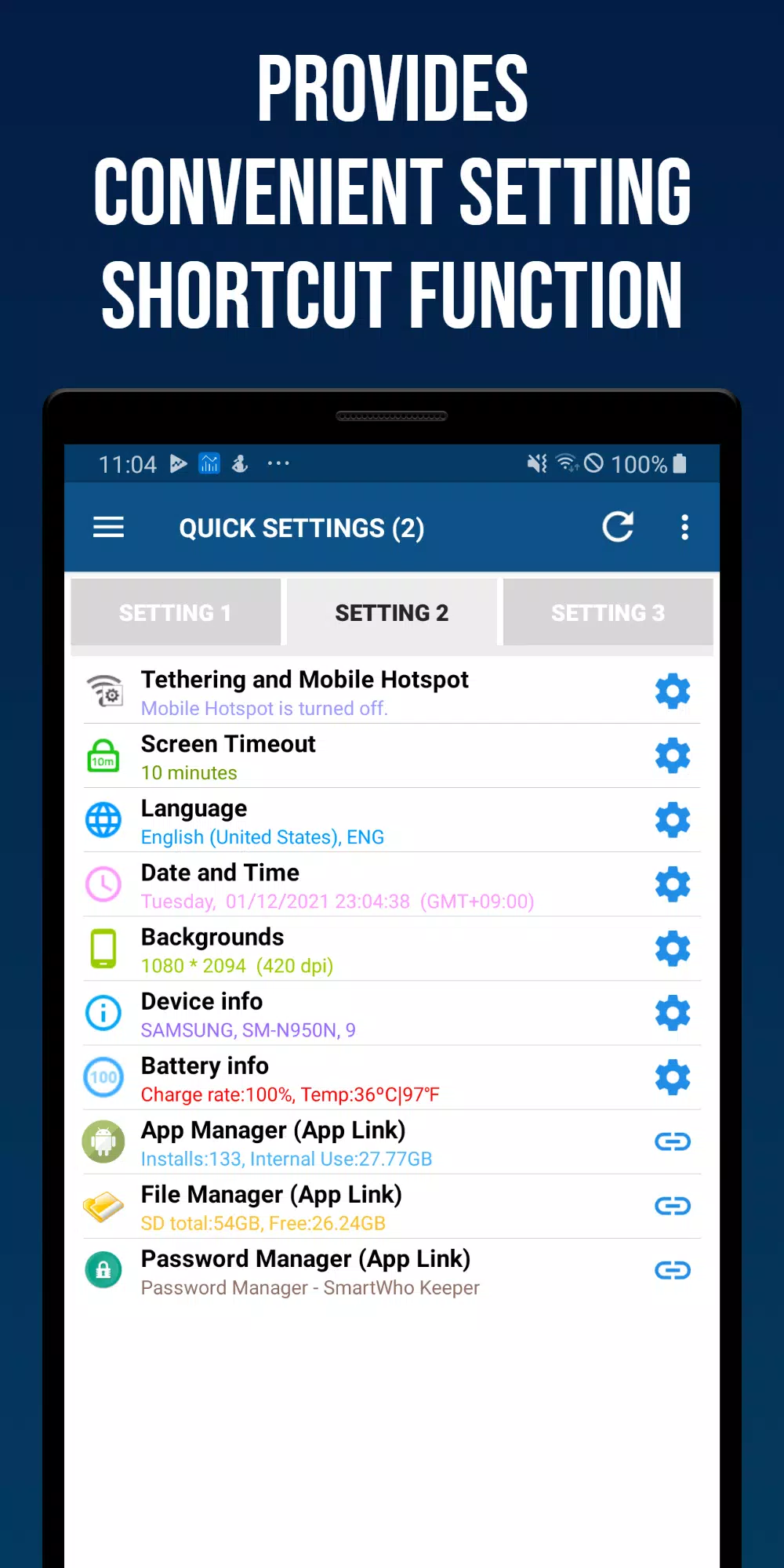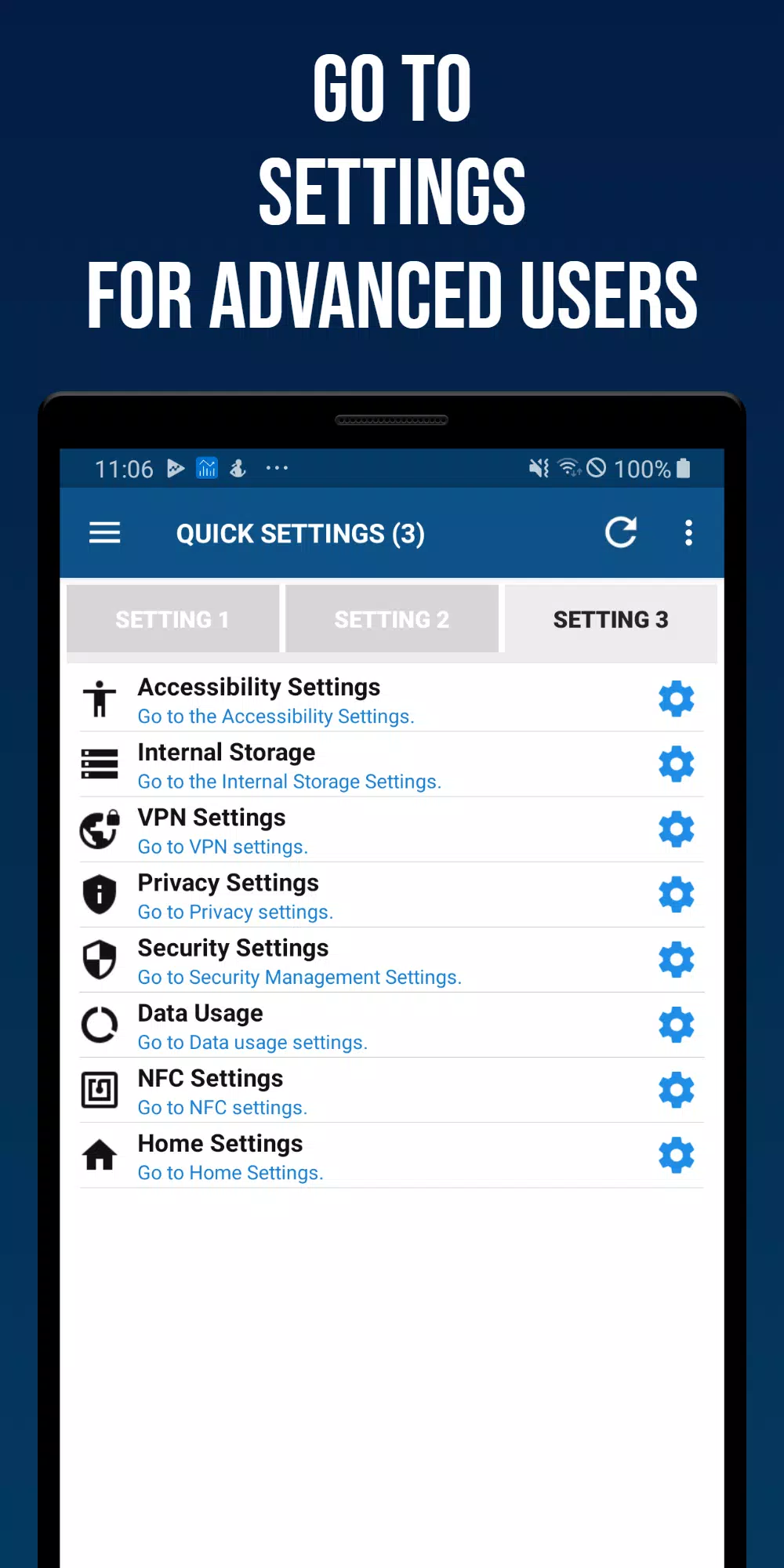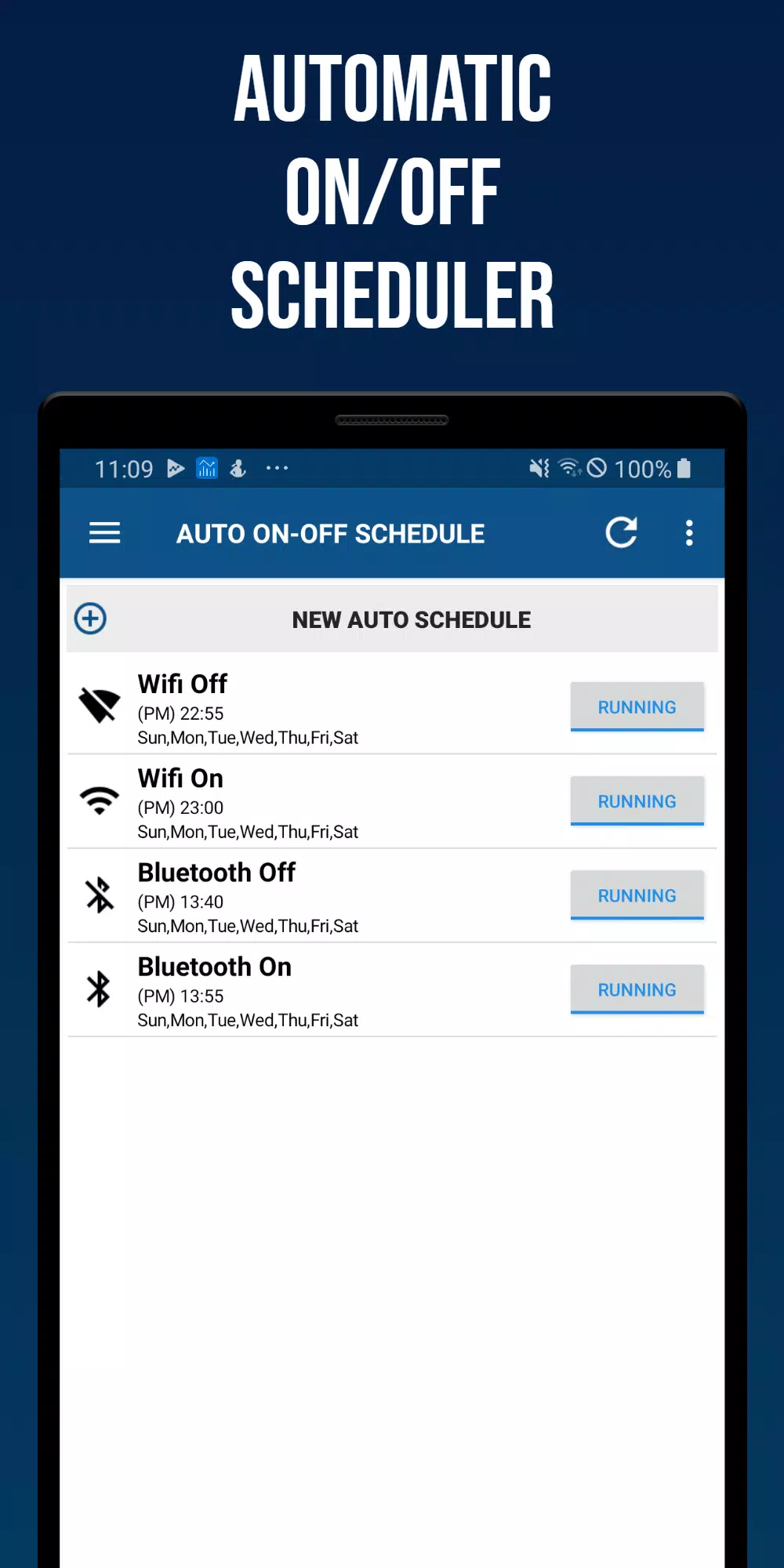Smart Quick Settings is your go-to app for effortlessly managing your Android device's settings across various devices and versions. Designed with the optimal user interface and experience in mind, it allows you to adjust essential settings directly within the app or quickly connect to your device's settings page when necessary. Additionally, it offers a convenient way to monitor the status of each setting, ensuring you're always in the loop.
With over a decade of development driven by customer feedback and love, Smart Quick Settings remains committed to enhancing your user experience. Let's dive into the main functions that make this app a must-have for Android users.
Main Functions of the Smart Quick Settings App
- Wi-Fi: Monitor your Wi-Fi status and access quick settings with a tap.
- Mobile Data: Keep an eye on your mobile data usage (3G, LTE) and adjust settings swiftly.
- GPS: Check GPS signal strength and manage settings effortlessly.
- Flight Mode: Easily toggle flight mode on or off and access quick settings.
- Ringtone Settings: Enable or disable your ringtone, with options for detailed sound adjustments.
- Vibration Settings: Switch between vibration and sound modes, with detailed settings available.
- Bluetooth: Turn Bluetooth on or off and access quick settings for seamless connectivity.
- Screen Auto Rotation: Choose between auto-rotation and a fixed screen orientation.
- Screen Auto Brightness: Opt for automatic brightness or set it manually to your preference.
- Auto Sync: Control whether your device syncs automatically.
- Tethering and Mobile Hotspot: Quickly access settings for tethering and mobile hotspot.
- Screen Auto-Off Time: Monitor and adjust the auto-off time for your screen.
- Language: Check and change your device's language settings with ease.
- Date and Time: Manage automatic time synchronization, change time standards, and date/time formats.
- Wallpaper (lock or background): Change your device's wallpaper for the lock or background screen.
- Battery Information: Get insights into battery charge level and temperature, with quick access to settings.
- Device Information: Access details like manufacturer, device name, model number, and Android version.
- App Manager: View the number of installed apps and their memory usage, and launch Smartwho's Smart App Manager.
- Password Manager: Directly access the Password Manager app, another SmartWho product.
Auto On-Off Schedule
This feature allows you to schedule automatic on/off toggles for Wi-Fi, Bluetooth, vibration, sound, screen brightness, auto-sync, and auto-screen rotation, tailored to specific days and times, enhancing your device's efficiency and convenience.
Settings
Customize your experience with status bar settings and the ability to reset settings to default.
Home Screen Widgets
- (4X1) Smart Quick Settings Widget 1
- (4X1) Smart Quick Settings Widget 2
- (4X2) Smart Quick Settings Widget 3
Smart Quick Settings is your ultimate tool for managing your Android device efficiently, ensuring that you have quick and easy access to all the settings you need, all while keeping your user experience at the forefront.
Screenshot