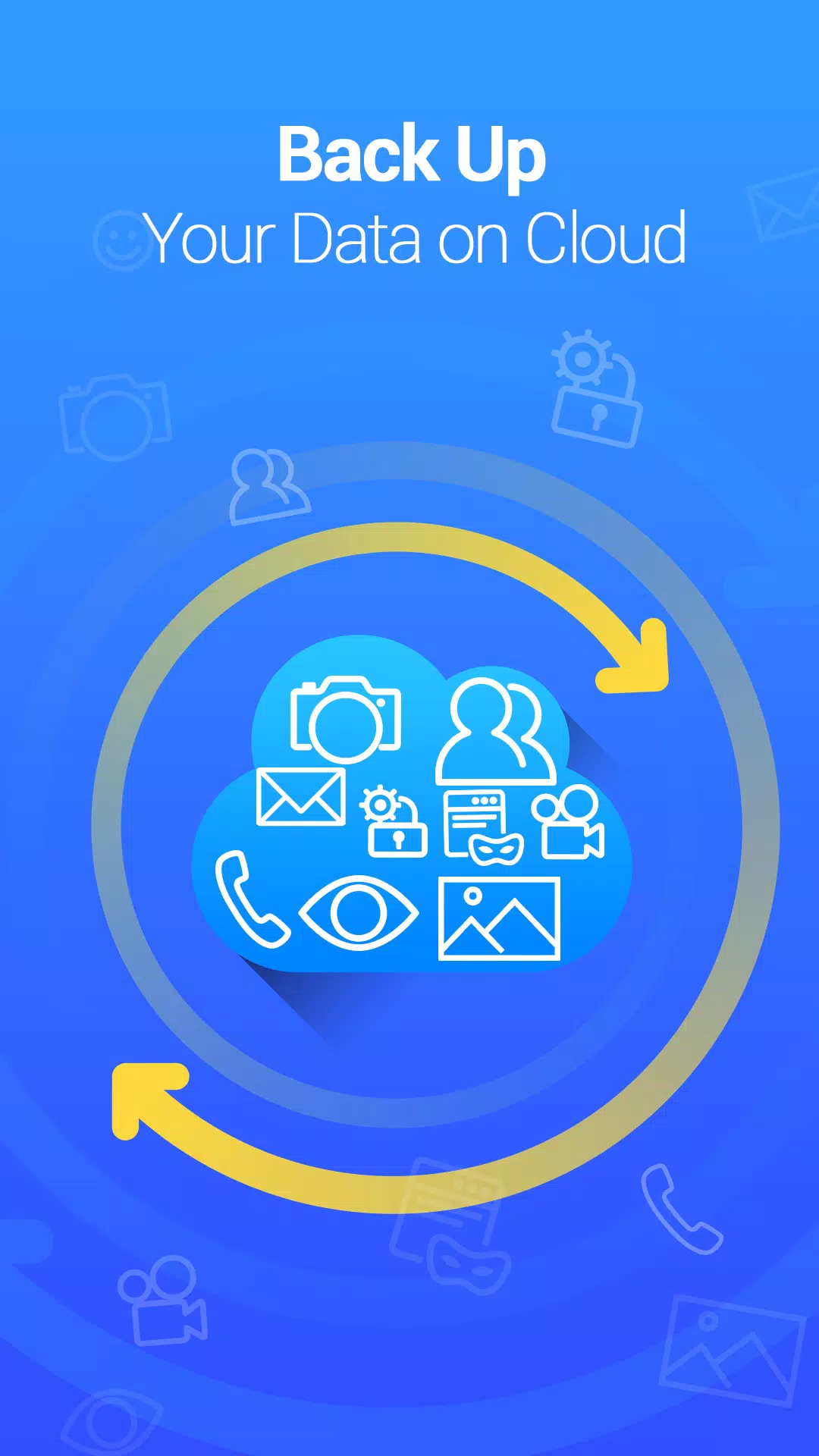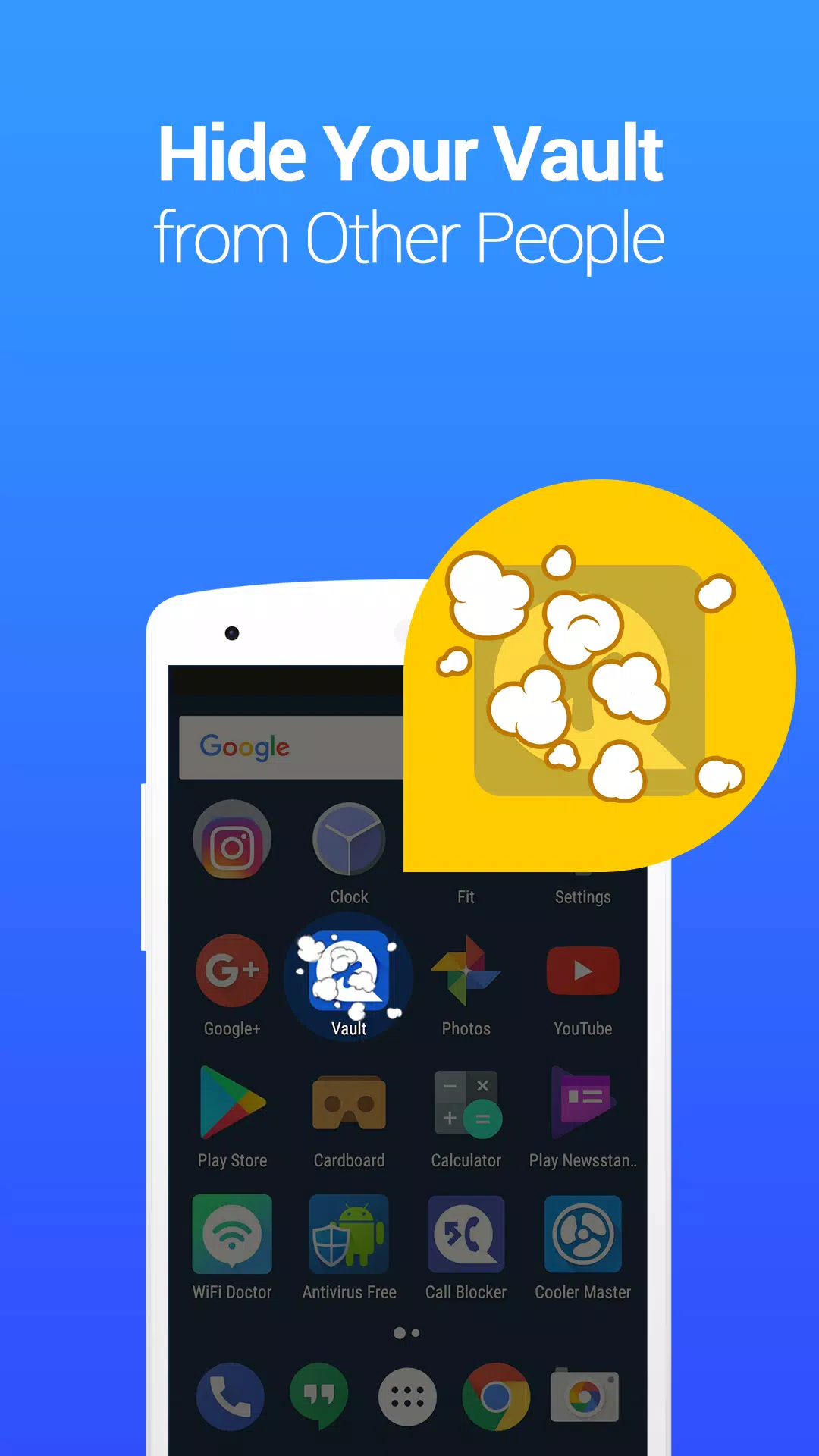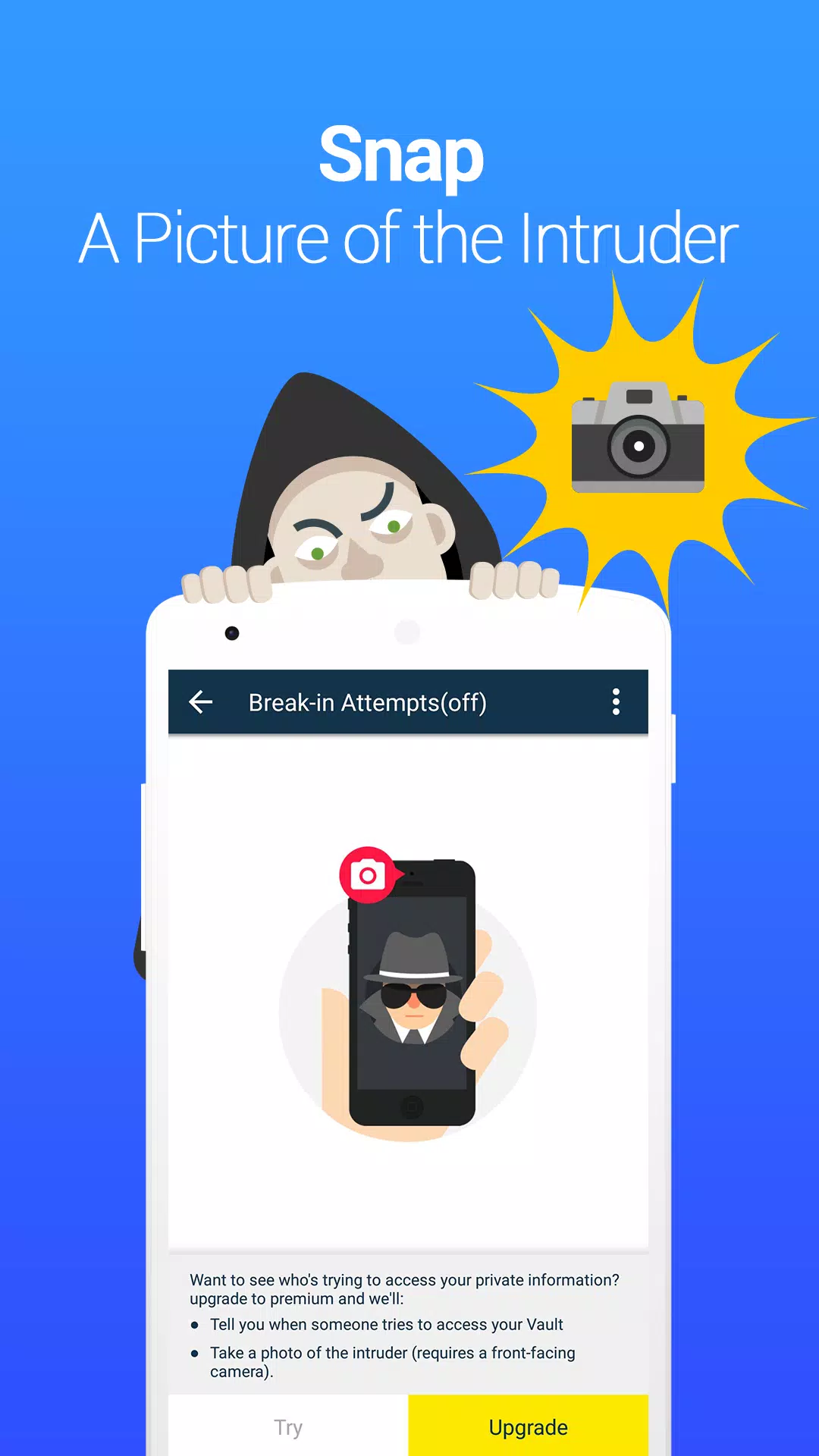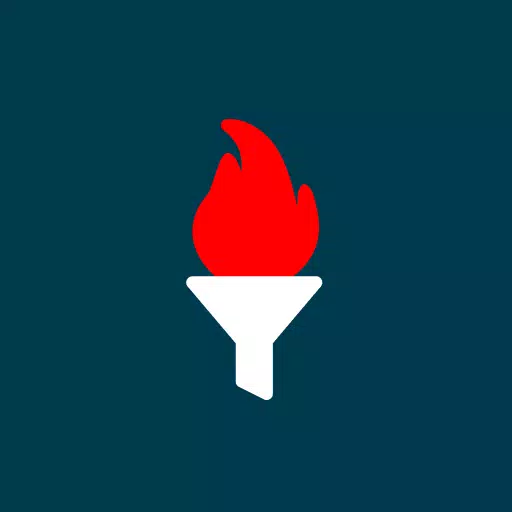Vault is a premier mobile app that provides a comprehensive solution for safeguarding your private photos and videos. With over 100 million users worldwide, Vault ensures your mobile privacy remains intact while offering an array of features like App Lock, Private Bookmark, Incognito Browser, and Cloud Backup, all at no cost. Start protecting your privacy today by joining the Vault community!
Top Features
☆ Hide and Protect Photos & Videos: Secure your photos and videos by importing them into Vault, where they can only be accessed with the correct password. Enhance their safety further by backing them up to Cloud Space.
☆ App Lock (Privacy Protection): Safeguard your social media, photo, call logs, and telephone apps with App Lock to prevent unauthorized access and privacy breaches.
☆ Private Browser: Surf the internet without leaving any footprints using the Private Browser. Enjoy the added benefit of Private Bookmarking for a seamless browsing experience.
☆ Cloud Backup: Ensure your photos and videos are never lost by utilizing the Cloud Backup feature, offering an extra layer of security.
☆ Data Transfer: Seamlessly move your data to a new device with the Cloud Backup feature, enabling cross-device synchronization.
☆ Password Recovery: Never worry about forgetting your password again. Set up a security email in Vault for easy retrieval.
Advanced Features
► Multiple Vault & Fake Vault: Create various vaults with unique passwords for different media types. Include a decoy vault to mislead potential intruders.
► Stealth Mode: Conceal the Vault icon from your home screen. Access it only by entering the correct password, ensuring its existence remains a secret.
► Break-in Alerts: Automatically capture a photo of anyone attempting to access your vault with an incorrect password, logging the time and PIN code for your records.
Support:
► Q&A:
1. What if I forgot my password?
If you've set up a security email, you'll see a "Forgot Password" option after entering the wrong password. Follow the prompts to reset it. Without a security email but with data backed up to the cloud, you can recover your data by reinstalling Vault.
2. How do I enter Vault in stealth mode?
To access Vault in stealth mode, either add the Vault widget to your home screen and tap it to enter with your password, or download "NQ calculator" from Google Play, open it, enter your password, and tap "=".
3. Why are my photos/videos lost?
Certain cleaning or storage management apps might delete Vault's data folder. Avoid selecting Vault’s data folder (mnt/sdcard/SystemAndroid) for deletion. Use the "Cloud Backup" feature available on Vault's premium page to safeguard your media.
This app uses the Device Administrator permission.
What's New in the Latest Version 6.9.11.90.22
Last updated on Oct 12, 2024
- Adapted for Android 14
- General fixes and stability improvements.
Screenshot